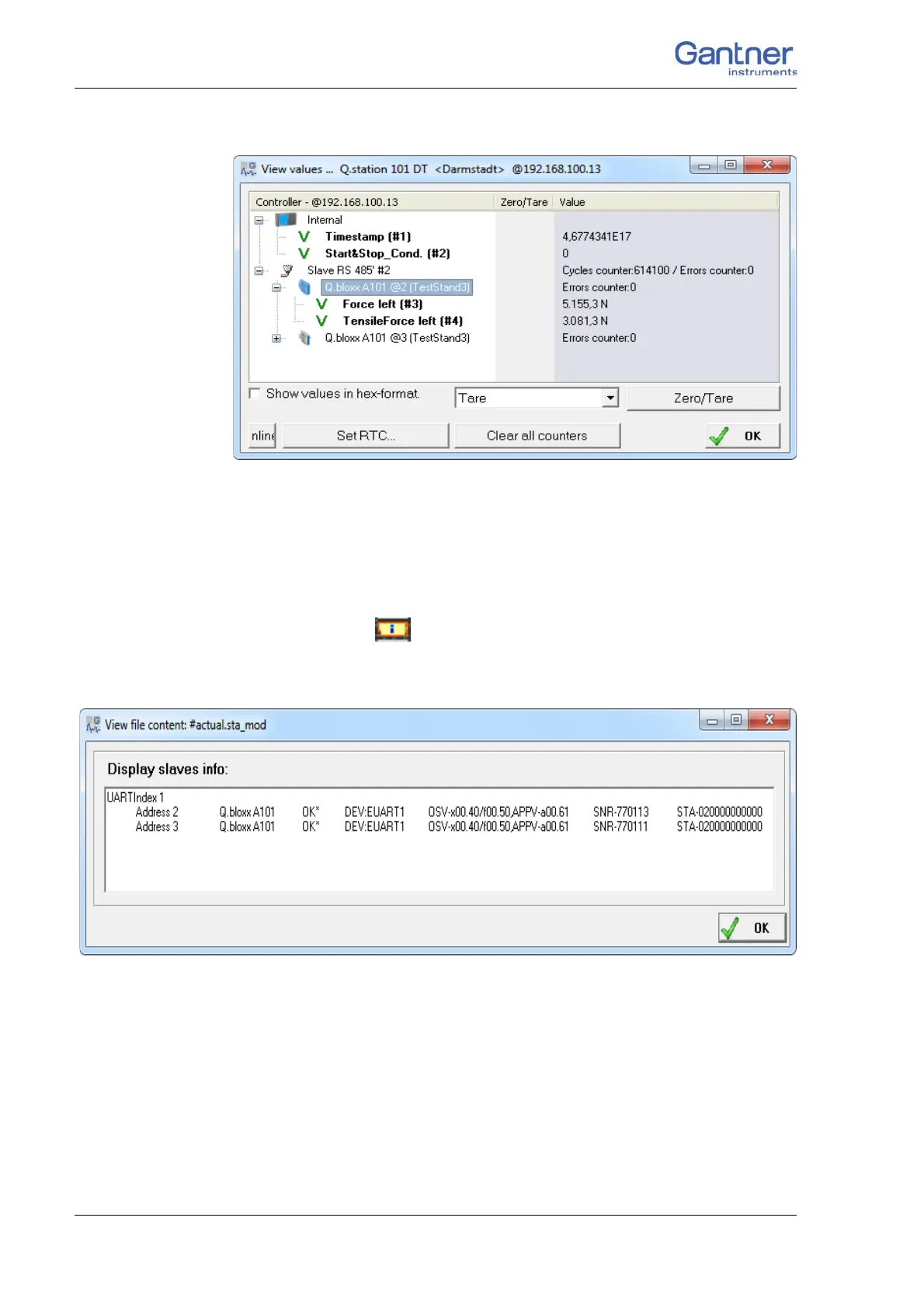Vers. No. 6.1
130 Released: 25/04/2017
5 Configuration → Online tools
Fig. 5-17 Dialog for displaying the variable values.
In the dialog click on Show online graphics to display the val-
ues in a graph over time.
5.9.3 Reading module information
Click on or use File > Read online module info from
controller to be able
to display information such as the address
or serial number of your system.
Fig. 5-18 Display of the module information.