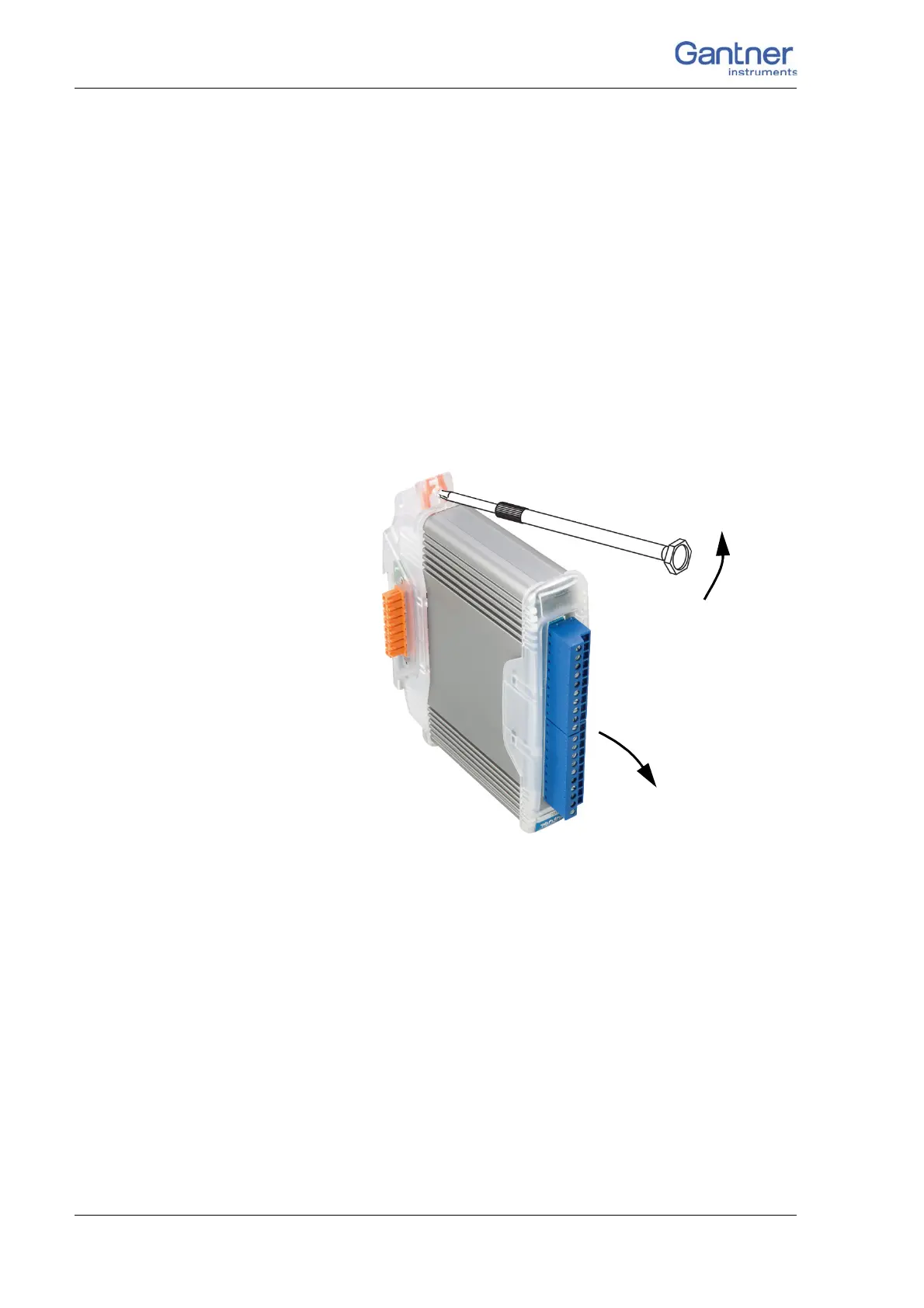Vers. No. 6.1
30 Released: 25/04/2017
4 Connecting the modules → Fitting and removal of modules from bases
4.3 Fitting and removal of modules from bases
Once you have mounted the bases, you can plug in the modules.
To do this, hold the module so that it latches into the base latch-
ing cam below and then press it into the base with a slight rotary
movement u
ntil the upper latching cam locks. Then press the
orange-colored clip downwards (press lightly on the clip from
above) to lock the module. Finally, check again that the module is
correctly latched in the lower latching cam.
To remove a module from the base insert a narrow screwdriver
through the
hole in the upper latching cam and press the orange-
colored clip in the latching cam upwards by pressing the screw-
driver downwards (Fig. 4-7). Pull the module out to the front and
downwards with a slight rotary movement.
Fig. 4-7 Removal of a module from the base.