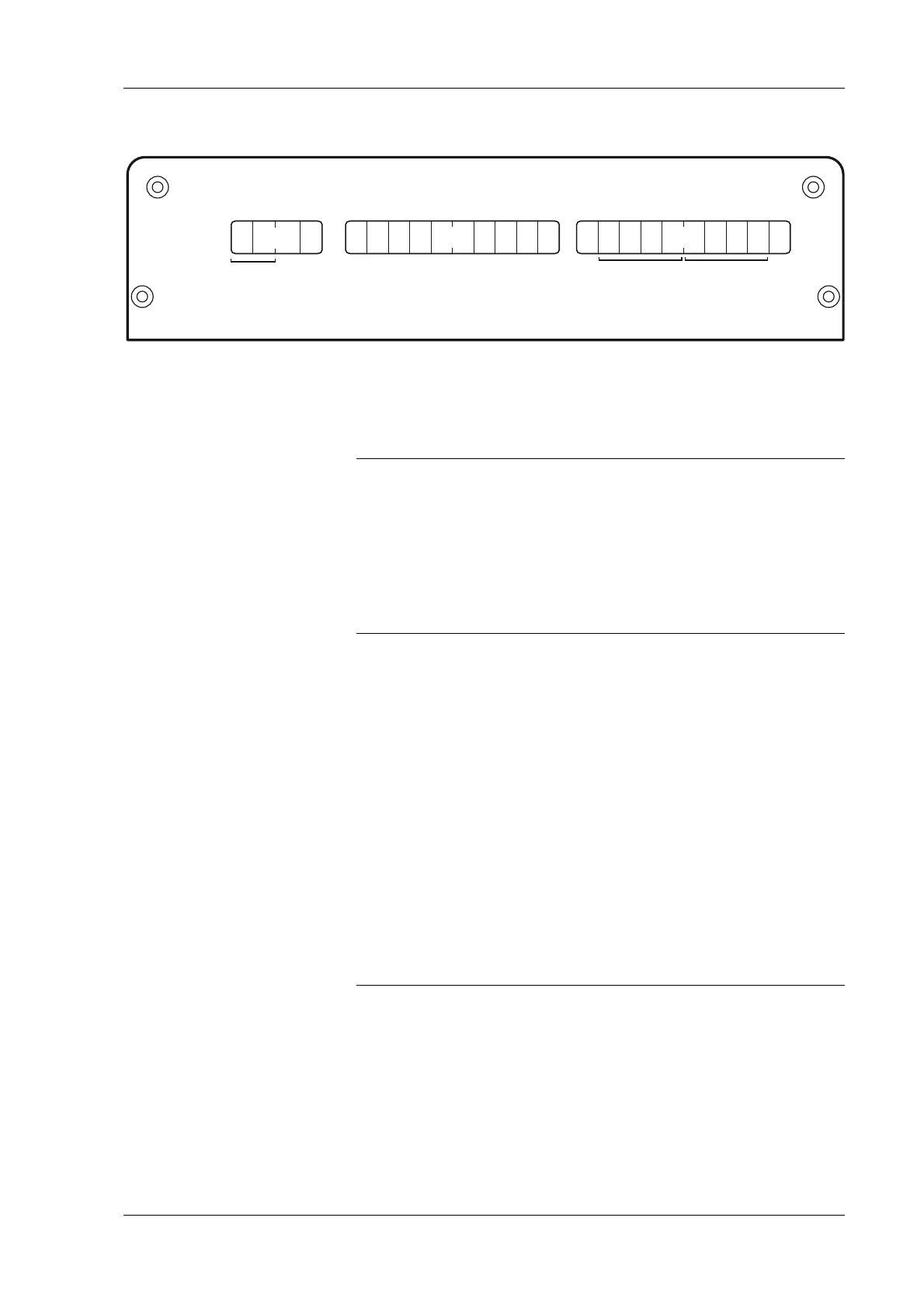Q.series
Gantner Instruments GmbH
33
4 Connecting the modules → Connecting interfaces
Fig. 4-9 Terminal arrangement on the Q.pac Test Controller (bot-
tom).
Digital Input Digital OutputPower
DI1
DO1
DO2
DO3
DO4
+V
+V
0V
0V
B
B2
B3
B4
A
A2
A3
A4
SyB
SyA
DI2
DI3
DI4
B1
A1
X1 X2 X3
Pin assignment for plug-in terminal X1
0 V 0 V, GND
+V Supply voltage +10 to 30 V
DC
BInterface RS-485 B
A Interface RS-485 A
Pin assignment for plug-in terminal X2
A1 UART 1 A
Max. 16 modules
B1 UART 1 B
A2 UART 2 A
Max. 16 modules
B2 UART 2 B
A3 UART 3 A
Max. 16 modules
B3 UART 3 B
A4 UART 4 A
Max. 16 modules
B4 UART 4 B
SyA Sync A
Input/output for synchronization, e.g.
with another Test Controller
SyB Sync B
Pin assignment for plug-in terminal X3
0 V 0 V, GND
DI1 Digital Input 1
DI2 Digital Input 2
DI3 Digital Input 3
DI4 Digital Input 4
DO1 Digital Output 1