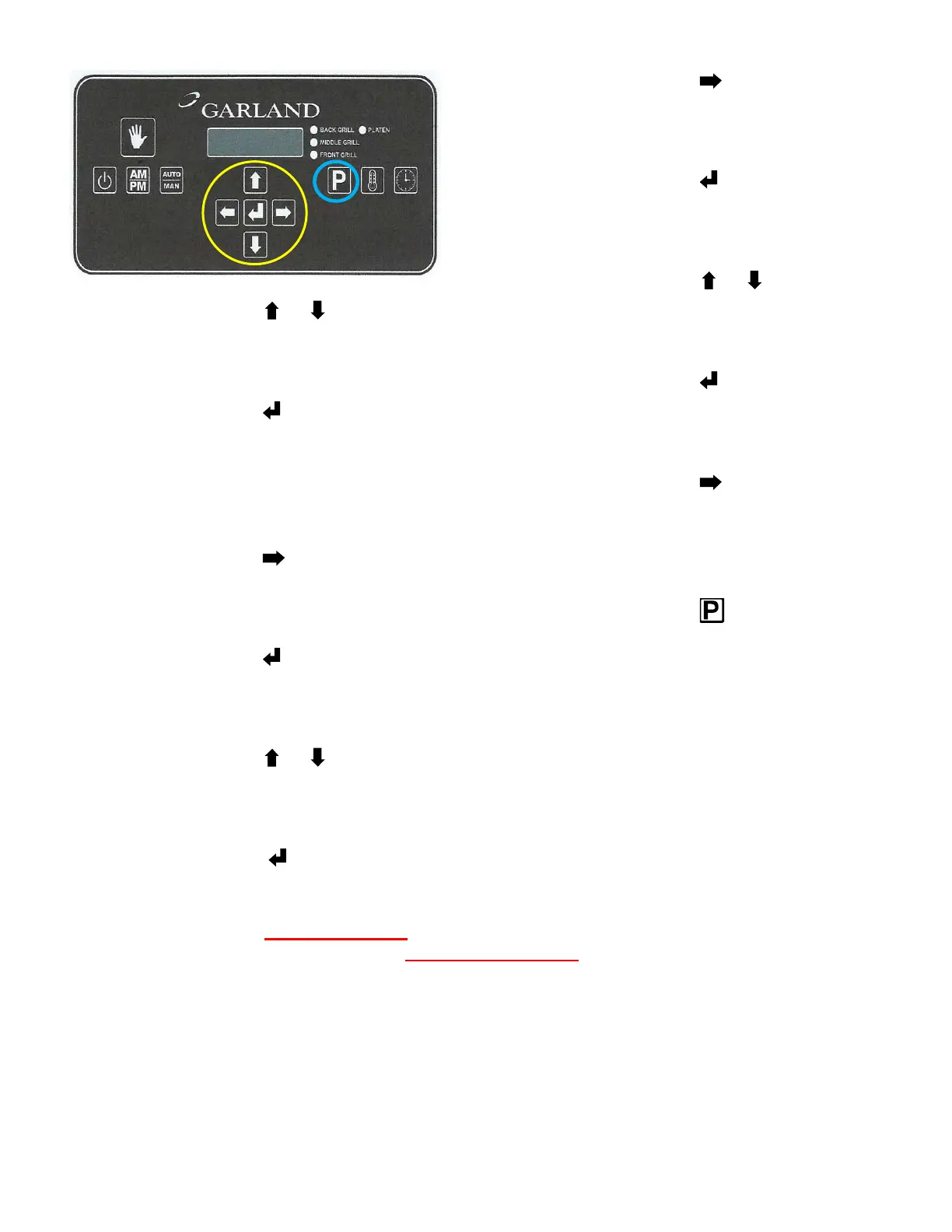2-39 Using the or button,
change the current setting to
435.
2-40 Press the button to save the
new setting.
NOTE: “GAP MULTI STAGE
2 & 3” are set at 0.
2-41 Press the button until
“TOAST BUNS TIME” is
displayed.
2-42 Press the button. The
Current setting will begin to
flash.
2-43 Using the or button,
change the current setting to
030.
2-44 Press the button to save the
new setting.
2-45 Press the button until
“TOAST BUNS ALARM” is
displayed.
2-46 Press the button. The
Current setting will begin to
flash.
2-47 Using the or button,
change the current setting to
AUTO.
2-48 Press the button. The
Current setting will begin to
flash.
2-49 Press the button multiple
times to “SCROLL” through all
menu settings to verify that all
your changes are correct.
2-50 Press the button TWICE to
exit and return to normal
operating mode.
101316JED
THE COOK TIME IS A “START POINT” FOR COOKING. AFTER THE PROGRAMMING
CHANGES ARE MADE, COMPLETE A “BEEF INTEGRITY” CHECK TO SET THE CORRECT
COOK TIME FOR THE HOTG 4:1 PRODUCT.
4 of 4
