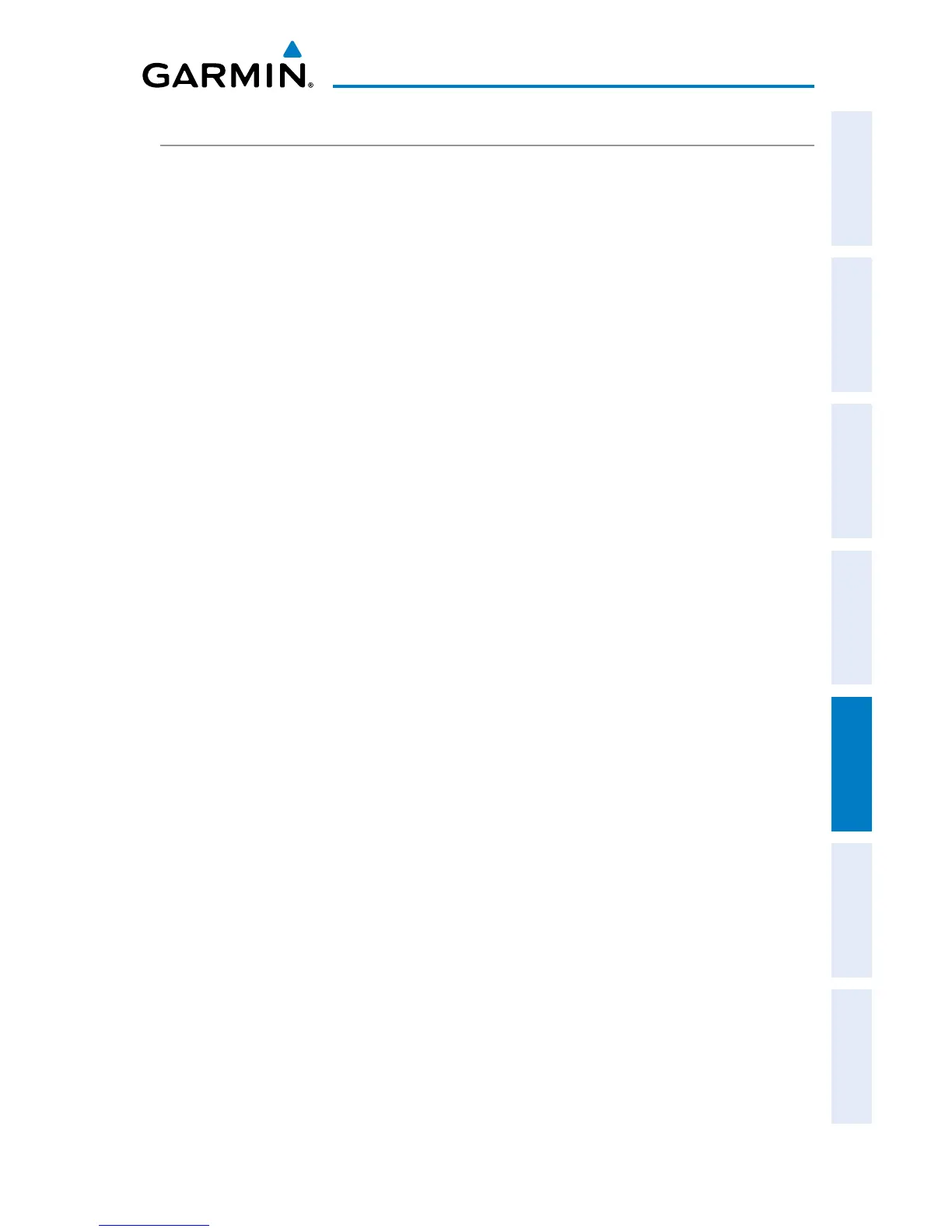Garmin aera 795/796 Pilot’s Guide
190-01194-00 Rev. C
141
Additional Features
Overview GPS Navigation Flight Planning Hazard Avoidance Additional Features Appendices Index
3D VISION OPERATION
3D Vision is accessed from the Main Menu.
Viewing 3D Vision:
From the Main Menu, touch 3D Vision
Show/Hide 3D Vision Tapes:
From the Main Menu, touch 3D Vision > Menu > Show/Hide Tapes.
Selecting 3D Vision Page Layout:
From the Main Menu, touch 3D Vision > Menu > Select Page Layout
Setting the 3D Vision Bug Indicator:
From the Main Menu, touch 3D Vision > Menu > Set Bug Indicator
Changing the information shown in the data fields:
1)
With the Data Fields shown on the Navigation Map and the '3D Vision with
Map' layout selected, from the Main Menu, touch 3D Vision > Menu >
Change Data Fields.
2)
Touch the desired Data Field to change. A list of available Data Fields is
displayed.
3)
Touch the desired Data Field Option.
4)
Touch OK. The changes made will be mirrored on the Navigation Map.
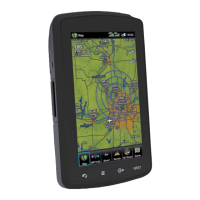