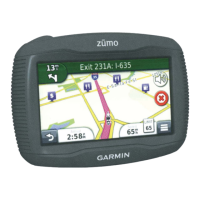Table of Contents
Getting Started.................................1
Installation....................................... 1
Installing the Magnetic Mount in Your
Vehicle..................................................... 1
Connecting the Mount to Vehicle
Power.......................................................2
Bare Wire USB Cable........................... 2
Camera Mounting Considerations.........2
Installing the Polarizing Filter on the
Camera.................................................... 3
Removing the Polarizing Filter from
the Camera.......................................... 3
Installing the Remote Cam on Your
Windshield............................................... 4
Connecting the Camera Cable............... 6
Connecting the Device to the Magnetic
Mount...................................................... 7
Installing the Screw-Down Ball Mount on
the Dashboard.........................................8
Device Overview...............................9
Using the Touchscreen........................ 10
Home Screen........................................ 10
Status Bar Icons................................ 11
Synchronizing Session Data with
Garmin Connect................................ 11
Viewing Track Information............... 11
Viewing the Weather Forecast......... 11
Starting a Drive Session................. 12
Pausing a Drive Session....................... 12
Drive Session Audio Settings............... 13
Audible Prompt and Coaching
Settings..............................................13
Race Timer............................................ 14
Adding a Track...................................... 14
Adding a Track Configuration.............. 15
Adding a Driver Profile..........................15
Editing a Driver Profile...................... 15
Changing the Units of Measure....... 15
Adding or Editing a Car Profile.............15
Selecting a Car or Driver Profile........... 15
Reviewing Drive Sessions...............16
Session Summary................................. 16
Viewing a Session Video.................. 16
Saving a Session Video.................... 17
Comparing Sessions.........................17
Deleting Sessions............................. 17
Viewing Opportunities.......................... 17
Opportunities.....................................18
Adding Opportunity Information to the
Race Coach....................................... 18
Reviewing Laps..................................... 19
Laps................................................... 19
Viewing Lap Speed Data...................19
Viewing Acceleration and
Deceleration Data............................. 19
Comparing Laps................................20
Settings......................................... 20
Connecting to a Wireless Network...... 20
Enabling Bluetooth Wireless
Technology............................................20
Pairing a Wireless Headset or Car
Stereo................................................ 20
Display Settings.................................... 20
Sound and Notification Settings.......... 20
Adjusting Sound and Notification
Volume.............................................. 21
Setting the Text Language................... 21
Date and Time Settings........................ 21
Device Settings..................................... 21
Resetting Data and Settings................ 21
Device Information......................... 21
Viewing E-label Regulatory and
Compliance Information...................... 21
Specifications....................................... 22
Charging the Device............................. 22
Device Maintenance....................... 22
Garmin Support Center.........................22
Updating Software Using a Wi‑Fi
Network................................................. 22
Updating Software with Garmin
Express™............................................... 23
Installing Garmin Express................ 24
Updating the Camera Software........... 24
Device Care........................................... 24
Cleaning the Outer Casing................24
Table of Contents i
