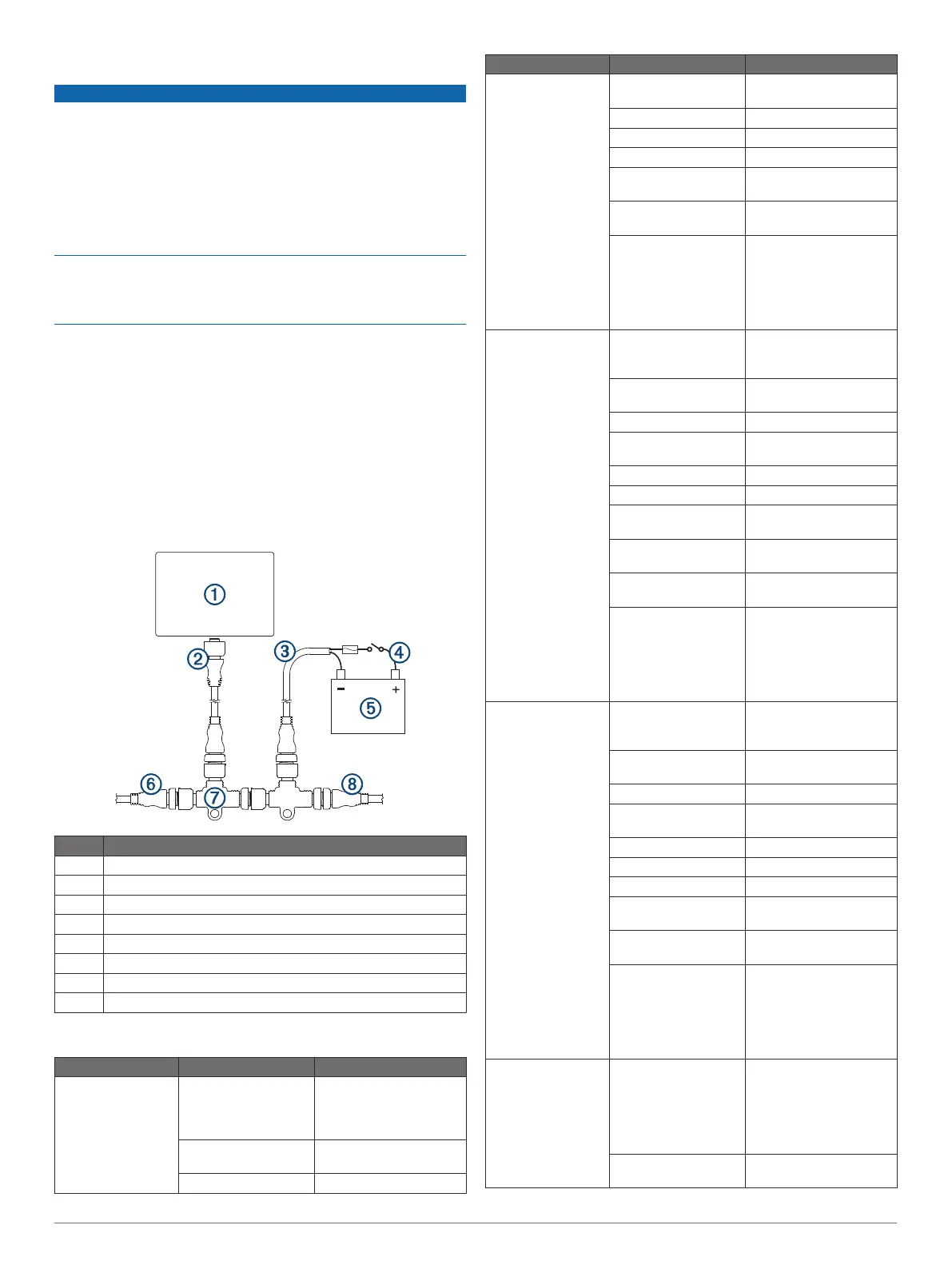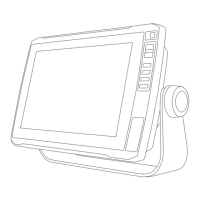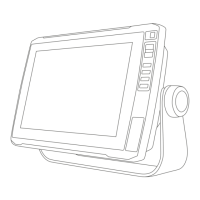NMEA 2000
®
Considerations
NOTICE
If you are connecting this device to an existing NMEA 2000
network, the NMEA 2000 network should already be connected
to power. Do not connect the NMEA 2000 power cable to an
existing NMEA 2000 network, because only one power source
should be connected to a NMEA 2000 network.
If you are connecting this device to an existing NMEA 2000
network or engine network by another manufacturer, you should
install a NMEA 2000 Power Isolator (010-11580-00) between
the existing network and the Garmin devices.
If you are installing a NMEA 2000 power cable, you must
connect it to the boat ignition switch or through another in-line
switch. NMEA 2000 devices will drain your battery if the NMEA
2000 power cable is connected to the battery directly.
NOTE: NMEA 2000 is not available on all models.
NMEA 2000 compatible models can connect to a NMEA 2000
network on your boat to share data from NMEA 2000 compatible
devices such as sensors or a VHF radio. The necessary NMEA
2000 cables and connectors are sold separately.
If you are unfamiliar with NMEA 2000, you should read the
“NMEA 2000 Network Fundamentals” chapter of the Technical
Reference for NMEA 2000 Products. To download this
document, go to www.garmin.com and select Manuals on the
product page for your device.
The port labeled NMEA 2000 on the cradle is used to connect it
to a standard NMEA 2000 network.
Item Description
À
NMEA 2000 compatible Garmin device
Á
NMEA 2000 drop cable
Â
NMEA 2000 power cable
Ã
Ignition or in-line switch
Ä
12 Vdc power source
Å
NMEA 2000 terminator or backbone cable
Æ
NMEA 2000 T-connector
Ç
NMEA 2000 terminator or backbone cable
Specifications
Model Specification Measurement
ECHOMAP Plus 60
series
Dimensions on cradle
and bail mount with
swivel base (W x H x
D)
259.2 x 160.8 x 65.2 mm
(10
3
/
16
x 6
5
/
16
x 2
9
/
16
in.)
Clearance to nearest
obstruction
80.0 mm (3
1
/
8
in.)
Weight 0.75 kg (1.6 lb.)
Model Specification Measurement
Display size (W x H) 137.4 x 77.3 mm (5
7
/
16
x
3
1
/
16
in.)
Display type WVGA
Display resolution 400 x 800 pixels
Max. power draw
1
12 W
Typical current draw
at 12 Vdc (RMS)
1
0.7 A
Max. current draw at
12 Vdc (RMS)
1
1.25 A
Wireless frequencies
and protocols
Wi‑Fi
®
, 2.4 GHz @ 17.2
dBm nominal
ANT+
®
, 2.4 GHz @
3.1 dBm nominal
Bluetooth
®
, 2.4 GHz @
1.2 dBm nominal
ECHOMAP Plus 70
series
Dimensions on cradle
and bail mount (W x H
x D)
259.4 x 154.3 x 63.2 mm
(10
3
/
16
x 6
1
/
16
x 2
1
/
2
in.)
Clearance to nearest
obstruction
114.7 mm (4
1
/
2
in.)
Weight 0.77 kg (1.7 lb.)
Display size (W x H) 155.1 x 86.9 mm (6
1
/
8
x
3
7
/
16
in.)
Display type WVGA
Display resolution 400 x 800 pixels
Max. power draw
1
15 W, 9 W with a GT-52
transducer
Typical current draw
at 12 Vdc (RMS)
1
0.8 A
Max. current draw at
12 Vdc (RMS)
1
1.25 A
Wireless frequencies
and protocols
Wi‑Fi, 2.4 GHz @
18.5 dBm nominal
ANT+, 2.4 GHz @
1.2 dBm nominal
Bluetooth, 2.4 GHz @
1.0 dBm nominal
ECHOMAP Plus 90
series
Dimensions on cradle
and bail mount (W x H
x D)
303.3 x 177.9 x 65.1 mm
(11
15
/
16
x 7 x 2
9
/
16
in.)
Clearance to nearest
obstruction
114.7 mm (4
1
/
2
in.)
Weight 1 kg (2.3 lb.)
Display size (W x H) 199.0 x 112.7 mm
(7
13
/
16
x 4
13
/
16
in.)
Display type WVGA
Display resolution 400 x 800 pixels
Max. power draw
1
18 W
Typical current draw
at 12 Vdc (RMS)
1
1 A
Max. current draw at
12 Vdc (RMS)
1
1.5 A
Wireless frequencies
and protocols
Wi‑Fi, 2.4 GHz @
18.5 dBm nominal
ANT+, 2.4 GHz @
1.2 dBm nominal
Bluetooth, 2.4 GHz @
1.0 dBm nominal
Sonar models Frequencies
2
Traditional: 50, 77, 83, or
200 kHz
CHIRP Garmin ClearVü:
260, 455, or 800 kHz
CHIRP SideVü: 260, 455,
or 800 kHz
Transmit power
(RMS)
1
500 W
4
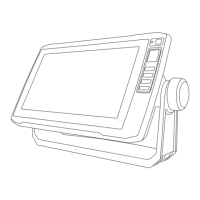