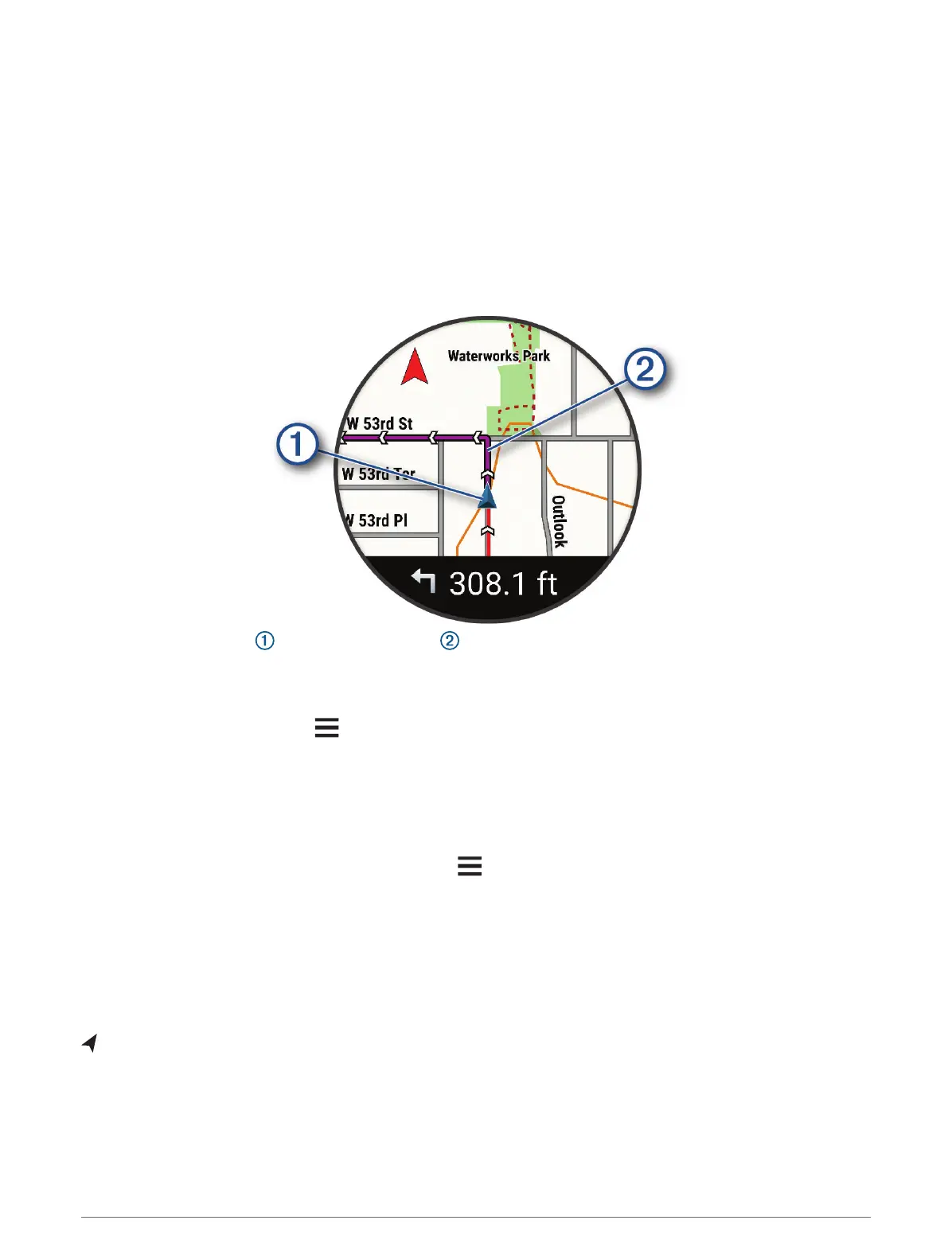Navigating to Your Starting Point During an Activity
You can navigate back to the starting point of your current activity in a straight line or along the path you
traveled. This feature is available only for activities that use GPS.
1 During an activity, press STOP.
2 Select Back to Start, and select an option:
• To navigate back to the starting point of your activity along the path you traveled, select TracBack.
• If you do not have a supported map or are using direct routing, select Route to navigate back to the
starting point of your activity in a straight line.
• If you are not using direct routing, select Route to navigate back to the starting point of your activity using
turn-by-turn directions.
Your current location and the track to follow appear on the map.
Viewing Route Directions
You can view a list of turn-by-turn directions for your route.
1 While navigating a route, hold .
2 Select Turn By Turn.
A list of turn-by-turn directions appears.
3 Press DOWN to view additional directions.
Stopping Navigation
• To stop navigation and continue your activity, hold , and select Stop Navigation or Stop Course.
• To stop navigation and save your activity, press STOP, and select Save.
Map
Your watch can display several types of Garmin map data, including topographical contours, nearby points of
interest, ski resort maps, and golf courses. You can use the Map Manager to download additional maps or
manage map storage.
To purchase additional map data and view compatibility information, go to garmin.com/maps.
represents your location on the map. When you are navigating to a destination, your route is marked with a
line on the map.
74 Navigation
