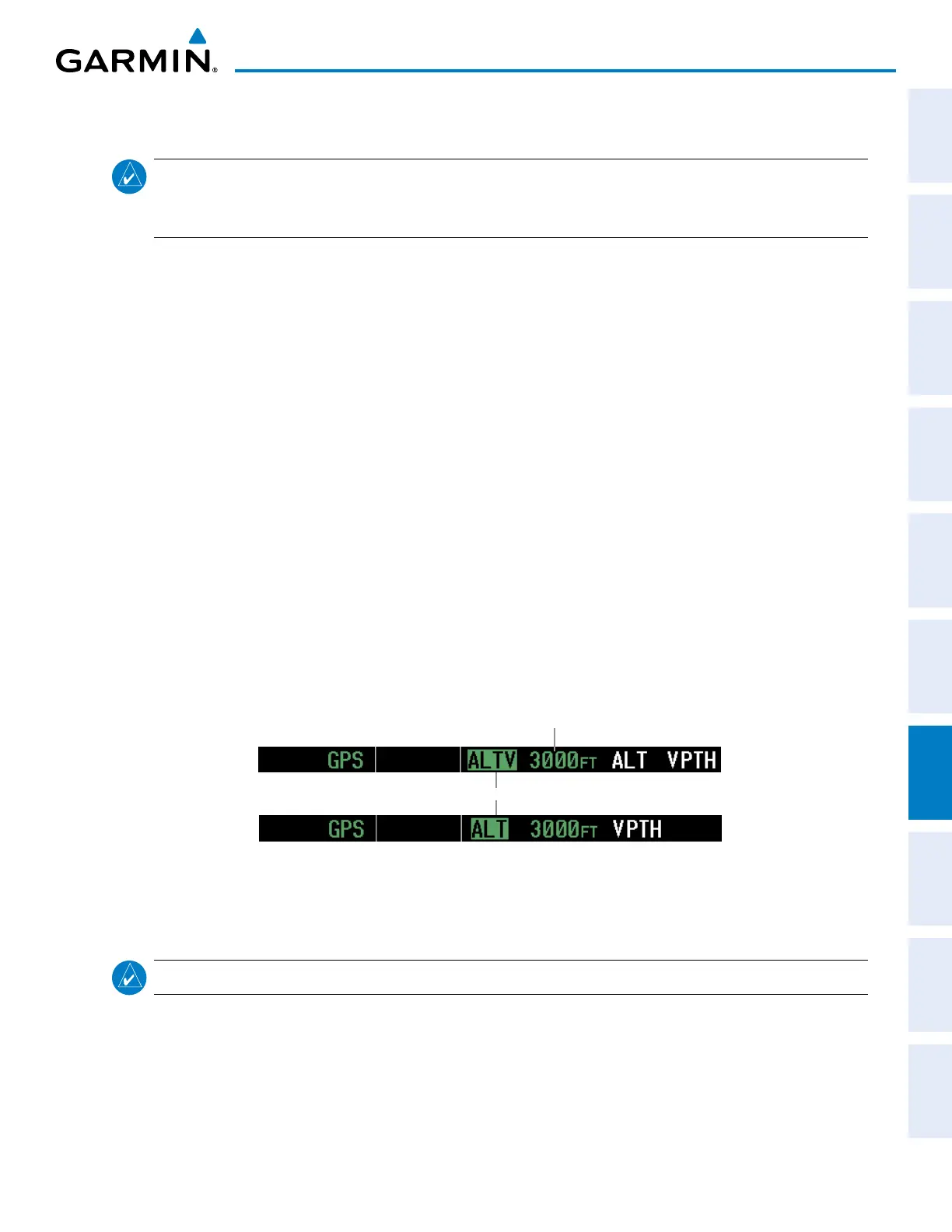190-00962-02 Rev. A
Garmin G1000 Pilot’s Guide for the Diamond DA42NG
443
AUTOMATIC FLIGHT CONTROL SYSTEM
SYSTEM
OVERVIEW
FLIGHT
INSTRUMENTS
EIS
AUDIO PANEL
& CNS
FLIGHT
MANAGEMENT
HAZARD
AVOIDANCE
AFCS
ADDITIONAL
FEATURES
APPENDICES INDEX
VNV TARGET ALTITUDE CAPTURE MODE (ALTV)
NOTE: Armed VNV Target Altitude and Selected Altitude capture modes are mutually exclusive. However,
Selected Altitude Capture Mode is armed implicitly (not annunciated) whenever VNV Target Altitude Capture
Mode is armed.
VNVTargetAltitudeCaptureisanalogoustoSelectedAltitudeCaptureModeandisarmedautomatically
after the VNV Key is pressed and the next VNV Target Altitude is to be intercepted before the Selected
Altitude.Theannunciation‘ALTV’indicatesthattheVNVTargetAltitudeistobecaptured.VNVTarget
Altitudesareshown intheactiveightplan orvertical direct-to,andcanbe enteredmanuallyorloaded
fromadatabase(seetheFlightManagementSectionfordetails).Atthesametimeas“TODwithin1minute”
isannunciatedintheNavigationStatusBox,theactiveVNVTargetAltitudeisdisplayedabovetheVertical
SpeedIndicator(seeFigure7-11).
AstheaircraftnearstheVNVTargetAltitude,theightdirectorautomaticallytransitionstoVNVTarget
AltitudeCaptureModewithAltitudeHoldModearmed.Thisautomatictransitionisindicatedbythegreen
‘ALTV’annunciationashingforupto10secondsandtheappearanceofthewhite‘ALT’annunciation.The
VNV Target Altitude is shown as the AltitudeReferencebesidethe‘ALTV’annunciationandremainsdisplayed
abovetheVerticalSpeedIndicator.TheRequiredVerticalSpeedIndication(RVSI)isremovedonceVNV
TargetAltitudeCaptureModebecomesactive.
At 50 feet fromthe VNV Target Altitude, the ight director automatically transitions fromVNV Target
AltitudeCapturetoAltitudeHoldModeandtracksthelevelleg.AsAltitudeHoldModebecomesactive,the
white‘ALT’annunciationmovestotheactiveverticalmodeeldandashesgreenfor10secondstoindicate
theautomatictransition.TheightdirectorautomaticallyarmsVerticalPathTracking,allowingupcoming
descent legs to be captured and subsequently tracked.
Figure 7-14 Automatic Mode Transitions During Altitude Capture
Flash up to 10 sec, Indicating Automatic Transition
Altitude Reference (In
This Case, Equal To
VNV Altitude Target)
changing the vnv taRget altituDe
NOTE: Pressing the CWS Button while in VNV Target Altitude Capture Mode does not cancel the mode.
ChangingthecurrentVNVTargetAltitudewhileVNVTargetAltitudeCaptureModeisactivecausesthe
ightdirectortoreverttoPitchHoldMode.VerticalPathTrackingandtheappropriatealtitudecapture
mode are armed in preparation to capture the new VNV Target Altitude or the Selected Altitude, depending
on which altitude is to be intercepted first.
VNV targetaltitudes canbe changed while editing the active ight plan (seethe Flight Management
Section for details).
