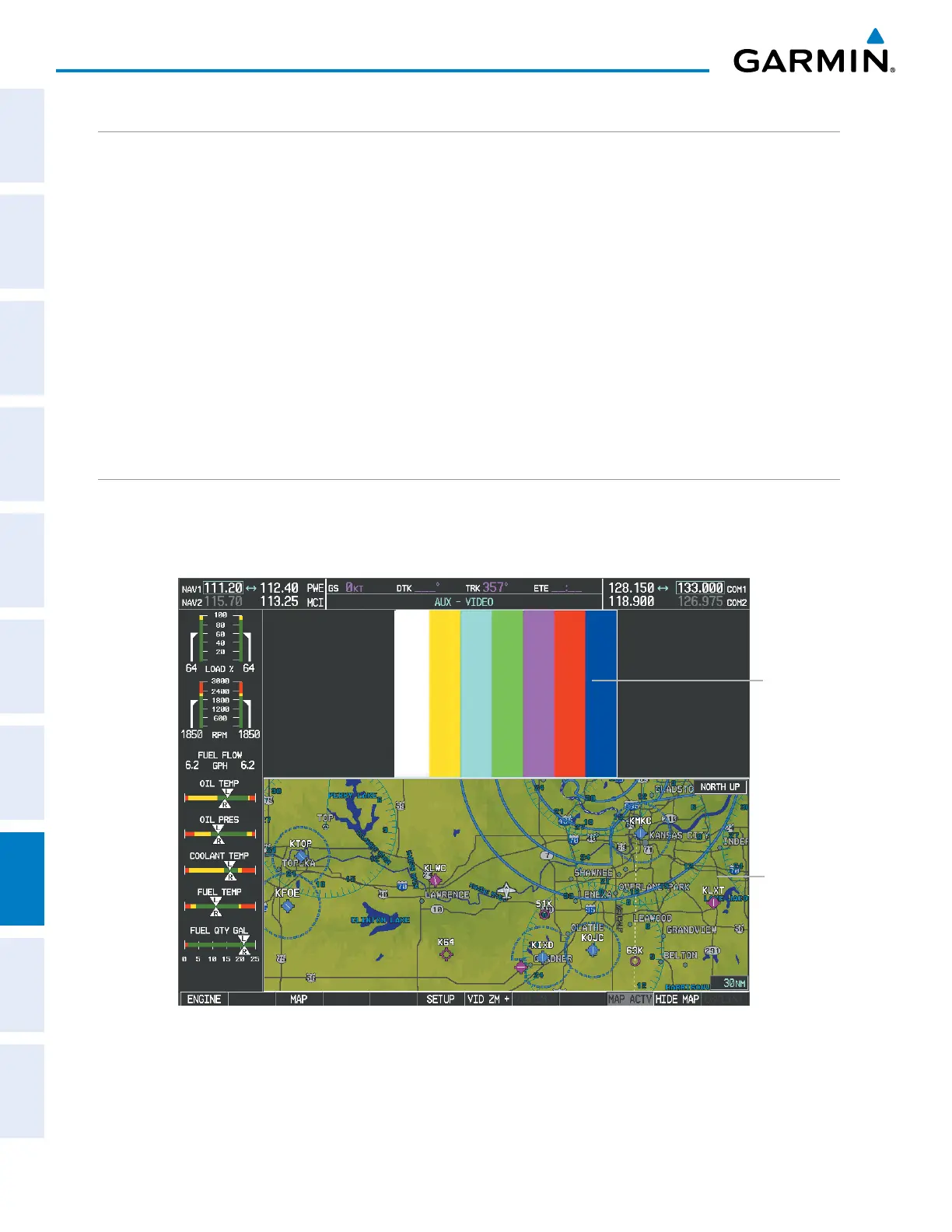Garmin G1000 Pilot’s Guide for the Diamond DA42NG
190-00962-02 Rev. A568
ADDITIONAL FEATURES
SYSTEM
OVERVIEW
FLIGHT
INSTRUMENTS
EIS
AUDIO PANEL
& CNS
FLIGHT
MANAGEMENT
HAZARD
AVOIDANCE
AFCS
ADDITIONAL
FEATURES
APPENDICESINDEX
VIDEO SETUP
Videobrightness,contrast,andsaturationmaybeadjustedbeselectingthesetupfunction.Whileviewing
thesetupfunctionsoftkeys,after45secondsofsoftkeyinactivity,thesystemrevertstotheAUX-VIDEOPage
softkeys.
Adjusting the video settings:
1) With the AUX-VIDEO Page displayed, press the SETUP Softkey.
2) Press the BRIGHT - or BRIGHT +, to adjust display brightness in five percent increments from 0 to 100%.
3) Press the CNTRST- or CNTRST +, to adjust display contrast in five percent increments from 0 to 100%.
4) Press the SAT - or SAT +, to adjust display saturationin five percent increments from 0 to 100%.
5) If desired, return the display to the default settings by pressing the RESET Softkey.
6) Press the BACK Softkey to return to the previous softkey level.
DISPLAY SELECTION
Pressing the HIDE MAPSoftkeyremovesthemapanddisplaysvideoonthefullscreen.Thesoftkeylabel
changestogreywithblackcharacters.PressingtheHIDE MAPSoftkeyagainrestoresthemapviewandthe
smallvideoimage.Thesoftkeylabelreturnstowhitecharactersonablackbackground.
Figure 8-111 AUX - Video Split-Screen
Video
Display
Map
View
