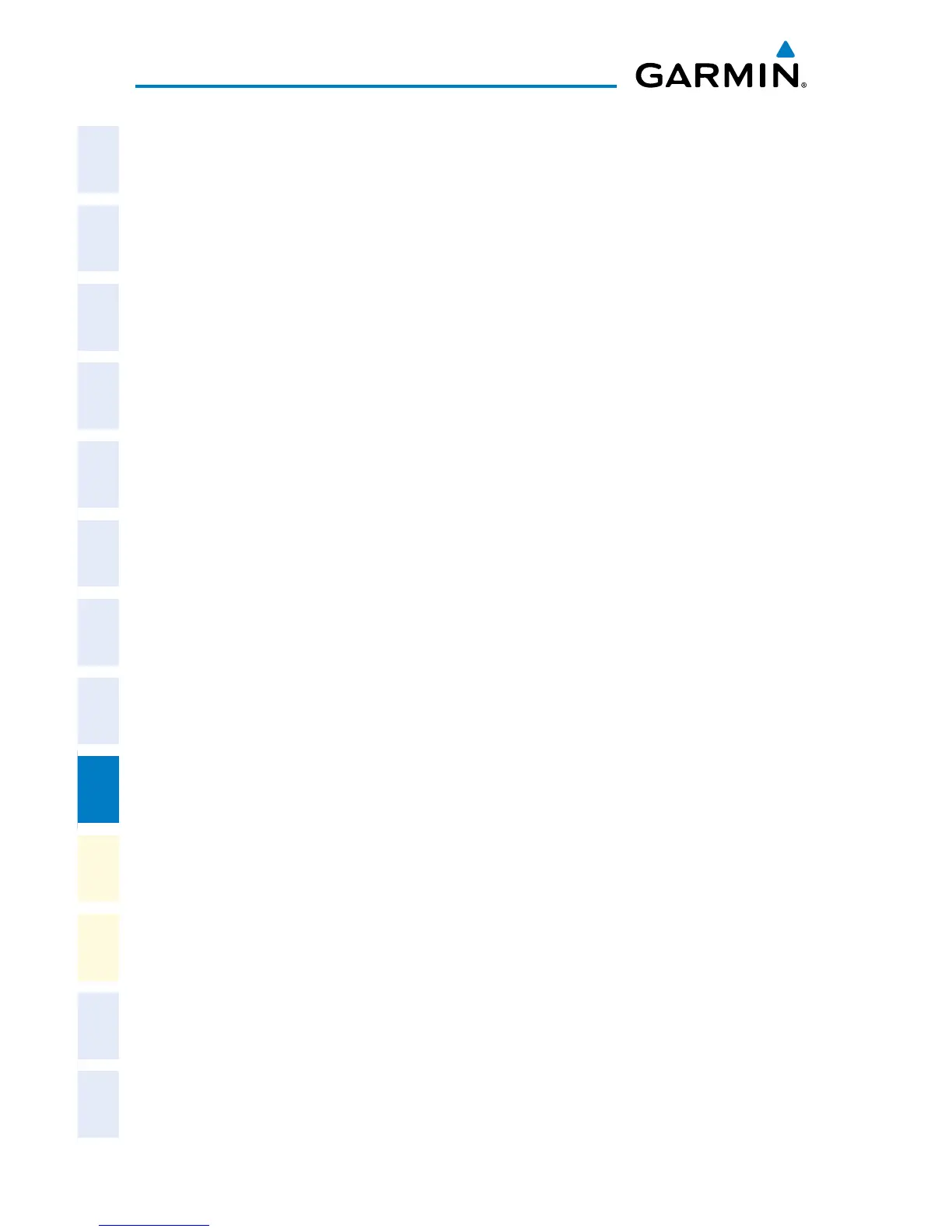Garmin G2000 Cockpit Reference Guide for the Cessna Corvalis T240
190-01264-01 Rev. A
98
Additional Features
Flight
InstrumentsEIS
Nav/Com/
XPDR/AudioAFCSFMS Nav
Flight
PlanningProcedures
Hazard
Avoidance
Additional
Features
Abnormal
Operation
Annun/
AlertsAppendixIndex
ELECTRONIC STABILITY AND PROTECTION
The optional Garmin ESP
™
works to maintain the desired roll operating envelope
by automatically engaging one or more servos when the aircraft is near a defined roll
operating limit. While ESP utilizes the same sensors, processors, and actuators as the
GFC 700 autopilot, it is a separate function. When the GFC 700 autopilot is engaged
and/or the aircraft is at or below 200 feet AGL, the ESP system will not operate.
The pilot can interrupt ESP by pressing and holding the Autopilot Disconnect (AP
DISC) switch. Upon releasing the AP DISC switch, ESP force will again be applied,
provided aircraft roll attitude is within engagement limits. ESP can also be overridden
by overpowering the servo’s mechanical torque limit.
ESP can be enabled or disabled on the Avionics Settings Screen on the Touchscreen
Controller. ESP is automatically enabled on system power up.
When ESP has been engaged for more than ten seconds (cumulative; not necessarily
consecutive seconds) of a 20-second interval, the autopilot is automatically engaged with
the flight director in Level Mode, bringing the aircraft into level flight. A voice “Engaging
Autopilot” alert is played and the flight director mode annunciation will indicate ‘LVL’ for
vertical and lateral modes.
To enable or disable ESP:
1)
From the Home Screen, touch Utilities > Setup > Avionics Settings.
2)
If necessary, touch the System Tab
3)
Scroll to display the Stability & Protection Button.
4)
Touch the Enable Button. A green annunciator indicates ESP is enabled. A
gray annunciator indicates ESP is disabled.
