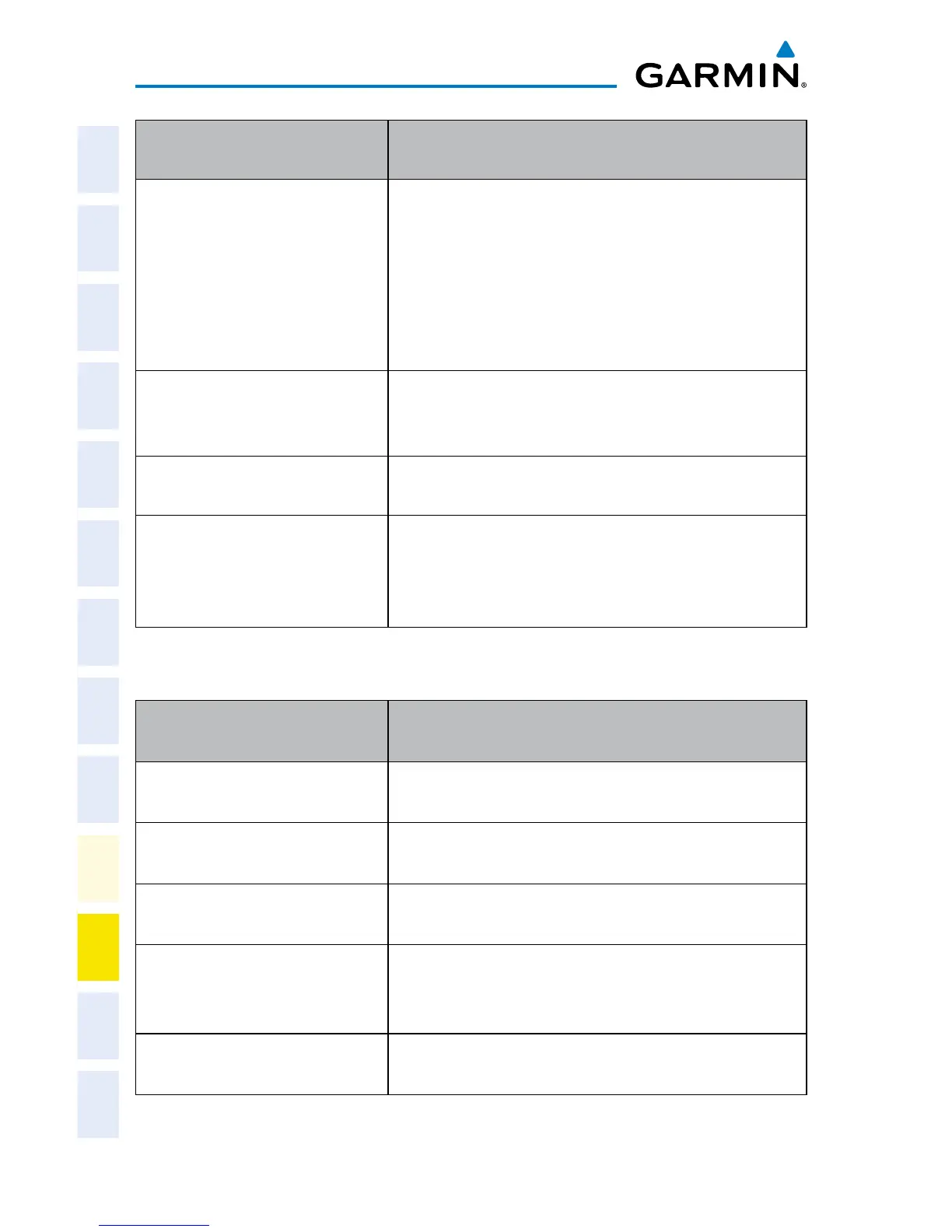Garmin G2000 Cockpit Reference Guide for the Cessna Corvalis T240
190-01264-01 Rev. A
140
Annunciations & Alerts
Flight
InstrumentsEIS
Nav/Com/
XPDR/AudioAFCSFMS Nav
Flight
PlanningProcedures
Hazard
Avoidance
Additional
Features
Abnormal
Operation
Annun/
AlertsAppendixIndex
Flight Plan Import/Export
Results
Description
‘User waypoint database full.
Not all loaded.’
The flight plan file on the SD card contains user
waypoints. The quantity of stored user waypoints has
exceeded system capacity, therefore not all the user
waypoints on the SD card have been imported. Any
flight plan user waypoints that were not imported are
locked in the flight plan. The flight plan must be edited
within the system before it can be activated for use.
‘One or more user waypoints
renamed.’
One or more imported user waypoints were renamed
when imported due to naming conflicts with waypoints
already existing in the system.
‘Flight plan successfully
exported.’
The stored flight plan was successfully exported to the
SD card.
‘Flight plan export failed.’ The stored flight plan was not successfully exported
to the SD card. The SD card may not have sufficient
available memory or the card may have been removed
prematurely.
CREW PROFILE IMPORT/EXPORT MESSAGES
Crew Profile Import/Export
Results
Description
‘No crew profile plan files
found to import.’
Displayed if the SD card does not have one or more
valid crew profile filenames.
‘Overwrite existing profile?’ Displayed if the profile name matches the name of
existing profile.
‘Profile name invalid. Enter a
different profile name.’
Displayed if the profile name is invalid.
‘All available crew profiles in
use. Delete a profile before
importing another.’
Displayed if the maximum number for crew profiles
has been reached.
‘Crew profile import failed.’ Displayed if the importing operation fails for any
other reason.
