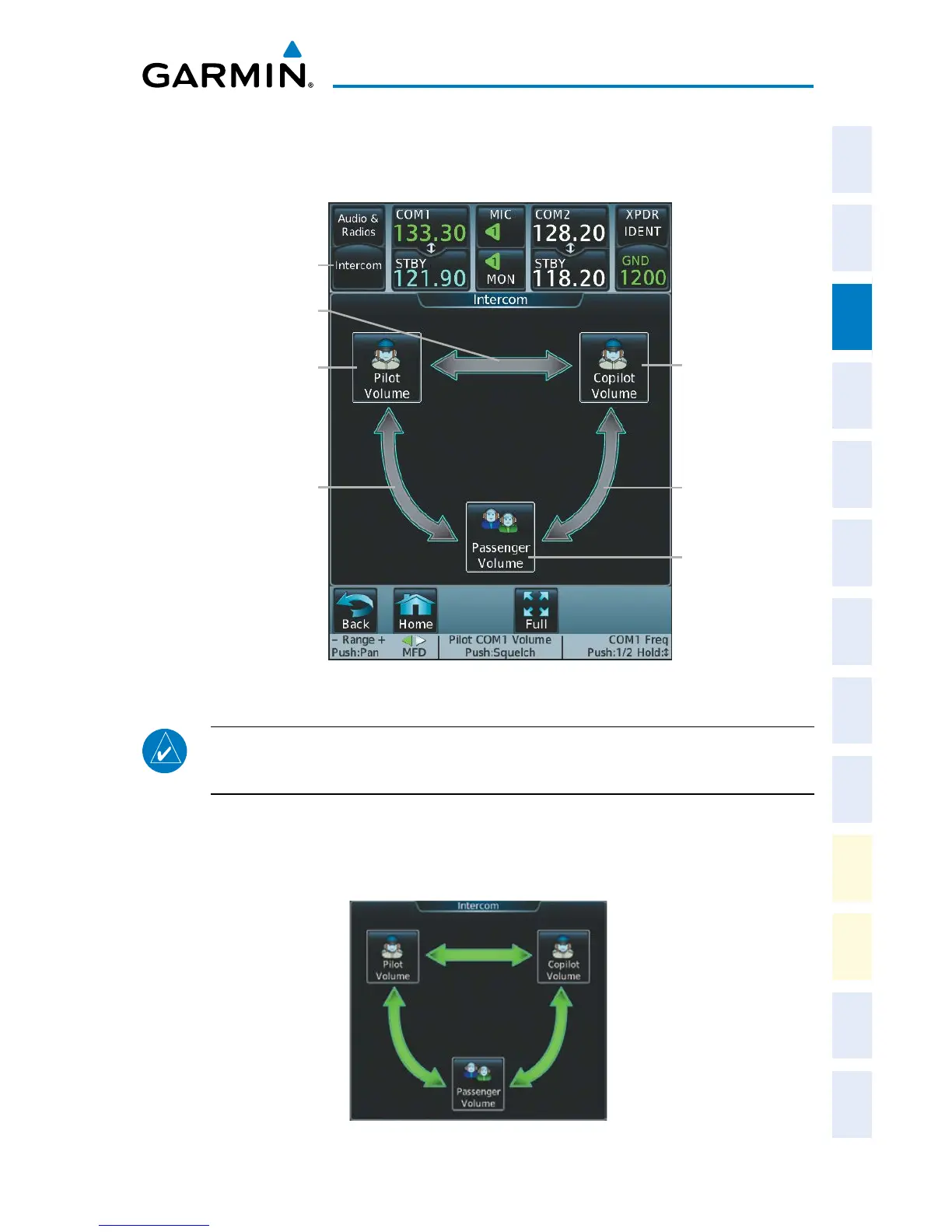Garmin G2000 Cockpit Reference Guide for the Cessna Corvalis T240
190-01264-01 Rev. A 21
Nav/Com/XPDR/Audio Panel
Flight
Instruments EIS
Nav/Com/
XPDR/Audio AFCS FMS Nav
Flight
Planning Procedures
Hazard
Avoidance
Additional
Features
Abnormal
Operation
Annun/
Alerts Appendix Index
INTERCOM
Touch the Link Arrow to enable (green) or disable (gray) a link.
Intercom Controls
Pilot Volume Button
Pilot/Copilot Link Arrow
Pilot/Passenger Link Arrow
Intercom Button
Copilot/Passenger
Link Arrow
Copilot Volume
Button
Passenger Volume
Button
NOTE: In the default ICS configuration, only the pilot and copilot positions
can hear aircraft alerts.
All Intercom Mode
In ‘All Intercom’ mode the Pilot, Copilot, and Passengers hear each other and hear
the aircraft audio.
All Intercom Mode
