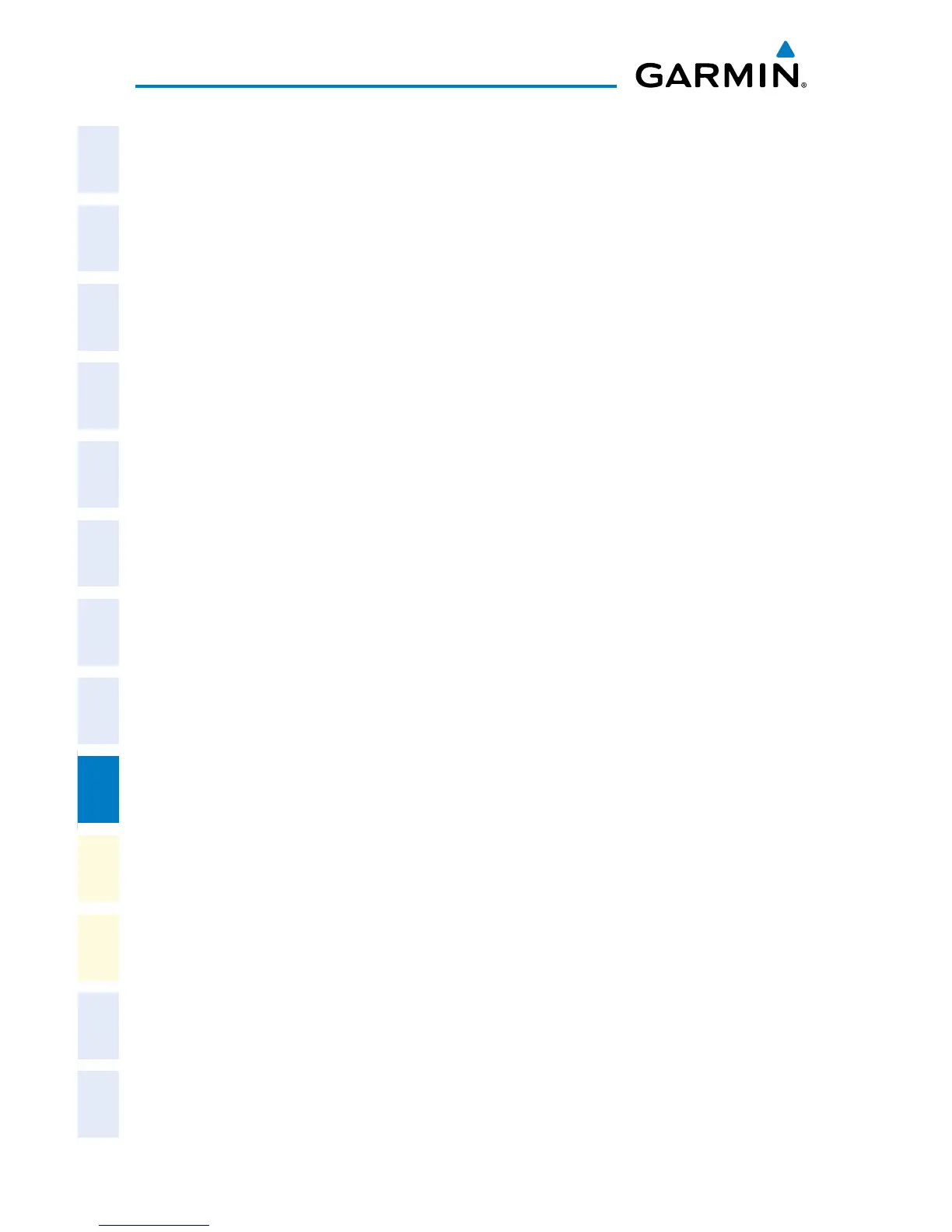Garmin G2000 Cockpit Reference Guide for the Cessna Corvalis T240
190-01264-01 Rev. A
106
Additional Features
Flight
InstrumentsEIS
Nav/Com/
XPDR/AudioAFCSFMS Nav
Flight
PlanningProcedures
Hazard
Avoidance
Additional
Features
Abnormal
Operation
Annun/
AlertsAppendixIndex
5)
Press the small right knob on the Touchscreen Controller to check the selected
checklist item. The line item turns green and a check mark is placed in the
associated box. The next line item is automatically selected for checking.
Press the small right knob on the Touchscreen Controller again to remove a
check mark from an item.
6)
When all checklist items have been checked, ‘*Checklist Finished*’ is
displayed in green text at the bottom left of the Checklist Pane. If all items in
the checklist have not be checked when sequencing through the last checklist
item, ‘*CHECKLIST NOT FINISHED*’ will be displayed in yellow text.
7)
‘GO TO NEXT CHECKLIST?’ will now be highlighted.
8)
Press the small right knob on the Touchscreen Controller to advance to the
next checklist.
