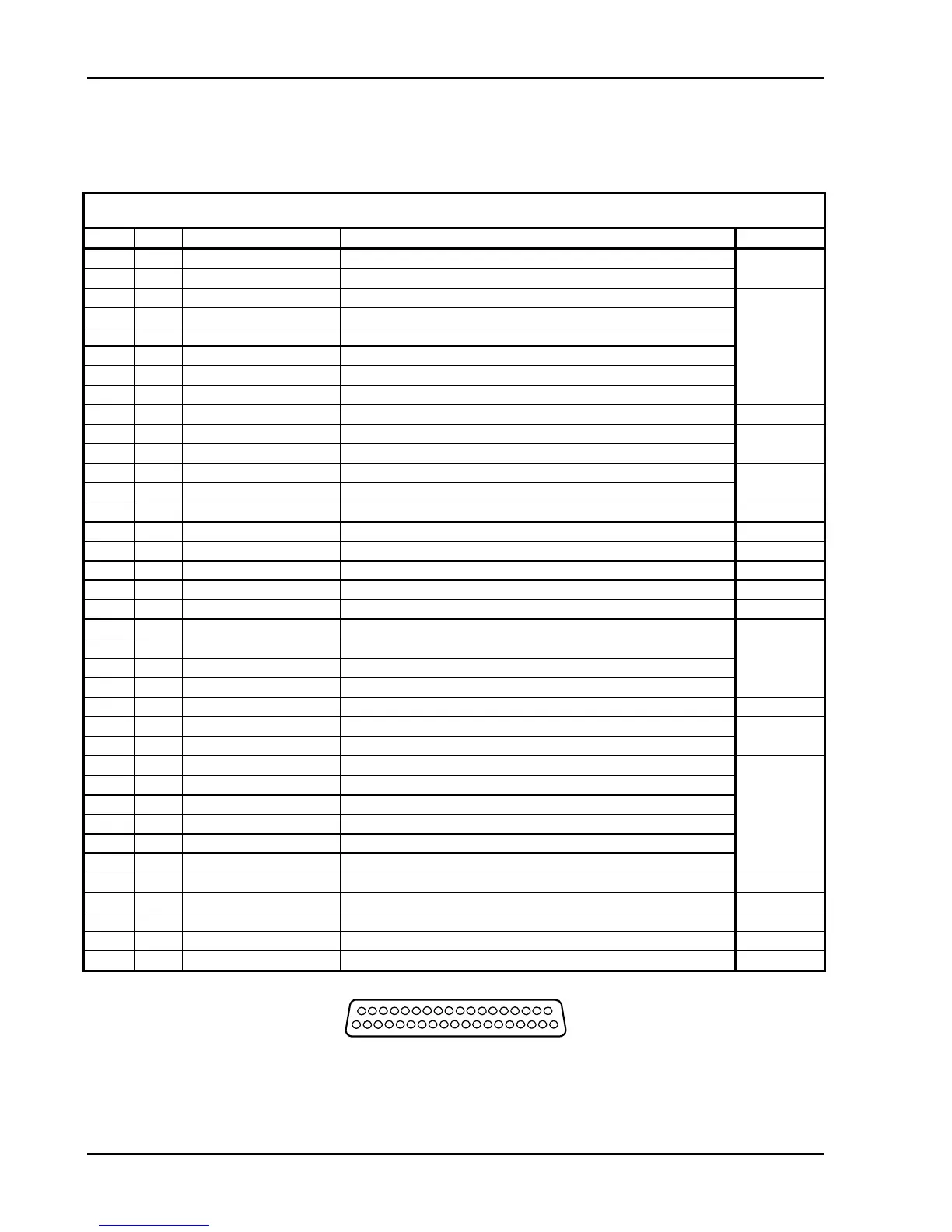Installation Procedures
2-18 560-0982-01 Rev L GNS 480 (CNX80) Installation Manual
2.7.1.1 Main System Connector (P1)
The interface to external equipment is made through a standard male 37-pin D-sub connector near the
middle of the unit. The pin-out for the connector is defined in the following table.
Table 2-5. Main System Connector Pin-Out (P1)
Pin # I/O Name Description Reference
1 I Power + Main Aircraft Power Input (+10 to +36 VDC) 2.8.1
2 I Power Ground Main Aircraft Power Ground
3 O Serial Ground 2 RS-232 signal ground 2.8.10.1
4 I RS-232 RxD1 RS-232 channel 1 serial data input
5 O RS-232 TxD1 RS-232 channel 1 serial data output
6 O RS-232 TxD3 RS-232 channel 3 serial data output
7 I RS-232 RxD3 RS-232 channel 3 serial data input
8 O RS-422 TxD4 + RS-422 channel 4 serial data output +
9 -- RESERVED RESERVED
10 O RS-422 TxD4 - RS-422 channel 4 serial data output - 2.8.10.1
11 I RS-422 RxD4 + RS-422 channel 4 serial data input +
12 -- RESERVED RESERVED
13 -- RESERVED RESERVED
14 I COM Flip Flop In COM Flip-Flop discrete input (active low) 2.8.9.2
15 I UP Discrete In Activate COM User list and scrolls up (active low) 2.8.9.5
16 I Power + Main Aircraft Power Input (+10 to +36 VDC) 2.8.1
17 O Time Mark Out - GPS 1 Pulse Per Second Output - (RS-422 Level) 2.8.11
18 -- RESERVED RESERVED
19 O Time Mark Out + GPS 1 Pulse Per Second Output + (RS-422 Level) 2.8.11
20 I Power Ground Main Aircraft Power Ground 2.8.1
21 I RS-232 RxD2 RS-232 channel 2 serial data input 2.8.10.1
22 O RS-232 TxD2 RS-232 channel 2 serial data output
23 O Serial Ground 1 RS-232 signal ground
24 -- RESERVED RESERVED
25 O Serial Ground 3 RS-232 signal ground 2.8.10.1
26 I RS-422 RxD4 - RS-422 channel 4 serial data input -
27 -- RESERVED RESERVED
28 -- RESERVED RESERVED
29 -- RESERVED RESERVED
30 -- RESERVED RESERVED
31 -- RESERVED RESERVED
32 -- RESERVED RESERVED
33 I DOWN Discrete In Activate COM User list and scrolls down (active low) 2.8.9.5
34 I VOR Flip Flop In VOR Flip-Flop discrete input (active low) 2.8.9.3
35 I Power + Out (NAV) Main Power Output for NAV Receiver 2.8.1
36 -- RESERVED RESERVED
37 I Power Gnd Out (NAV) Main Power Ground Output for NAV Receiver 2.8.1
1
20
19
37
VIEW LOOKING AT REAR OF UNIT
Figure 2-8. 37-pin Connector
