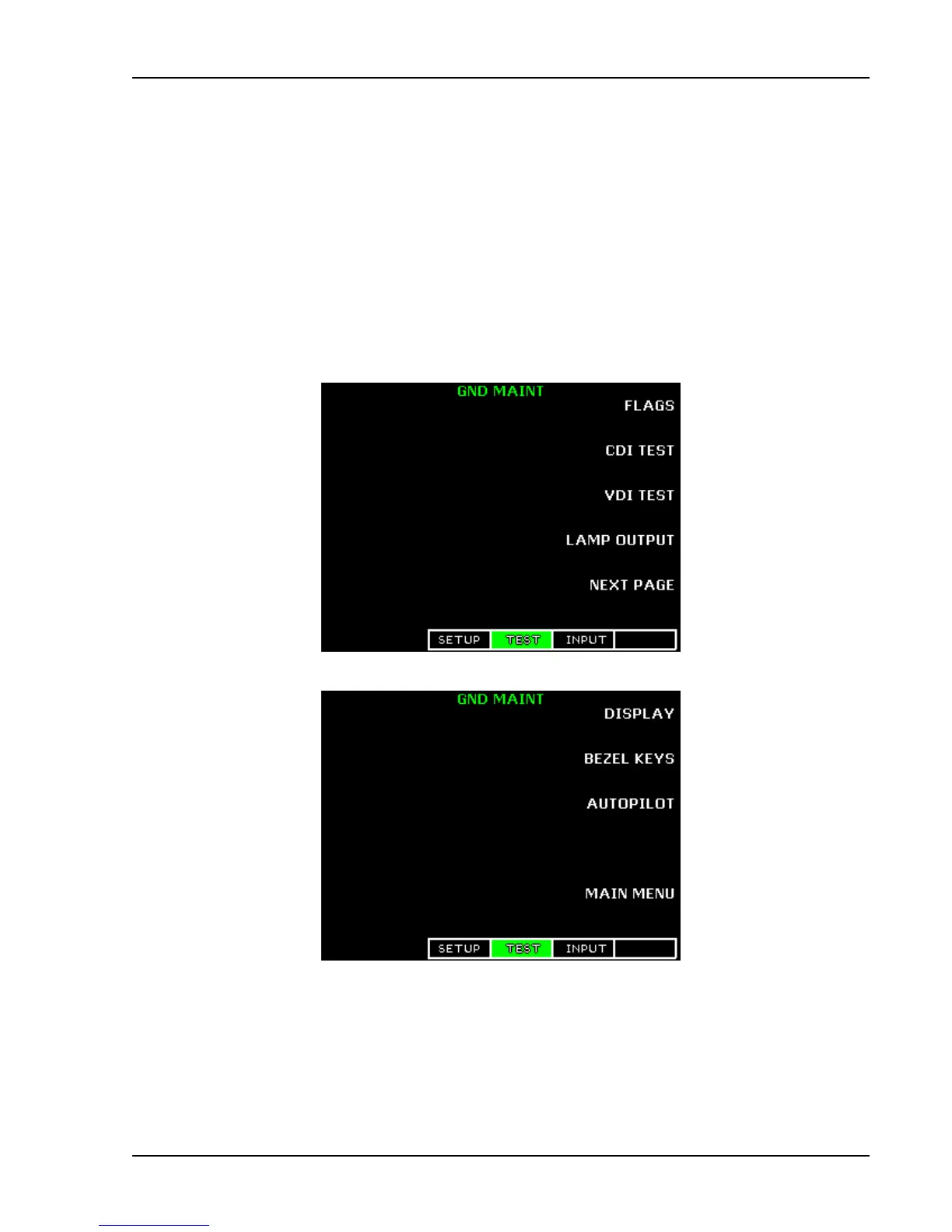Post-Installation Configuration & Checkout
GNS 480 (CNX80) Installation Manual 560-0982-01 Rev L 3-19
3.3 Equipment Operational/Functional Test
Following equipment configuration, use the GNS 480 Test Function (3.3.1.1) and Interface Monitor
Function (3.3.1.2) as necessary to verify that the interfaces are wired correctly. Once the wiring is
verified, perform the System Checkout (3.3.2).
3.3.1 GNS 480 Checkout Utilities
3.3.1.1 Test Function
The Test function allows the checkout of the display, controls, and I/O of the GNS 480. While in the
Ground Maintenance mode, press the TEST smart key to enter the Test menu, which is shown in the top
part of Figure 3-18. Additional items on the TEST menu (shown in the bottom part of Figure 3-18) are
available by pressing the NEXT PAGE line select key.
main page
second page
Figure 3-18. TEST Main Pages
