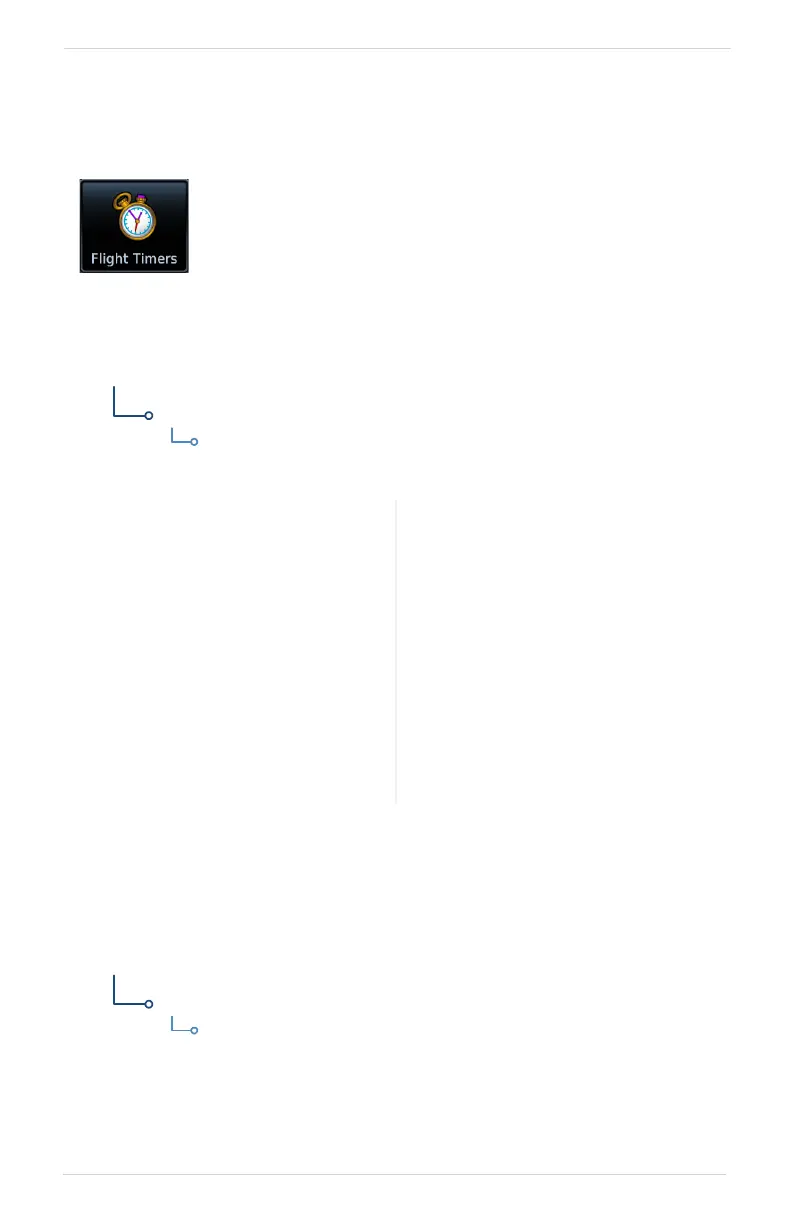Get Started
190-02327-03 Rev. C Pilot’s Guide 2-71
Clocks & Timers
Timers
Clock
If a 12 hour or 24 hour clock is selected:
Tap Local Offset > Specify the appropriate offset value from UTC.
Clock/Generic Timer Trip/Departure Timers
Stopwatch style counter.
Count up or count down.
Specify countdown time using
the preset function.
Measure elapsed airborne time
since the last ground-to-air
transition. Set timer to start at
unit power up or once the
aircraft is in air.
Controls:
• Direction (Up, Down)
• Start • Stop • Timer Preset
• Reset Timer
Controls:
• Criteria (Power On, In Air)
• Reset Timer
Monitor time in flight using three available timer types.
Utilities
FlightTimers
Home
Timer settings are accessible via the Utilities
menu page. Toggle between timer types using
the provided display key.
WHERE TO FIND IT
Specify the time format and local offset. Settings
reside in System Setup.
Format options include Local 12 hour, Local 24
hour, and UTC.
WHERE TO FIND IT
