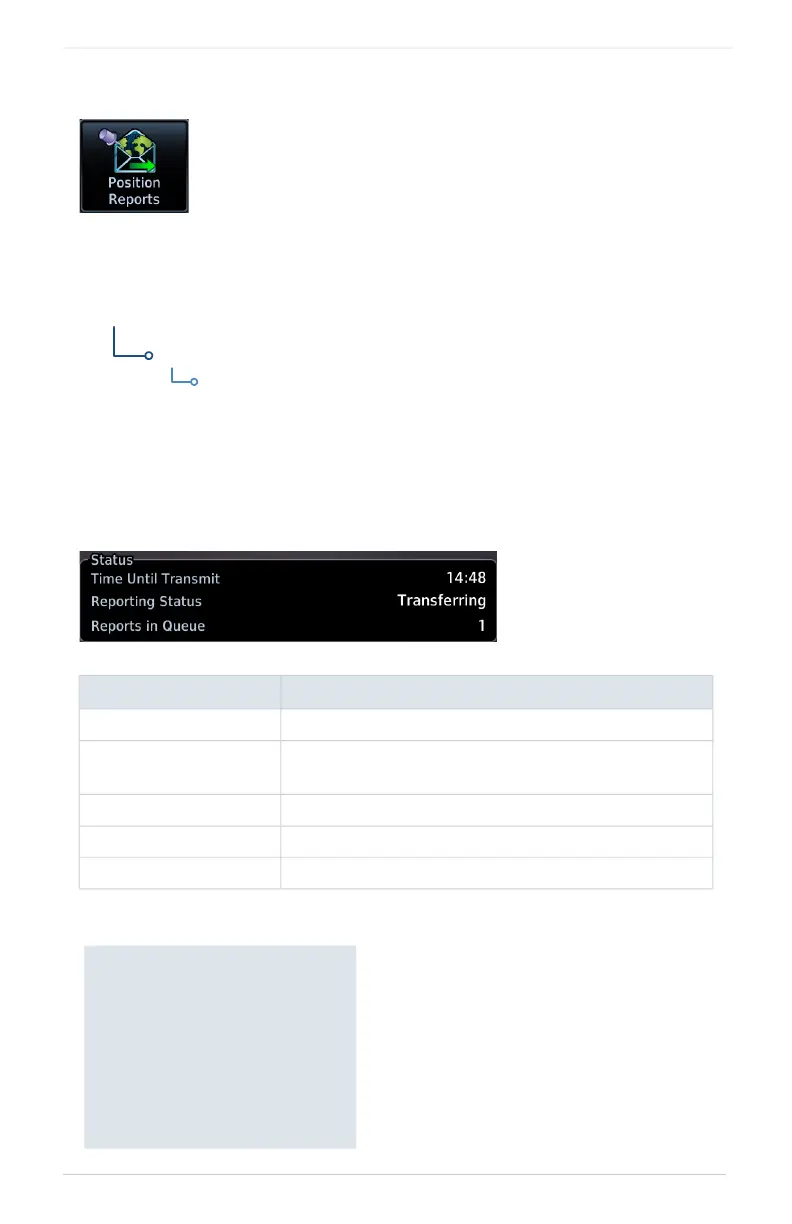7-20 Pilot’s Guide 190-02327-03 Rev. C
Services
Position Reports
Position Reporting Status Annunciations
Position reporting enables when the aircraft is in the air. A window displays
the status of GSR 56 functions.
ANNUNCIATION MEANING
Idle GSR 56 reporting function is not in use.
Idle - On Ground
GSR 56 reporting function is not in use.
Aircraft is on the ground.
Initializing GSR 56 and its driver are initializing.
Transferring GSR 56 is transmitting a position report.
Unavailable GSR 56 is not usable by the reporting system.
Enable automatic GPS-referenced position reports for
continuous monitoring of aircraft status while en route. This
function collects system variables and transmits them at
predefined intervals through the GSR 56.
Services
PositionReports
Home
Set the report function to transmit automatically
based on a schedule of your choice, or send a
report immediately by tapping Send Report.
WHERE TO FIND IT
GSR 56 Product
Information Reporting:
Once GTN powers up, it takes
90 seconds for the GSR 56 to
report its serial number. During
this period, GSR 56 product
information status shows as
Waiting.
