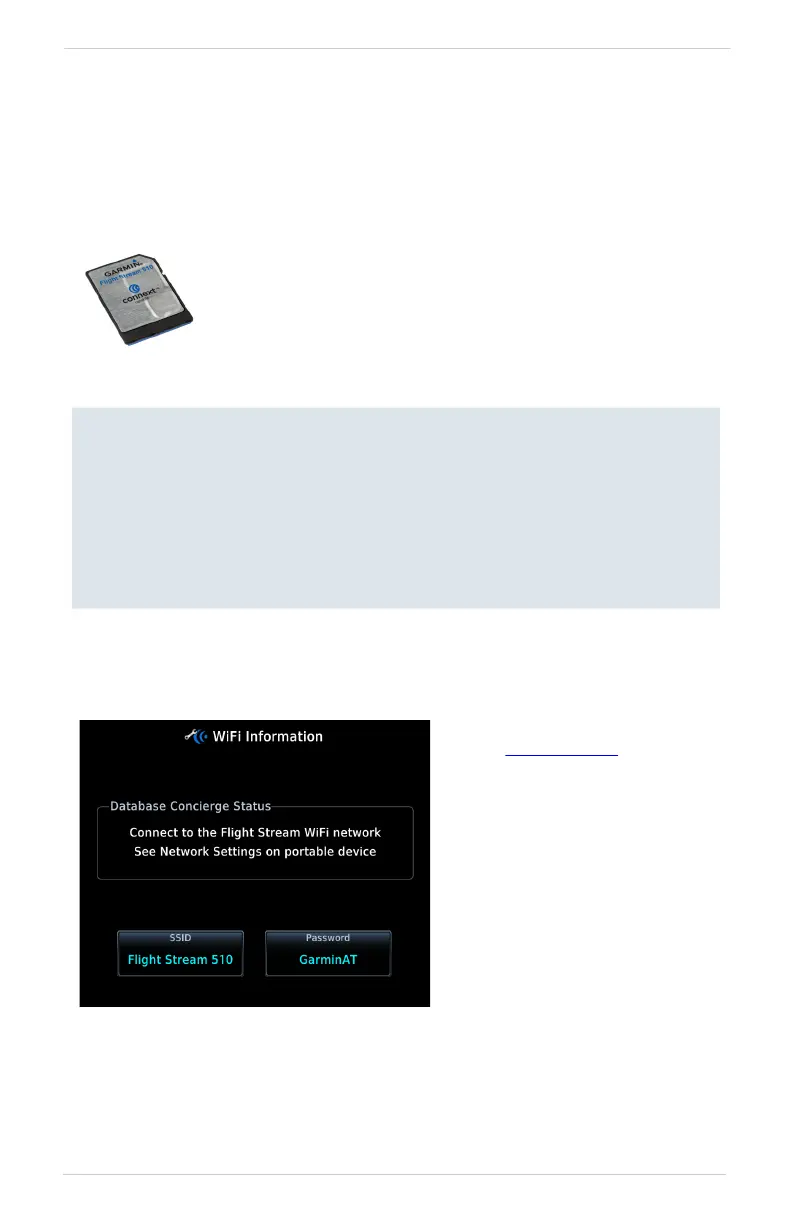Get Started
190-02327-03 Rev. C Pilot’s Guide 2-15
Database Concierge
FEATURE REQUIREMENTS
• Flight Stream 510 wireless datacard
• Garmin Pilot app on a mobile device
• The aircraft is on ground
TRANSFER A DATABASE USING DATABASE CONCIERGE
Database Concierge Transfer Function
• Provides automatic updates for databases with effective dates
• Preloads databases that are not yet effective by placing them in the internal
standby queue
• Displays database type, cycle, effective date, and transfer progress
• Allows manual operation via Start key
• Requires pilot confirmation
Database Concierge allows wireless transfer of databases
from a mobile device while the aircraft is on ground.
A pilot selects and downloads databases inside the
Garmin Pilot app. Transfers occur once Flight Stream 510
establishes a wireless connection inside the aircraft.
1. Purchase database(s) from
flyGarmin.com
.
2. Open Garmin Pilot and
follow the download
instructions.
3. Install Flight Stream 510
and then power on unit.
4. Connect to Wi-Fi.
5. Follow the on-screen
prompts.
