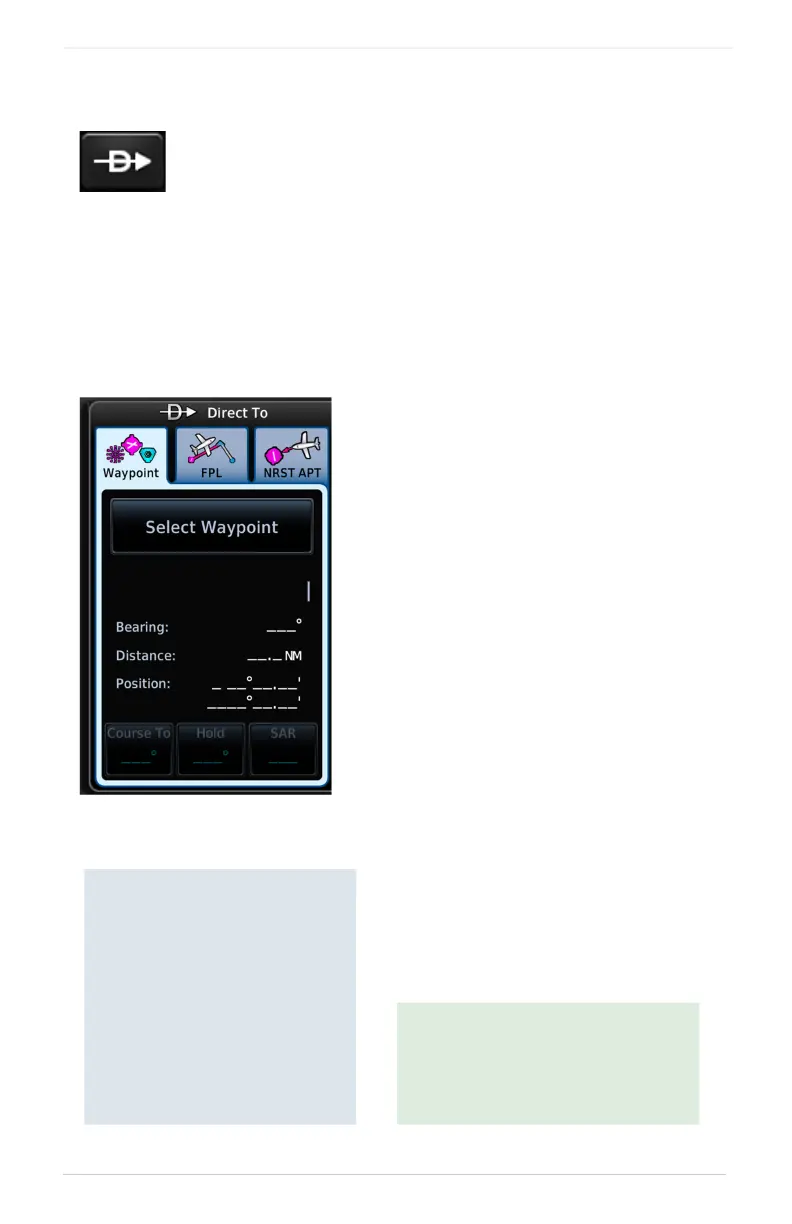3-110 Pilot’s Guide 190-02327-03 Rev. C
Navigation
Direct To
FEATURE LIMITATIONS
• Not all flight plan entries are selectable using Direct To (e.g., holds, course reversals)
• Available search and rescue patterns are dependent upon configuration.
Direct To Basics
Set a course to any waypoint using Direct To.
Direct To Window
Pushing this bezel key opens a slide-out
window. Search tabs provide three different
methods of waypoint selection.
• Waypoint: Enter a specific waypoint or
find one using additional search tabs.
• FPL: Select a waypoint from the active
flight plan.
• NRST APT: Select a nearby airport.
Underscores denote the absence of a
loaded course, hold, or search and rescue
pattern.
Direct To is useful for
quickly navigating to:
• New waypoints
• An existing waypoint in the
active flight plan
• Nearby airports
• Map waypoints
• An off-route course
• User-defined holds
When navigating to a single
waypoint (e.g., a nearby airport),
the Direct To function provides a
quicker alternative to using the
active flight plan.
