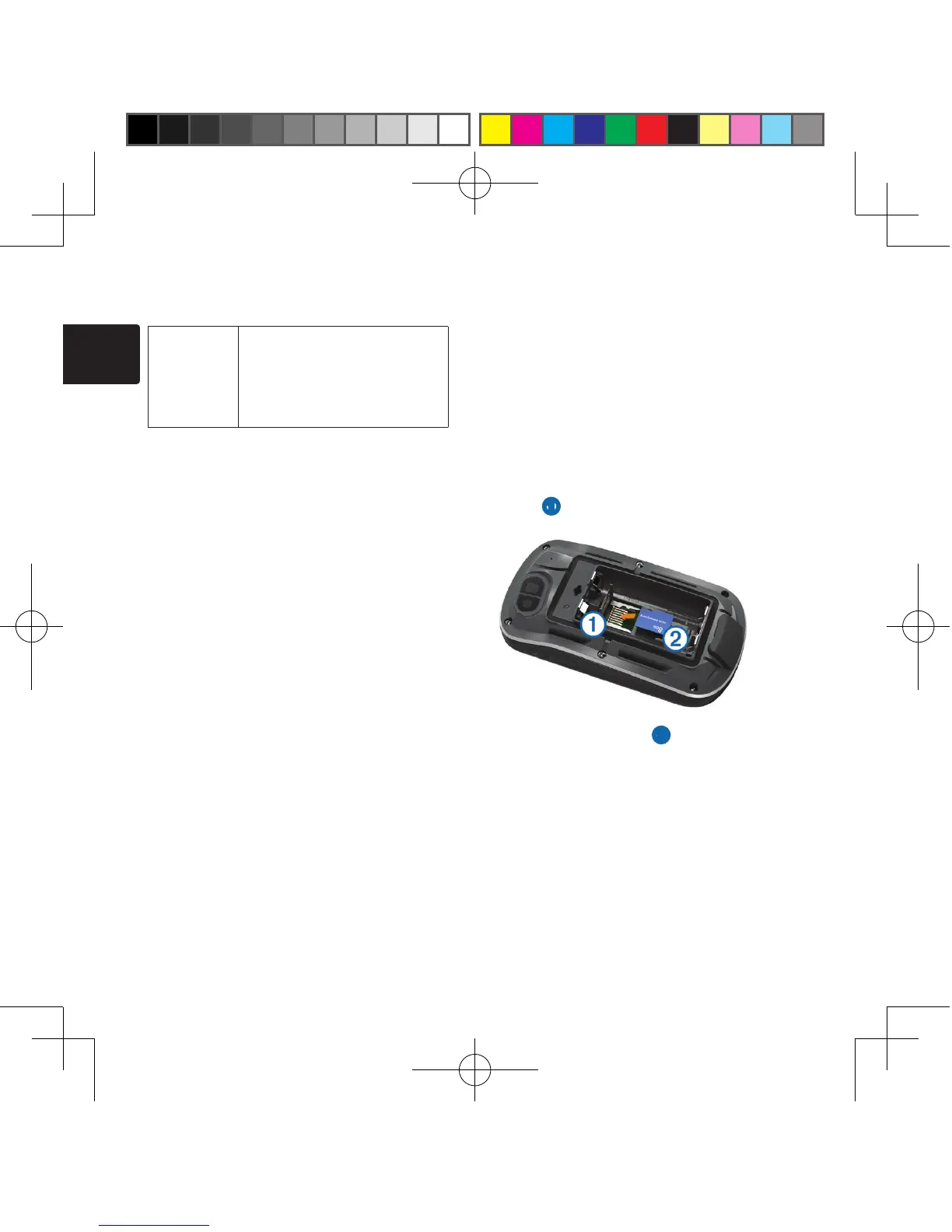40 Oregon 650 Owner's Manual
EN
Radio
frequency/
protocol
2.4 GHz ANT+ wireless
communications
Protocol Bluetooth enabled
device
Data Management
NOTE:
The device is not compatible with
Windows 95, 98, Me, Windows NT®, and
Mac OS 10.3 and earlier.
File Types
The handheld device supports these le
types:
• Files from BaseCamp or HomePort™. Go
to www.garmin.com/trip_planning.
• GPX track les.
• GPX geocache les. Go to www.
opencaching.com.
• JPEG photo les.
• GPI custom POI les from the Garmin
POI Loader. Go to www.garmin.com/
products/poiloader.
• FIT les for exporting to Garmin Connect.
Installing a Memory Card
You can install a microSD memory card for
additional storage or pre-loaded maps.
1 Turn the D-ring counter-clockwise, and
pull up to remove the cover.
2 Remove the batteries or battery pack.
3 In the battery compartment, slide the card
holder
➊
to the left and lift up.
4 Place the memory card
➋
with the gold
contacts facing down.
5 Close the card holder.
6 Slide the card holder to the right to lock it.
7 Replace the batteries or battery pack.
8 Replace the battery cover, and turn the
D-ring clockwise.
