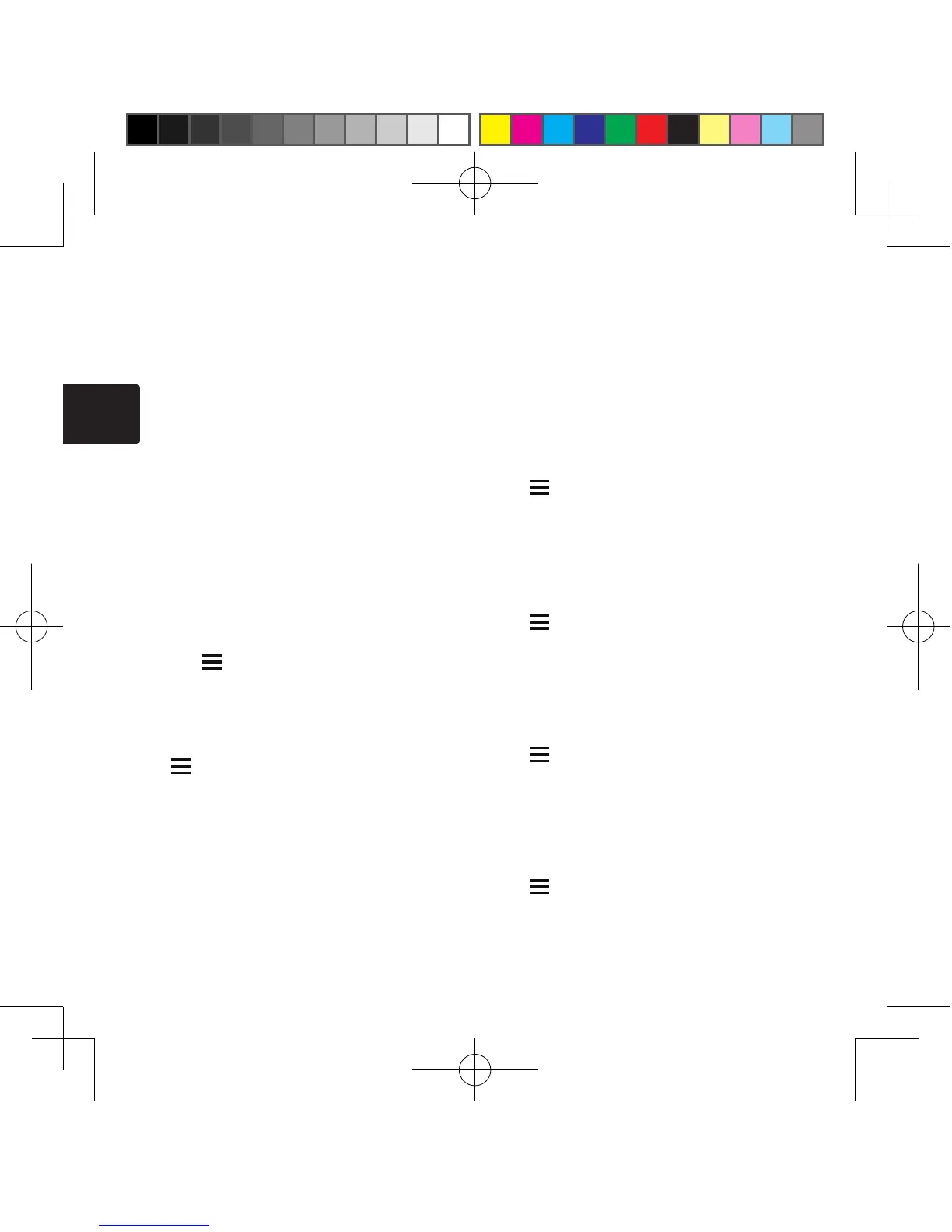70 Oregon 650 Panduan Pengguna
ID
Melihat Foto
Anda dapat melihat foto yang telah diambil
menggunakan kamera dan foto yang telah
ditransfer ke perangkat.
1 Pilih
Photo Viewer (Penampil Foto)
.
2 Pilih foto untuk melihat tampilan yang
lebih besar.
Anda dapat menjauhkan kedua jari untuk
memperbesar atau mendekatkan kedua
jari untuk memperkecil tampilan.
Melihat Tayangan Slide
1 Pilih
Photo Viewer (Penampil Foto)
.
2 Pilih foto.
3 Pilih >
View (Lihat) Slideshow
(Tayangan Slide)
.
Mengurutkan Foto
1 Pilih
Photo Viewer (Penampil Foto)
>
>
Sort Photos (Urutkan Foto)
.
2 Tentukan pilihan:
• Pilih
Most Recently (Yang Terbaru)
.
• Pilih
Near A Location (Di Dekat
Lokasi)
, lalu pilih lokasi.
• Pilih
On A Specic Date (Pada
Tanggal Tertentu)
, lalu masukkan
tanggal.
Melihat Lokasi Foto
1 Pilih
Photo Viewer (Penampil Foto)
.
2 Pilih foto.
3 Pilih >
View Map (Lihat Peta)
.
Menetapkan Foto Sebagai
Wallpaper
1 Pilih
Photo Viewer (Penampil Foto)
.
2 Pilih foto.
3 Pilih >
Set As Wallpaper (Tetapkan
Sebagai Wallpaper)
.
Menghapus Foto
1 Pilih
Photo Viewer (Penampil Foto)
.
2 Pilih foto.
3 Pilih >
Delete Photo (Hapus Foto)
>
Delete (Hapus)
.
Menavigasi ke Foto
1 Pilih
Photo Viewer (Penampil Foto)
.
2 Pilih foto.
3 Pilih >
View Information (Lihat
Informasi)
>
Go (Buka)
.
