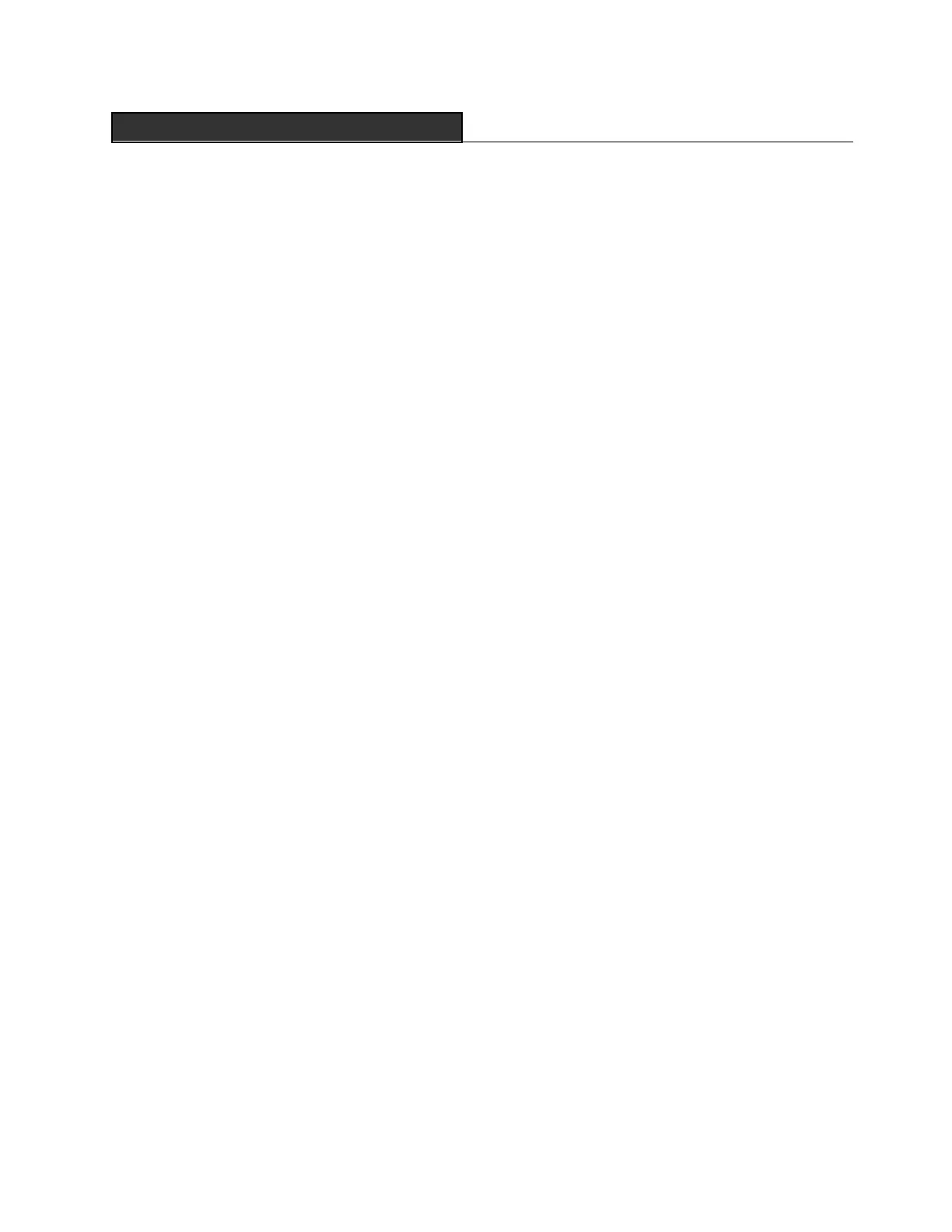CartManager XD Field Technician Guide Page 8
Checking the Speed Board Relays
If both the remote control unit and receiver are functioning properly, but the CartManager XD does still not respond,
there may be a problem with the relays that actuate the motor in response to signals from the remote. Use the
following procedure to troubleshoot these relays.
1. Remove the front access panel.
2. Disconnect the M- lead from the controller to prevent unexpected movement of the unit.
3. Check all terminals and tighten any that are loose.
4. Make sure that the remote control unit and CartManager XD are both on. Press the “SLOW” button on the
remote. You should hear a distinct click as the relay responds to the remote.
5. Repeat the previous step with the “FAST” button on the remote control unit. If either relay does not engage, refer
to the CartManager XD receiver Issues before replacing speed board.
6. When both relays have been checked and any repairs made, reattach the M- lead to the controller.