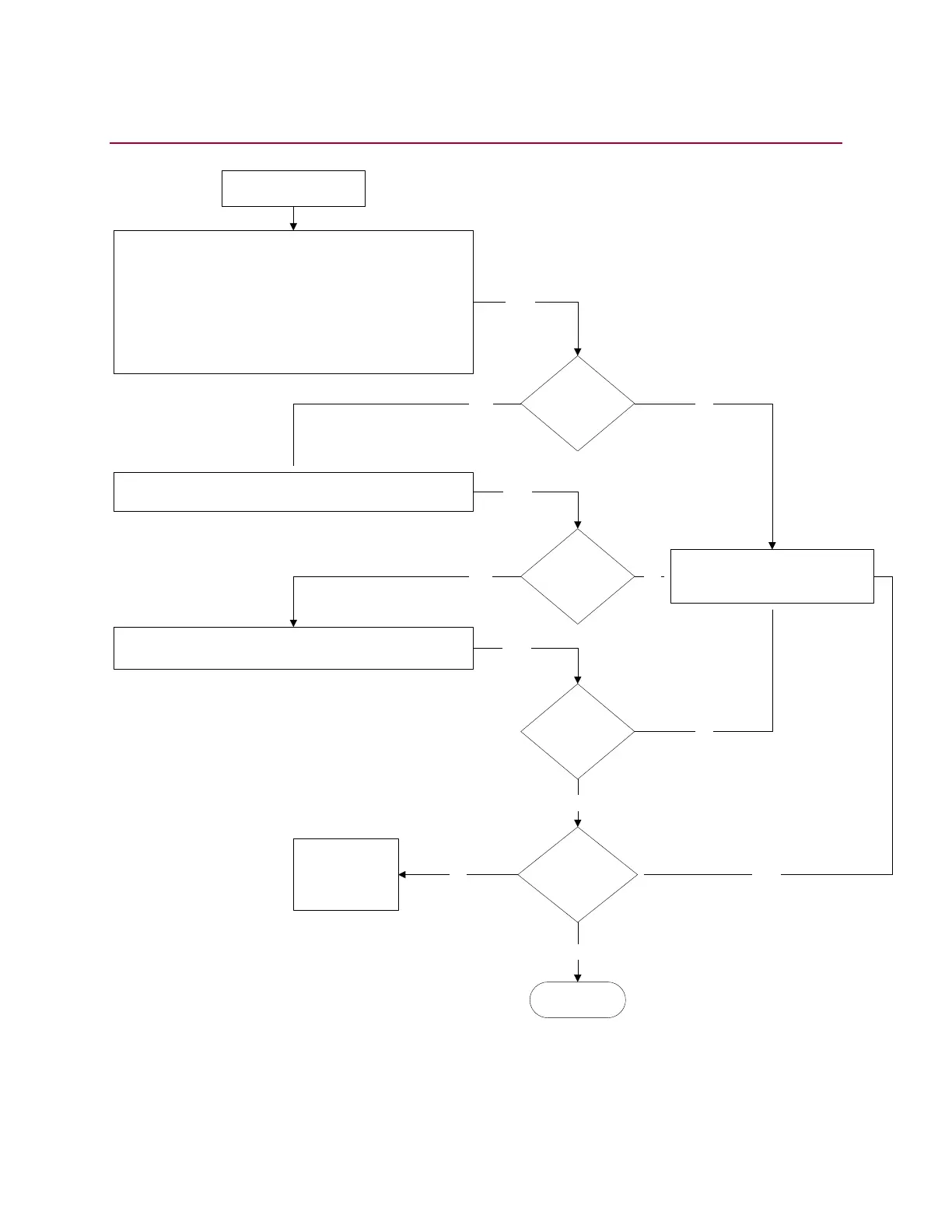1. Using appropriate support jacks, lift drive tires off the
ground.
2. Remove top cover plate and front lower cover
3. Connect black ground wire of Volt meter to ground post
on receiver (black wire)
4. Push and hold Rabbit function on remote
5. Touch red positive lead on Volt meter to the rabbits
terminal post on receiver (green wire )
Continue
Does meter
read 12v
1. Press and hold the horn button and move your meter to
the horn terminal block (Brown Wire)
Next
Yes
Does meter
read 12v
Next
1. Press and hold the turtle button and move your meter to
the turtle terminal block (Yellow Wire)
Yes
Does meter
read 12v
Next
Does Unit
Function
Properly
Yes
Done
Yes
1. Replace remote and receiver
2. Follow Sync Process after
installing new receiver
No
No
No
Next
Contact
Gatekeeper
Customer
Service
No