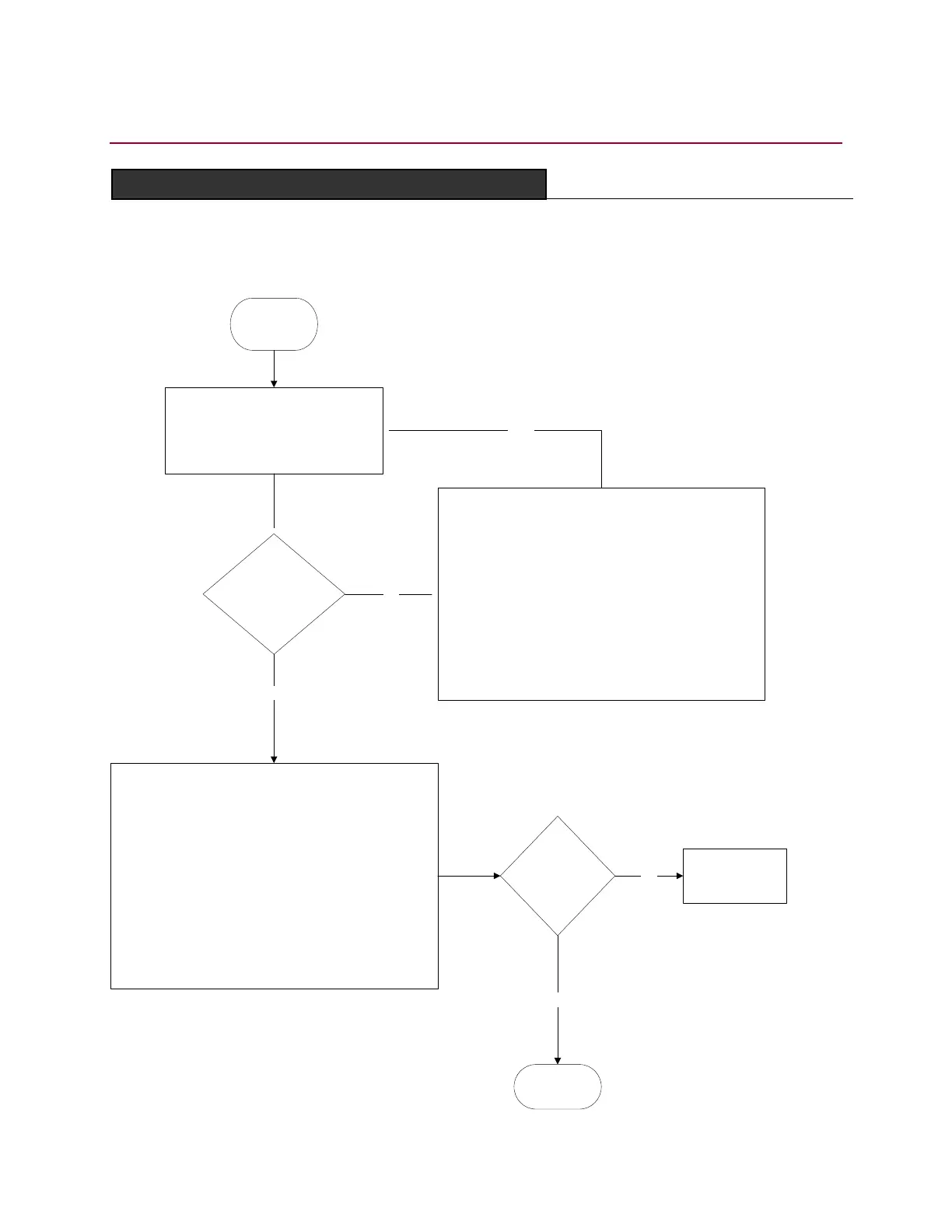Start
Retry the remote
1. Press the red OFF button
2. Wait five seconds and press
the green ON button
Replace the remote control battery
1. Turn the remote control unit face down
2. Insert a coin into the battery cover slot and turn
90* counter-clockwise to remove cover
3. Gently remove old battery and discard in
compliance with your company guidelines
4. Insert a new CR-123A battery with the “+”end
facing the top of the remote control unit
5. Set the battery cover over the battery
compartment. Use a coin to turn the cover
90* clockwise until the cover is fully locked
Note: If remote does not work after the second time,
replace remote.
Does the Power
Indicator LED come
on?
yes
Link the remote to CartManager XDW
1. Turn the key switch off and then back on
2. On the CartManager XDW unit, press the
Remote Control Association button in the upper
right corner of the battery charger well
3. Press and release the red button, then the
green button on the remote
4. Press the HORN button to make sure that the
remote is associated with the unit
5. Briefly press and release the SLOW button.
Repeat with the FAST button. CartManager
XDW should move
Do all the
controls work?
Done
Yes
See Receiver
Issues Flowchart
No
No
Next
