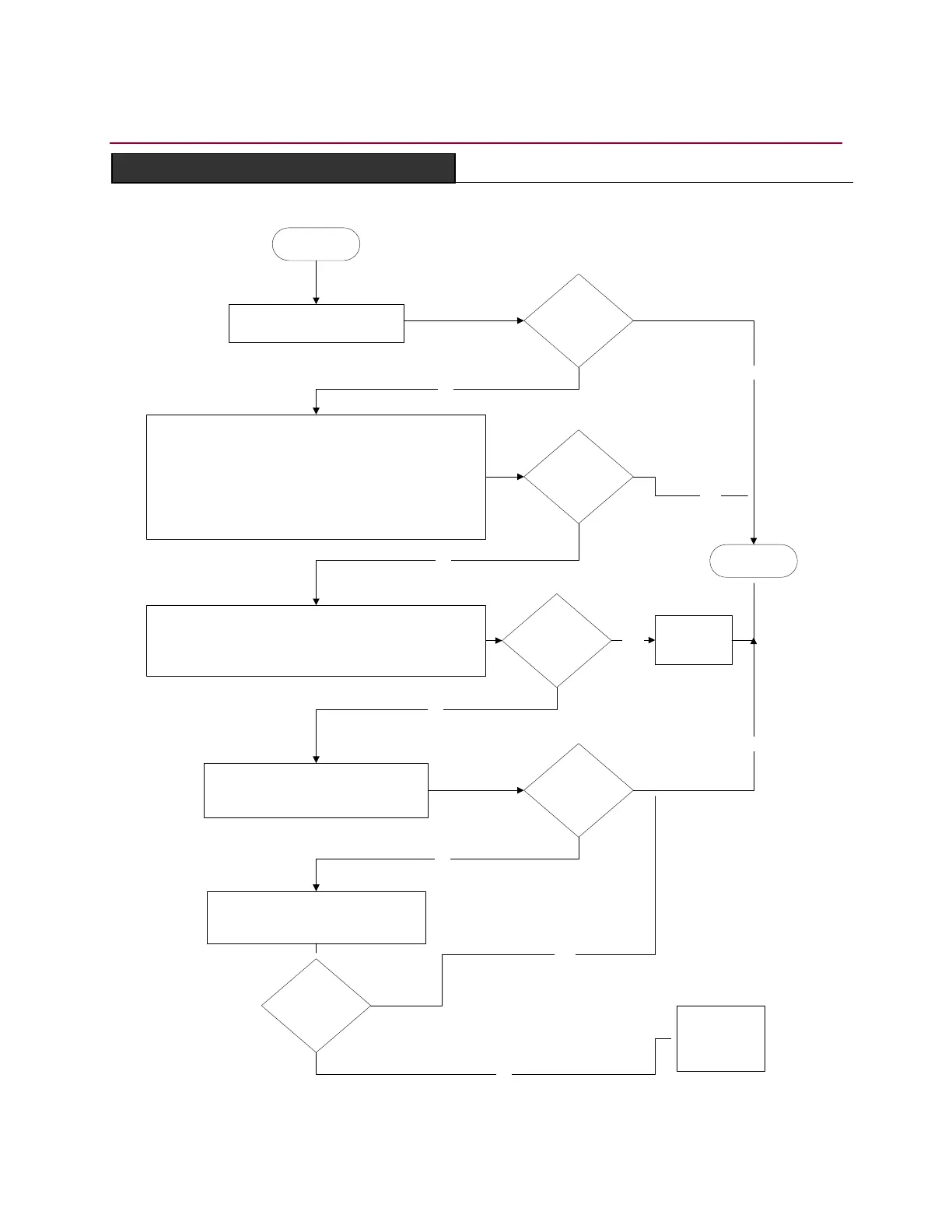Start
1.Turn key switch to off
2. Turn the key switch on
Do the lights
and horn work?
No
1. Turn key switch off
2.Open the hood and check the wiring and connections to
the batteries. Repair any loose connections. Clean any
dirty or corroded contacts or connections
3. Visually inspect the fuse block and 80 Amp. Fuse.
Replace any that have failed
4. Turn the key switch on
Do the lights
and horn work?
No
Do the lights
and horn work?
No
1. Turn key switch off
2. Check key switch. Replace if faulty
3. Turn key switch on
Do the lights
and horn work?
No
1. Turn key switch off
2. Check the contactor. Replace if
faulty
Do the lights
and horn work?
Contact GKS
Customer
Support
Done
Yes
Yes
Yes
Yes
No
1. Turn key switch off
2. Install jumper wire on Power Box leads coming from
electric panel
3. Turn the key switch on
Repair
Power Box
Yes