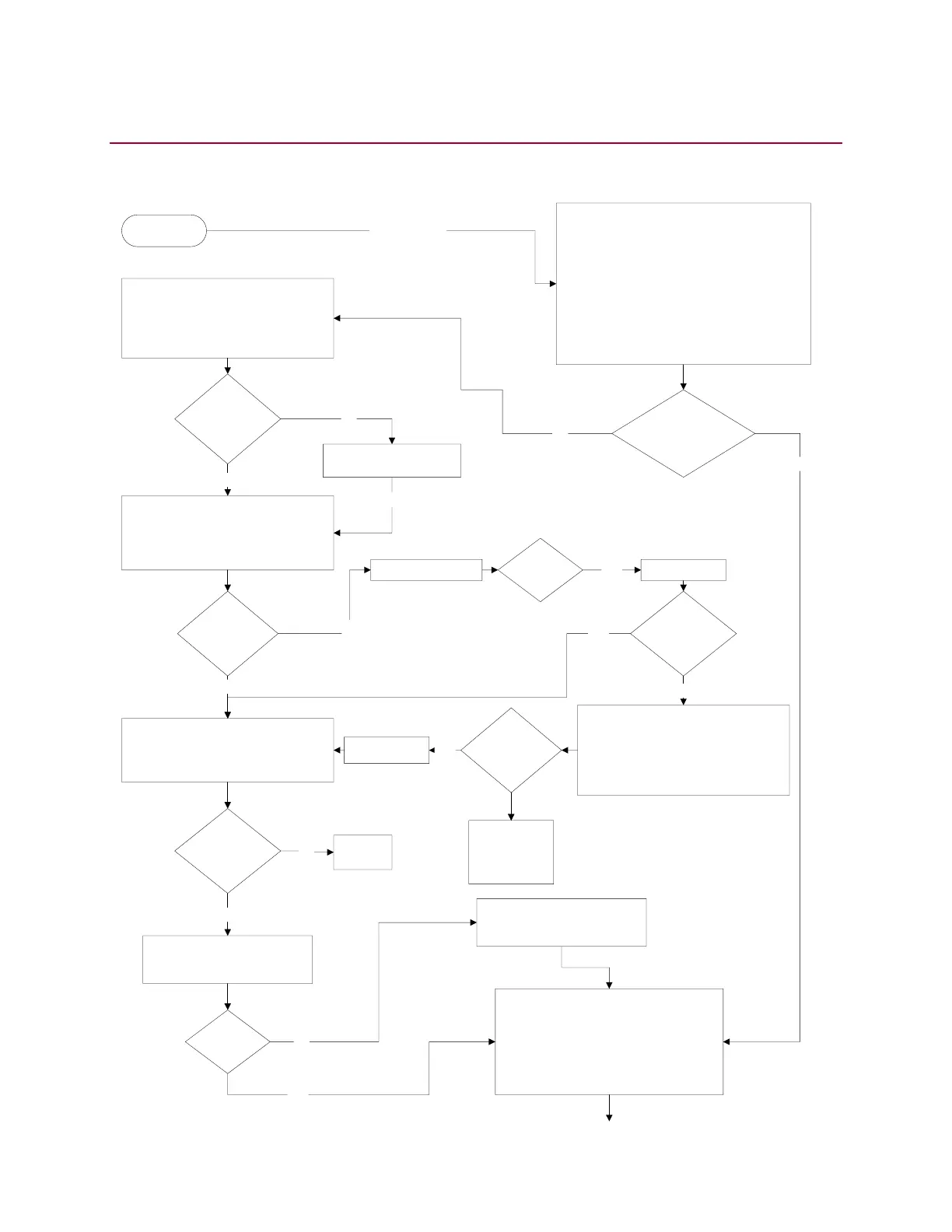Start
1. Open hood
2. Battery wire with diode should be
located on the negative side on 1
st
12 V battery closest to manual
operator
Is this wire in
correct location
1. Turn key switch on
2. Using Volt meter check receiver
voltage across the red and black
wires on terminal block inside
receiver box in neck
Yes
Locate diode wire and
move to correct location
No
Next
Does meter
read 12v
1. Turn key switch on
2. Locate PCB Board. Green light
should be flashing in upper right
hand corner of PCB Board.
Yes
Is Green light
flashing
1. Turn key switch off
2. Remove electric board cover panel
3. Using jumper wire, connect 12V
negative side of battery to negative
connection of junction block on
electronic board.
Does meter
read 12v
Contact
Gatekeeper
Customer
Service
No
Replace
Receiver
No
1. Turn key switch off
2. Perform continuity test
on Association button
Yes
Does
pushbutton
work
1. Check wiring for loose
connection, bad wiring or
replace pushbutton
Sync remote with receiver and check all
functions of remote, horn, rabbit and turtle
modes. If all functions work correctly then
unit is repaired.
If functions do not operate correctly then
proceed to next page
No
Yes
1. Turn key switch on
2. Push red button on remote and release
3. Push green button on remote and release
4. Push Association button and release
5. Push green button again
6. LED light on remote should flash three
times
7. If LED light does not come on at all, replace
batteries and return to step 1
8. If LED light does not work after changing
batteries, replace remote
Does LED light flash
three times
No
Replace Diode
Yes
Sync Process
Check 5 amp fuse
No
Yes
Is fuse
Blown?
Change Fuse
Yes
Does meter
read 12V
No
Yes