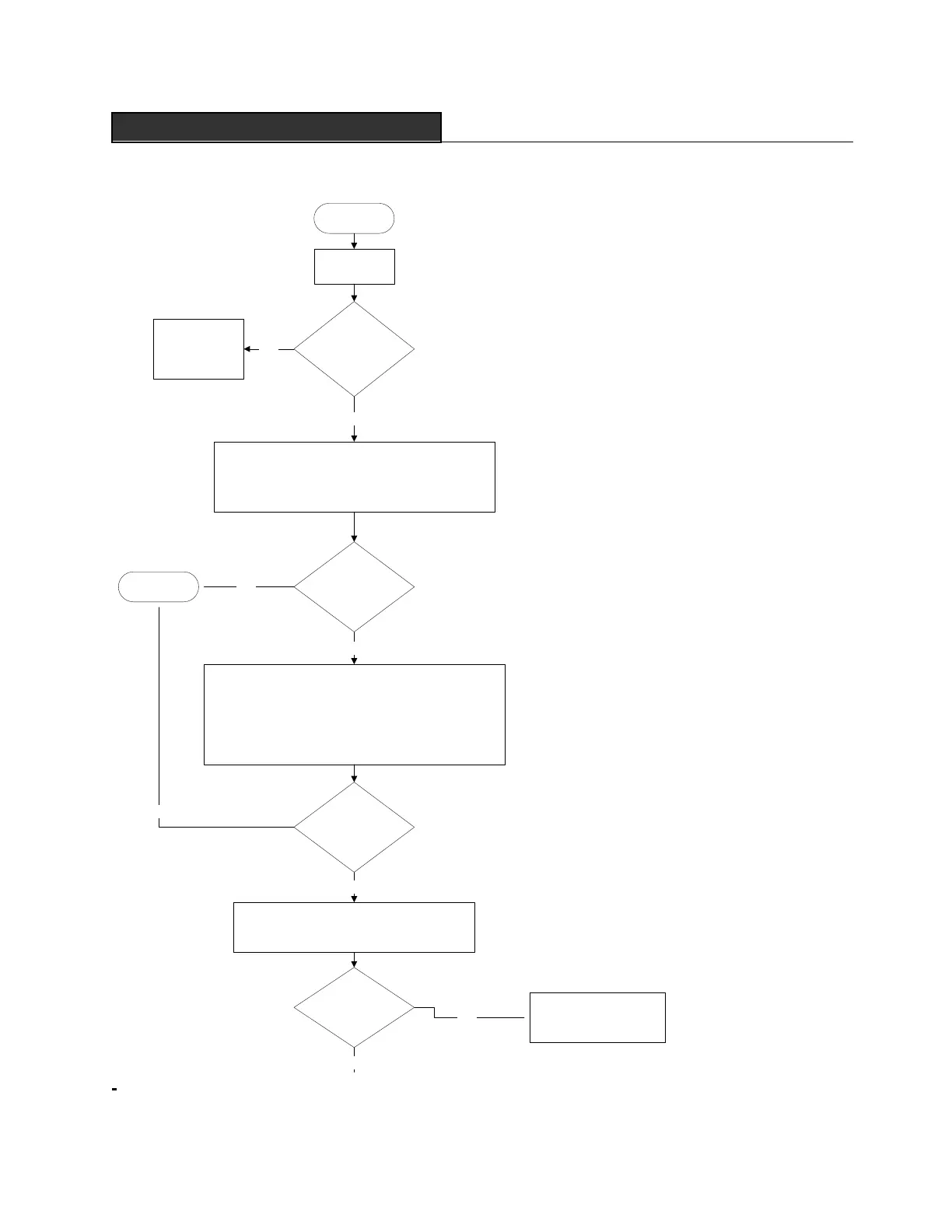CartManager XD Field Technician Guide Page 13
CartManager XDW Does Not Move
Follow the steps below if the lights work when key switch is turned on but does not move when throttle grips are
initiated. If CartManager XD moves when throttle grips are turned but does not respond to the remote control, see
Remote Control Issues.
Start
Turn Key
Switch on
Is LED light
working?
See “Error
Codes” section
in this guide
Yes
1. Make sure Emergency Stop button is out. Twist
clockwise to release
2. Make sure Manual Brake lever is pushed all the
way in
3. Turn Key Switch on
No
Does CartManager
move?
1. Turn key switch off
2. Open hood and check battery cables and
connections. Tighten, clean, repair or replace
if necessary
3. Remove front access panel. Check internal wiring
and connectors. Repair or replace if necessary
4. Turn key switch on
No
Done
1. Turn CartManager off and fully charge
batteries
2. Check total voltage across all 3 batteries
Is reading less
than 36 volts?
See “Battery Voltage is
Low” section in this
guide
Does CartManager
move?
No
Yes
Yes
No
Yes