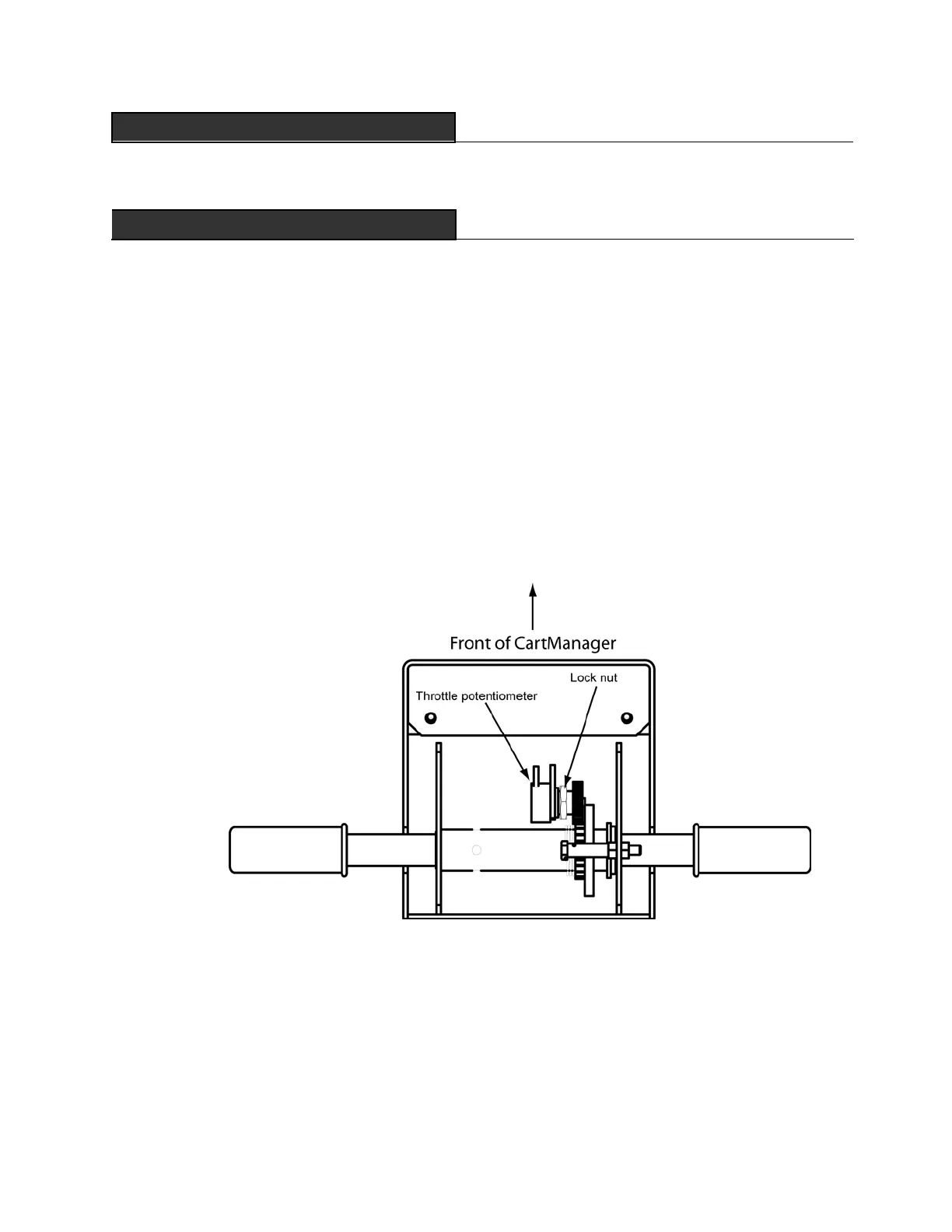CartManager XD Field Technician Guide Page 21
Twist and release E-Stop Button.
There is a problem with the throttle potentiometer or the wires leading to it.
Correction
1. Remove the white 14-pin connector from the bottom of the motor controller.
2. Make sure that the throttle is in the neutral position.
3. Measure the resistance between pins 1 and 8. You should get the values listed below when the
throttle is in the indicated position. Check wiring diagram for pin numbers on controller.
• neutral 2.5 ± 0.15 K ohms
• forward 5.0 ± 0.15 K ohms
• backward 0 ± 0.15 K ohms
4. If any of the findings deviate from the listed values, open the box that holds the throttle grips, horn
button and Emergency Stop Button. A simplified diagram of the interior is shown below. Loosen
the lock nut and adjust the throttle potentiometer until the proper resistance value is achieved.