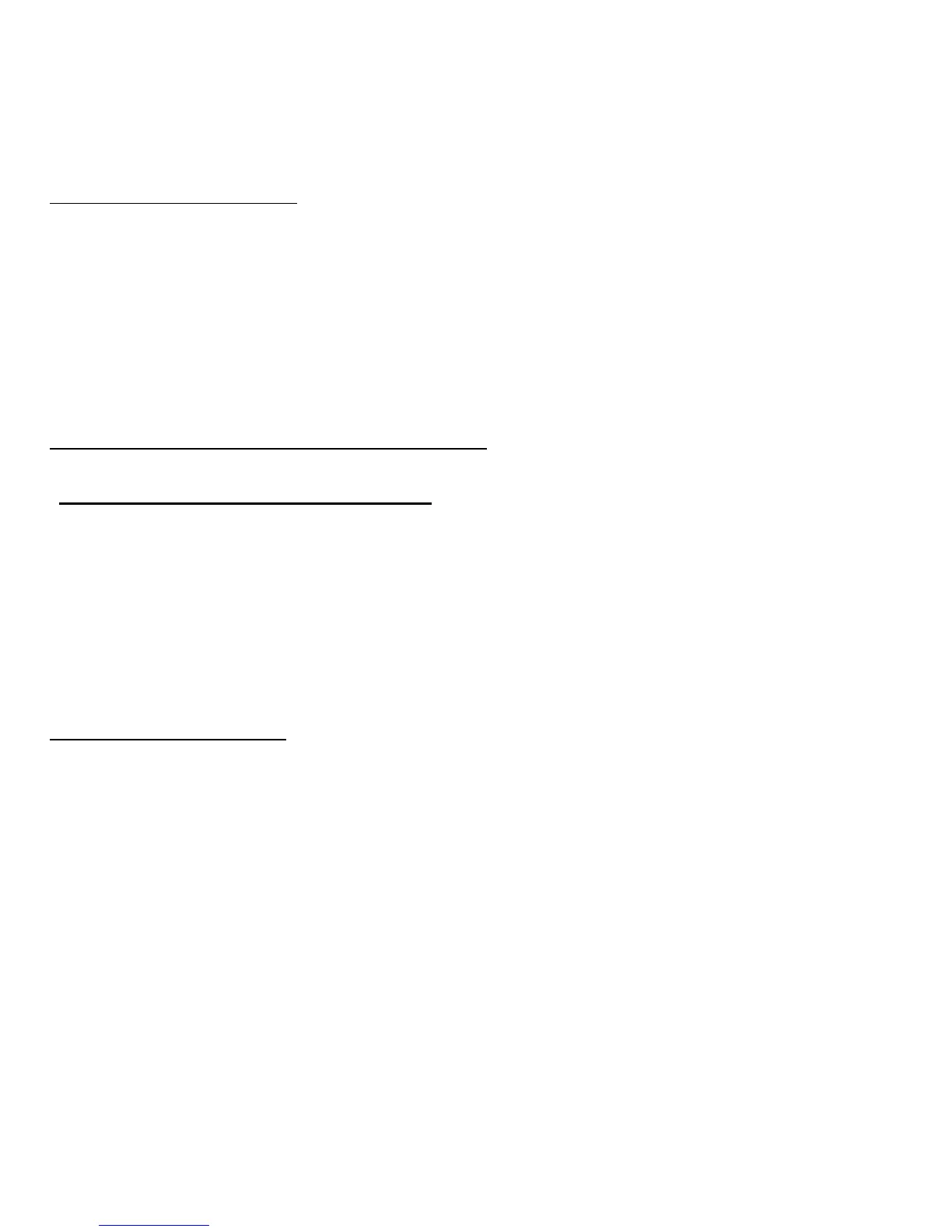Using your computer - 17
Connect a monitor
To connect a monitor, simply plug the monitor cable into the appropriate
port located on the rear panel of your computer.
Note: The type of connection can vary. Use a cable that matches both
your monitor and your computer. Refer to the monitor manual for
additional instructions and information.
Connect to a broadband network
Individual network configuration
Connect one end of the network cable on the network port on the rear of
the computer, then connect the other end of the network cable into the
cable modem or network jack or hub on your network.
Note: Consult your operating system help files for information on how
to configure your network setup.
Connect to power
1. Plug the power cable into the power cable socket located on the rear
panel of your computer.
2. Plug the other end of the power cable into a power outlet.
Caution: Before you proceed, check the voltage range in your
area. Make sure that it matches your computer's voltage setting.
If they don't match, change your computer's voltage setting
according to your area's voltage range.
