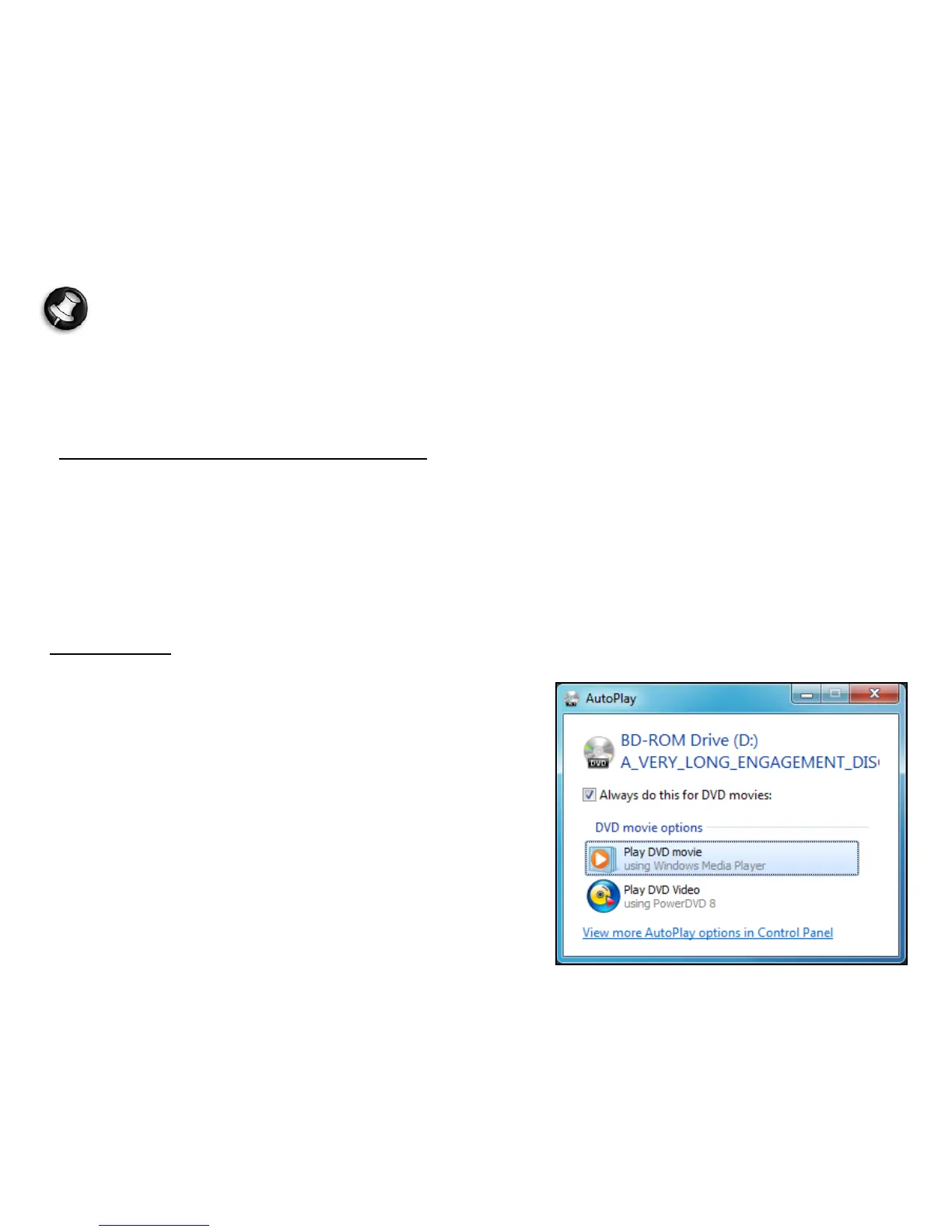28 - Software
The first time you start the media program, it will start a setup wizard,
which will configure some basic settings. If available, select the Express
setup option, you may then configure additional options as needed.
Note: If you have an Internet connection, the Guide (Electronic
Program Guide) allows you to view a list of current TV shows. This
shows channel and network information, as well as the title,
description and scheduled broadcast time of shows.
Cyberlink PowerDVD (optional)
If your computer does not include Windows Media Center, or it is equipped
with a Blu-ray drive, you may watch movies with PowerDVD. You may
start PowerDVD by inserting a disc and waiting for the program to start
automatically.
AutoPlay
The Windows AutoPlay function allows
you to choose the way Windows handles
media files on devices with removable
storage (digital camera, CD, DVD, etc).
If you have inserted a disk that contains
files (such as a DVD, USB key or memory
card), Windows will display a dialog box
and ask you to choose how you want to
open the files.
For example, if you have inserted an audio CD or a DVD movie, Windows
will automatically display a dialog box and ask you to choose how you
