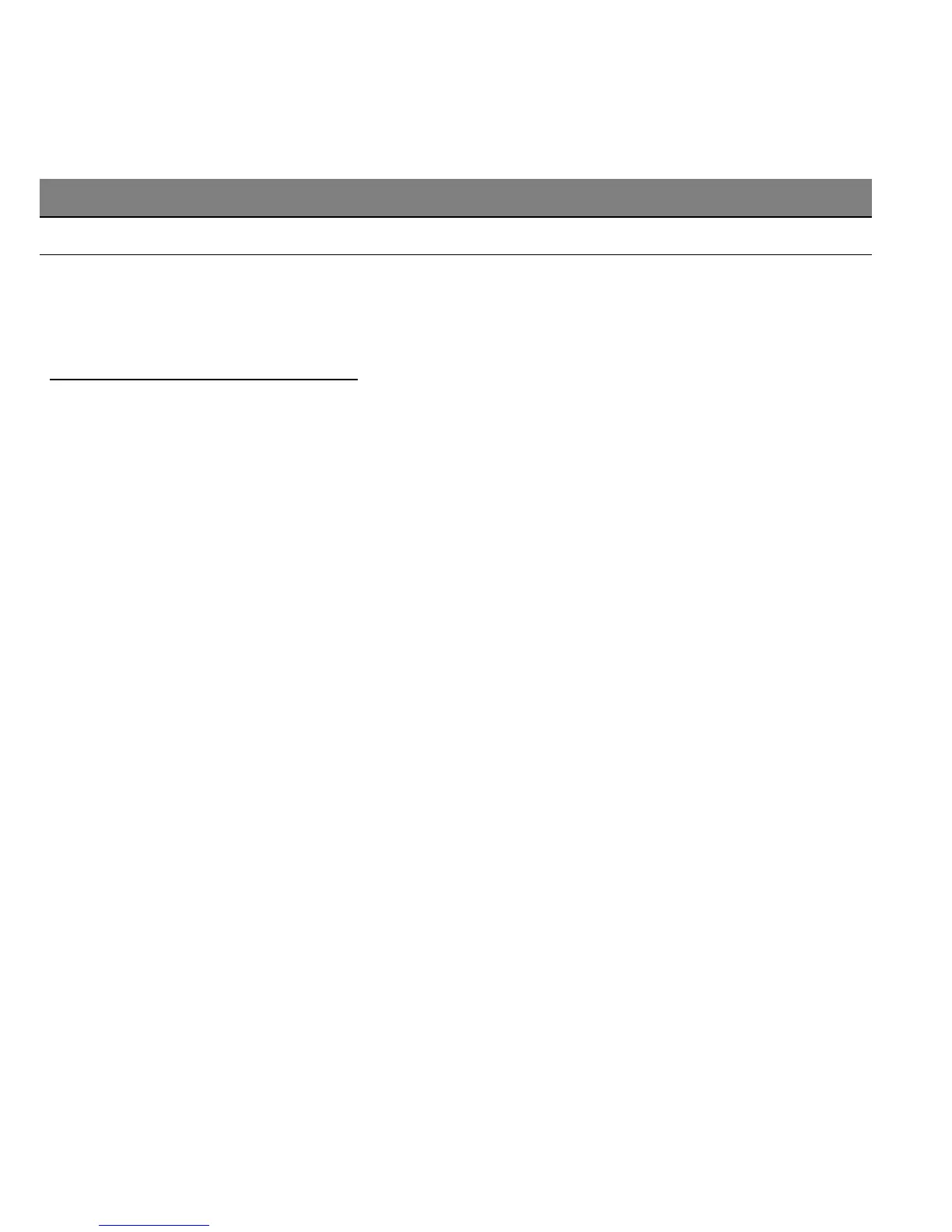Software - 31
Note: To change region code, insert a DVD movie of a different region
into the DVD drive.
Playing Blu-ray movies
If your computer is equiped with a Blu-ray disc drive, you can play Blu-ray
movies on your computer.
Simply insert the disc into the optical drive, after a short delay Cyberlink
PowerDVD will start to play the movie. Use the media controls to control
playback.
6 People's Republic of China
Region code Country or region
