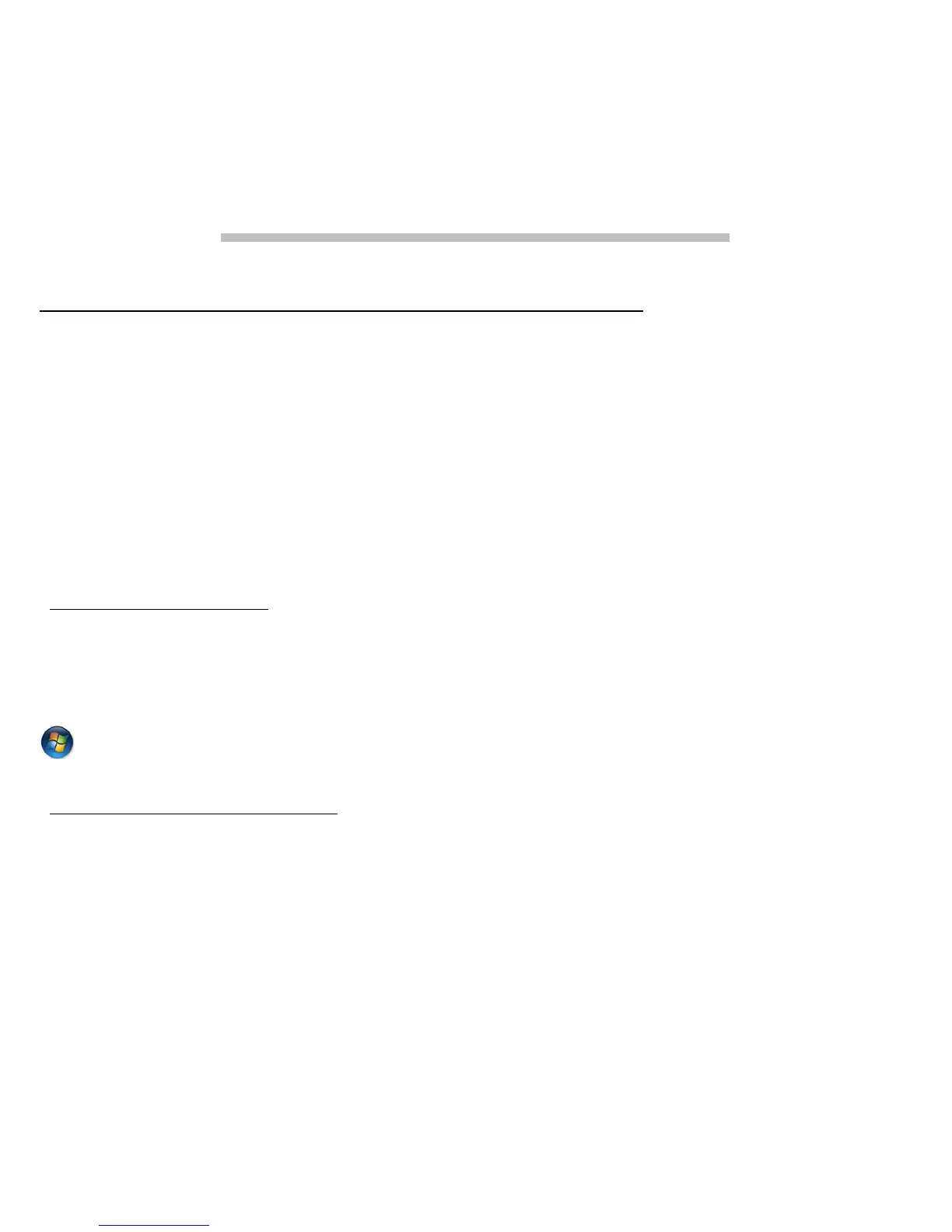Software - 25
SOFTWARE
USING WINDOWS AND YOUR SOFTWARE
Gateway computers include software to help you use your computer; the
programs and categories available on your computer depend on the
model purchased. Most of this software is ’pre-installed’ and ready to be
used; however some software may be provided on a CD or DVD and must
first be installed if you wish to use it. To do so, insert the installation CD or
DVD. An installation wizard will start automatically and all you have to do
is follow the instructions on the screen.
Welcome Center
The first time you turn on your computer, the Welcome Center window
opens. The Welcome Center introduces you to the new features and tools
of Windows. You can access the Welcome Center later by clicking Start
> Getting Started.
Internet security offer
It is vital to protect your computer from viruses and attacks over the
Internet (see Security on page 40). An comprehensive Internet security
suite, including a free trial subscription period, is offered when you first
start your computer. You should activate this protection before connecting
to the Internet. This security suite protects your computer from the most
