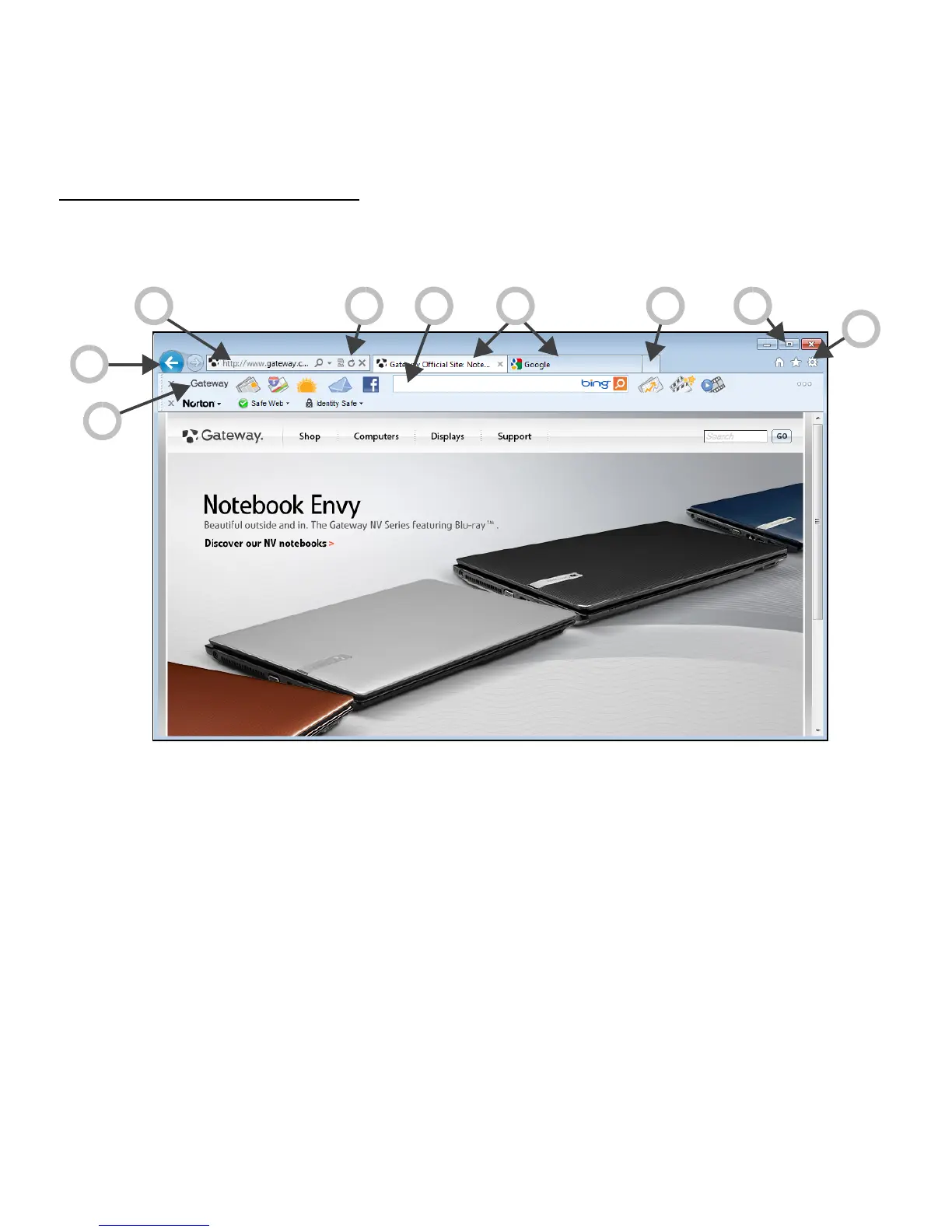38 - Internet
Internet Explorer features
The image below shows the Internet Explorer browser’s start page. A brief
description of some key aspects of the browser are listed below.
1. Bing Bar: Search the web and use Bing tools to alert you of news, fill
forms automatically, stay safe online and more.
2. Back and Forward buttons: Navigate through pages you have already
visited.
3. Address bar: Type in an Internet address (e.g. www.gateway.com) and
press the Enter key on your keyboard, this will take you directly to the
address you typed.
4. Refresh: Reload the selected page.
9
6543
1
2
87
