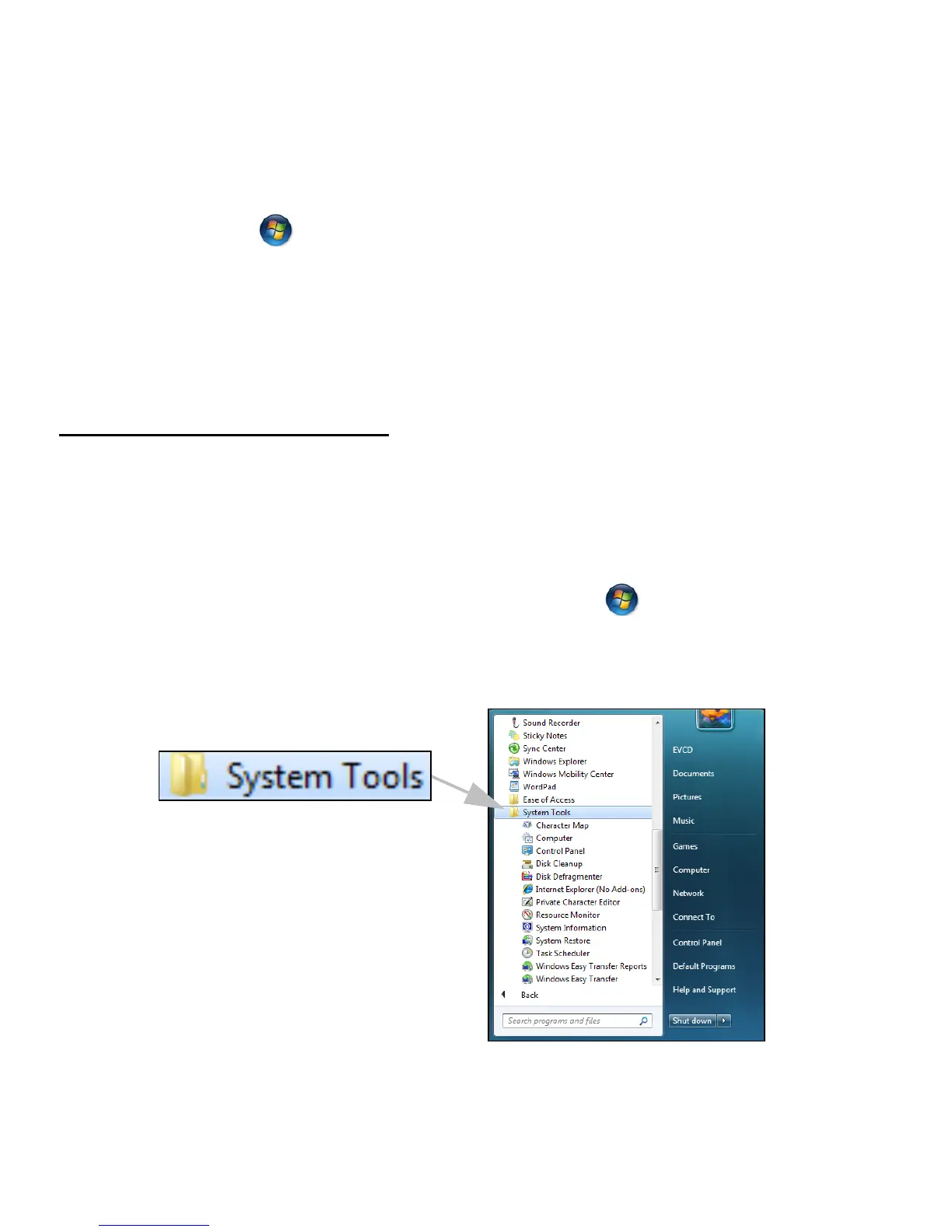Helpdesk - 57
2. Uninstall the programs you no longer use:
Click on Start > Control Panel > Programs > Programs and
Features.
3. Archive files on an external hard disk drive, recordable CDs or DVDs (if
your computer is equipped with a CD or DVD writer) and delete them
from the hard disk.
Run Windows System Tools
Windows includes some convenient tools to keep your computer in good
shape. Use these tools on a regular basis to maintain a reliable and
speedy system! To make it easier, System Tools includes a Scheduled
Tasks utility, which you can customize to run specific tasks regularly.
To access the list of System Tools, click Start > All Programs, then
the Accessories folder in the list of programs and finally select System
Tools.
