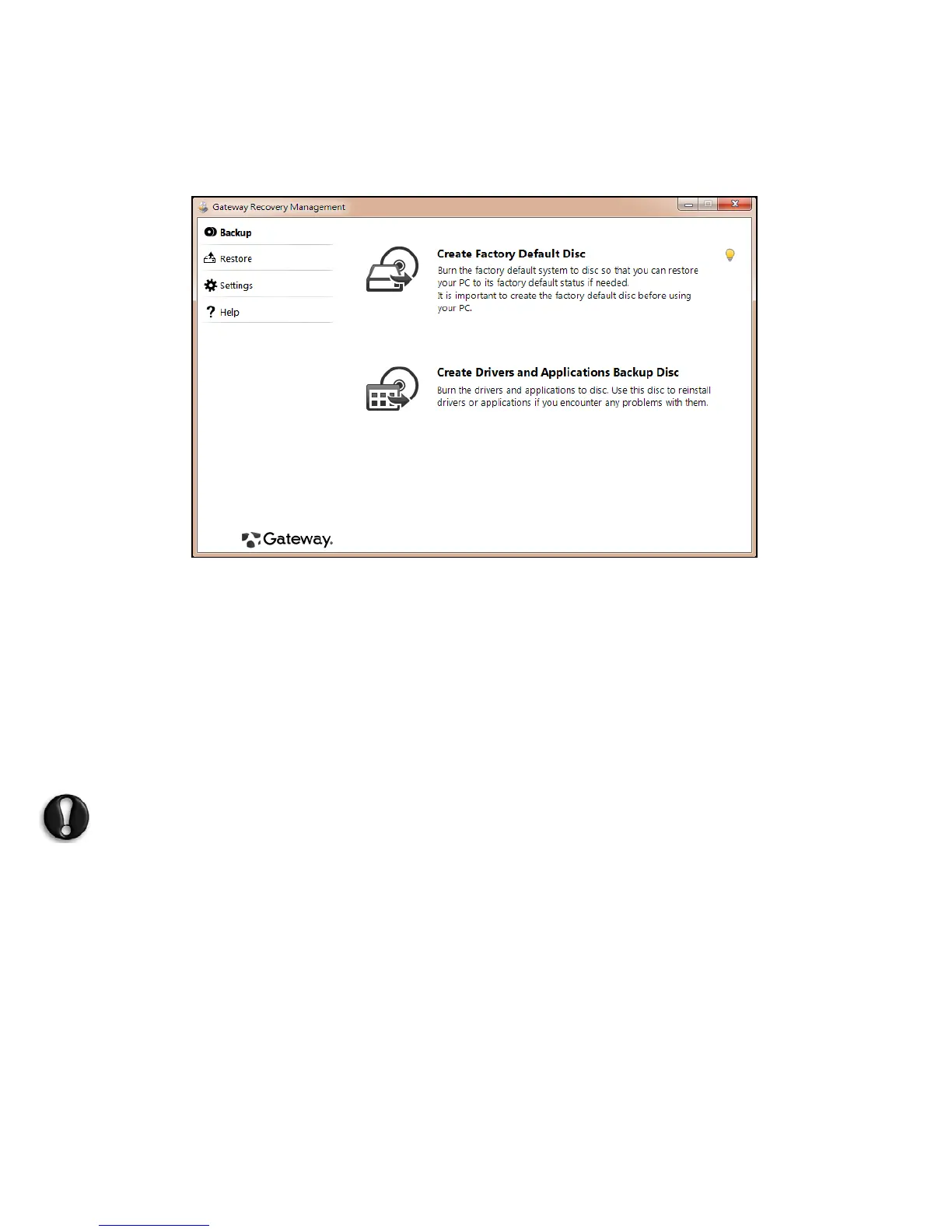Recovery - 67
2. To create recovery discs for the hard drive’s entire original contents,
including Windows and all factory-loaded software and drivers, click
Create Factory Default Disc.
- OR -
To create recovery discs for only the factory-loaded software and drivers,
click Create Drivers and Applications Backup Disc.
Important: We recommend that you create each type of recovery
disc as soon as possible.
