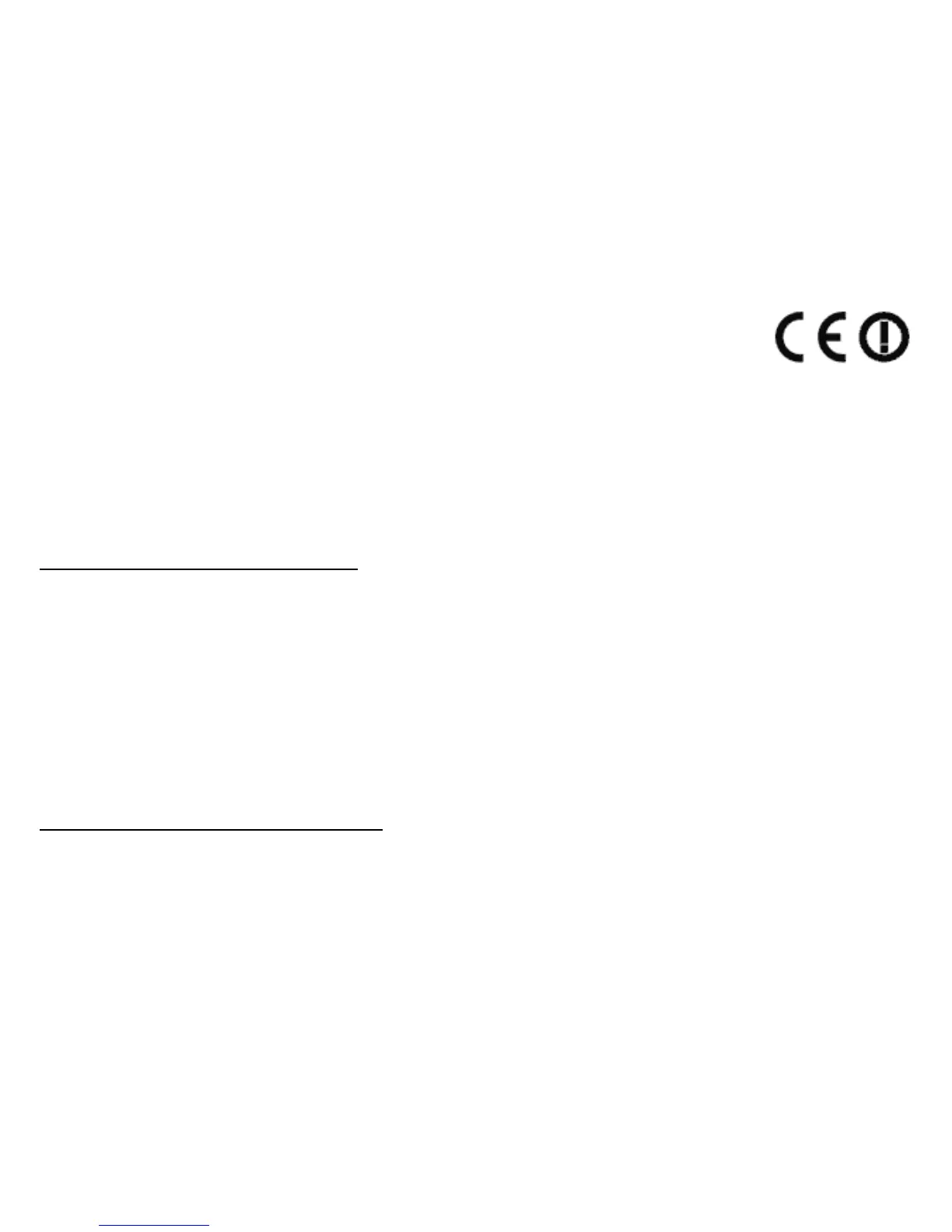Regulatory information - 85
EN60950-1: Product Safety. If your computer includes a telecommunication network
board, the input/output socket is classified as Telecommunication Network Voltage (TNV-
3).
Note for computers equipped with wireless controllers and wired modems:
Hereby, Gateway, declares that the wireless devices provided with this
computer include a low power radio transmitter in full compliance with the
essential requirements and other relevant provisions of Directive 1999/
05/EC for Low Voltage, EMC and RF of the R&TTE.
List of applicable countries
This product must be used in strict accordance with the regulations and constraints in the
country of use. For further information, contact the local office in the country of use.
Please see http://ec.europa.eu/enterprise/rtte/implem.htm for the latest country list.
M
ODIFICATIONS TO THE PRODUCT
CE Marking
Gateway cannot be held responsible for unauthorized modifications made by the user and
the consequences thereof, which may alter the conformity of the product with the CE
Marking.
Radio frequency interference
The manufacturer is not responsible for any radio or TV interference caused by
unauthorised modifications to this equipment.
C
ONNECTIONS AND REMOTE EARTHS
PELV (Protected Extra Low Voltage)
To ensure the extra-low voltage integrity of the equipment, only connect equipment with
mains-protected electrically-compatible circuits to the external ports.
SELV (Safety Extra Low Voltage)
Every input and output of this product is classified as Safety Extra Low Voltage.
