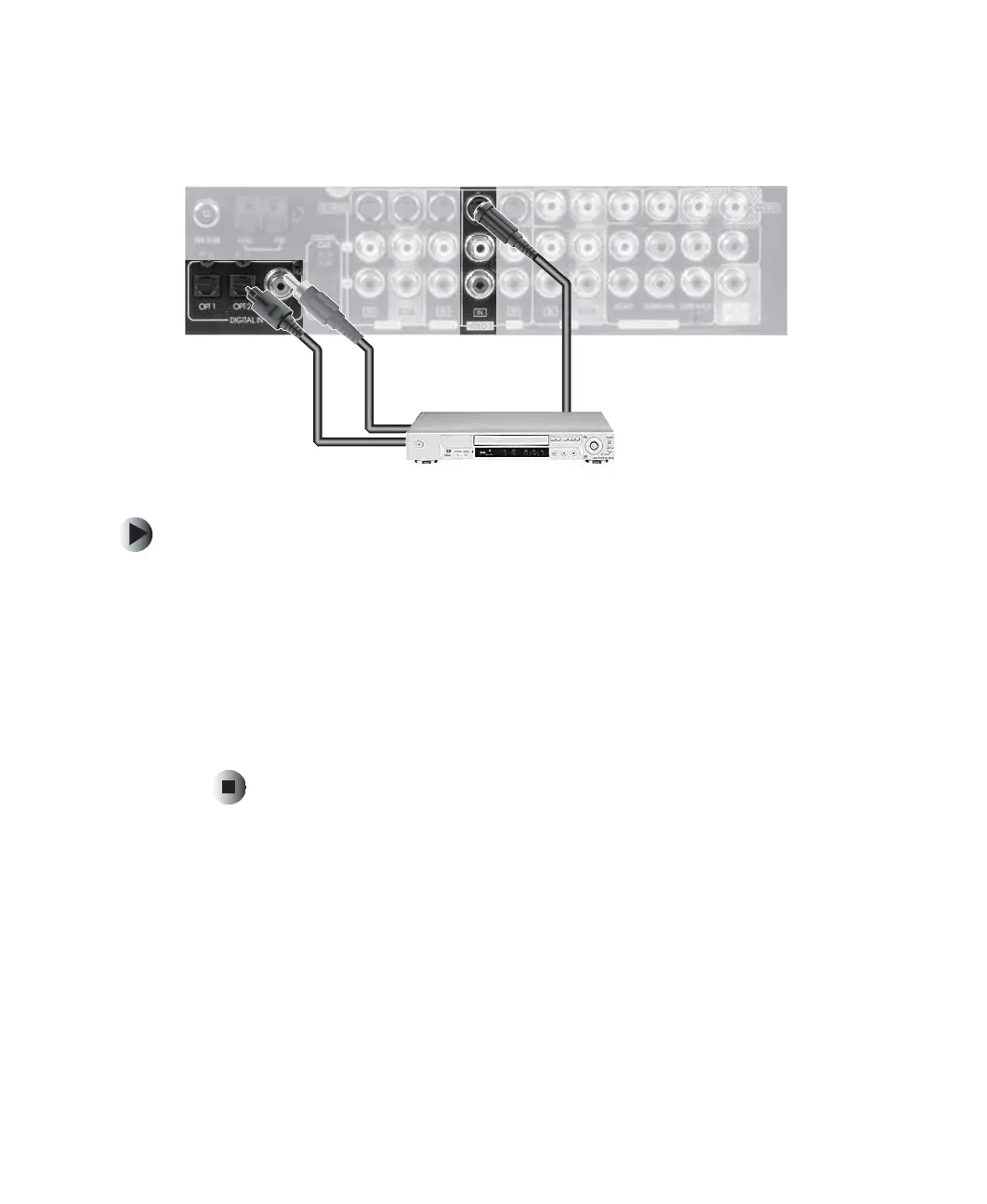18
Chapter 2: Connecting Components and Speakers
www.gateway.com
Connecting a DVD player
To connect a DVD player to your receiver:
1 Connect the S-Video jack on the back of your DVD player to the S-Video
jack on your receiver.
2 Connect the AC-3 toslink digital audio jack on the back of your DVD player
to the AC-3 toslink digital audio in jack on your receiver.
-OR-
Connect the coaxial out jack on the back of your DVD player to the coaxial
in jack on your receiver.
oror
