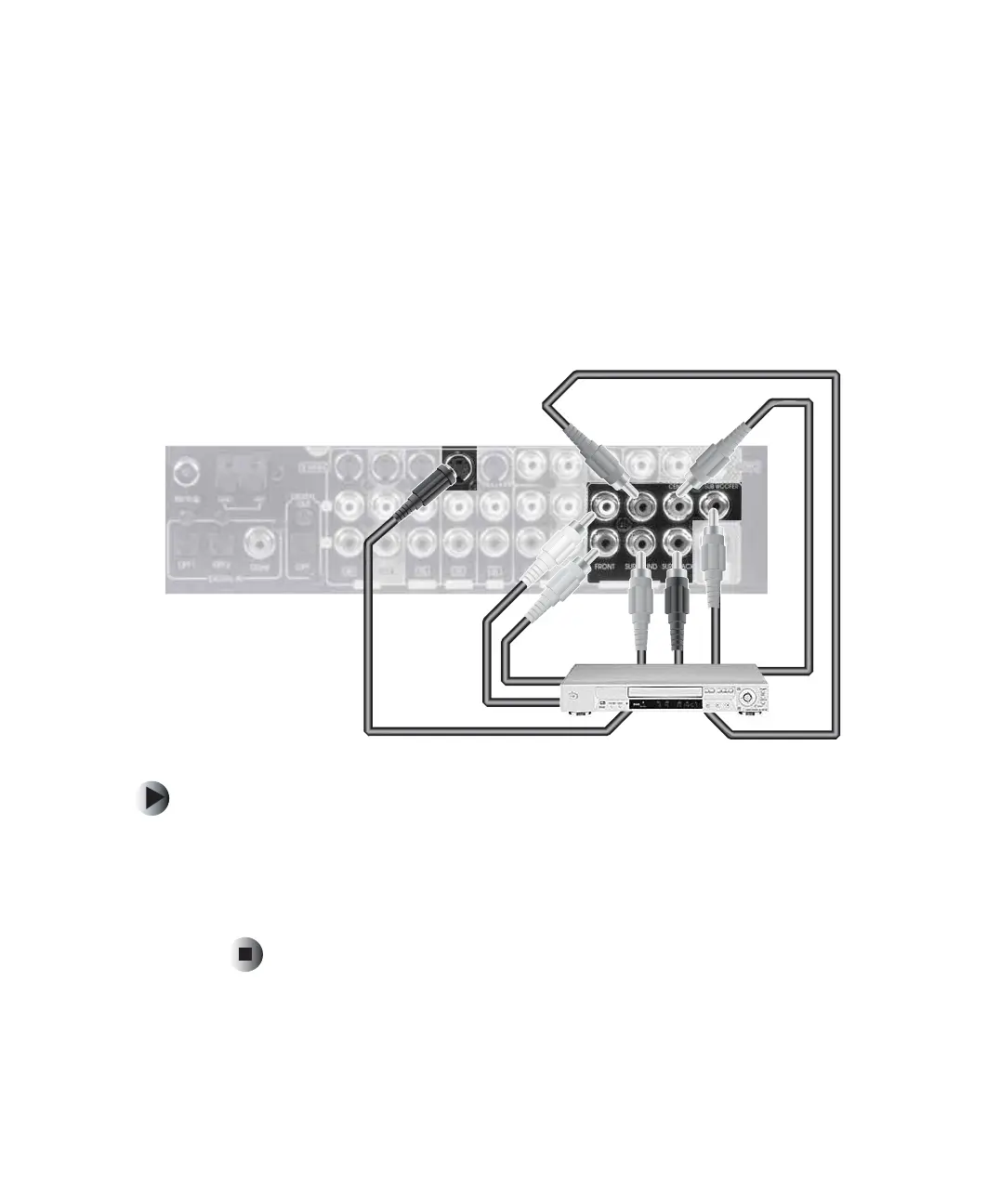19
Connecting a 6 or 7 channel component
www.gateway.com
Connecting a 6 or 7 channel
component
Use the 7CH DIRECT INPUT connectors on the receiver to connect the
corresponding analog outputs of a DVD player or external decoder that has 6
or 7 channel outputs.
If you are connecting a 6 channel output component, leave the surround back
(SURR BACK) connector on the receiver unused.
To connect a 6 or 7 channel component:
1 Connect the analog outputs of your 6 or 7 channel component to the
corresponding 7 channel direct input jacks on your receiver.
2 Connect the S-video jack of your 6 or 7 channel component to the S-video
jack on your receiver.
