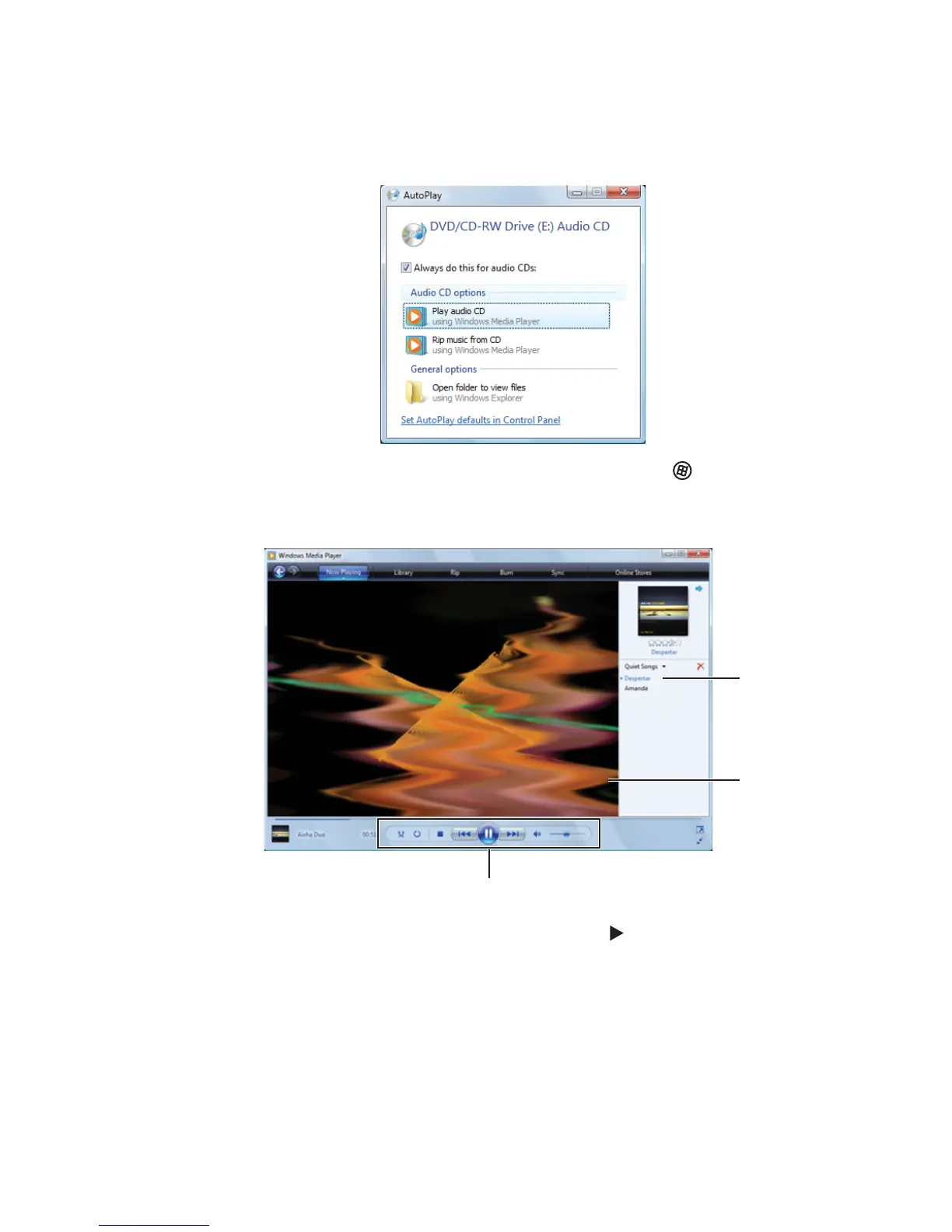第 4 章 : マルチメディアの使用
40
3 ダイアログボックスが開き、ディスクの操作目的を尋ねられたら、[ 再
生 ] をクリックします。Windows Media Player が開き、ディスクの再生
が始まります。
Windows Media Player が自動的に開かない場合は、 ( スタート )、[ す
べてのプログラム ]、[Windows Media Player] の順にクリックします。
Windows Media Player が開きます。
4 ディスクがまだ再生されていない場合は、 (再生)をクリックします。
ビデオ画面
再生コントロール
プレイリスト