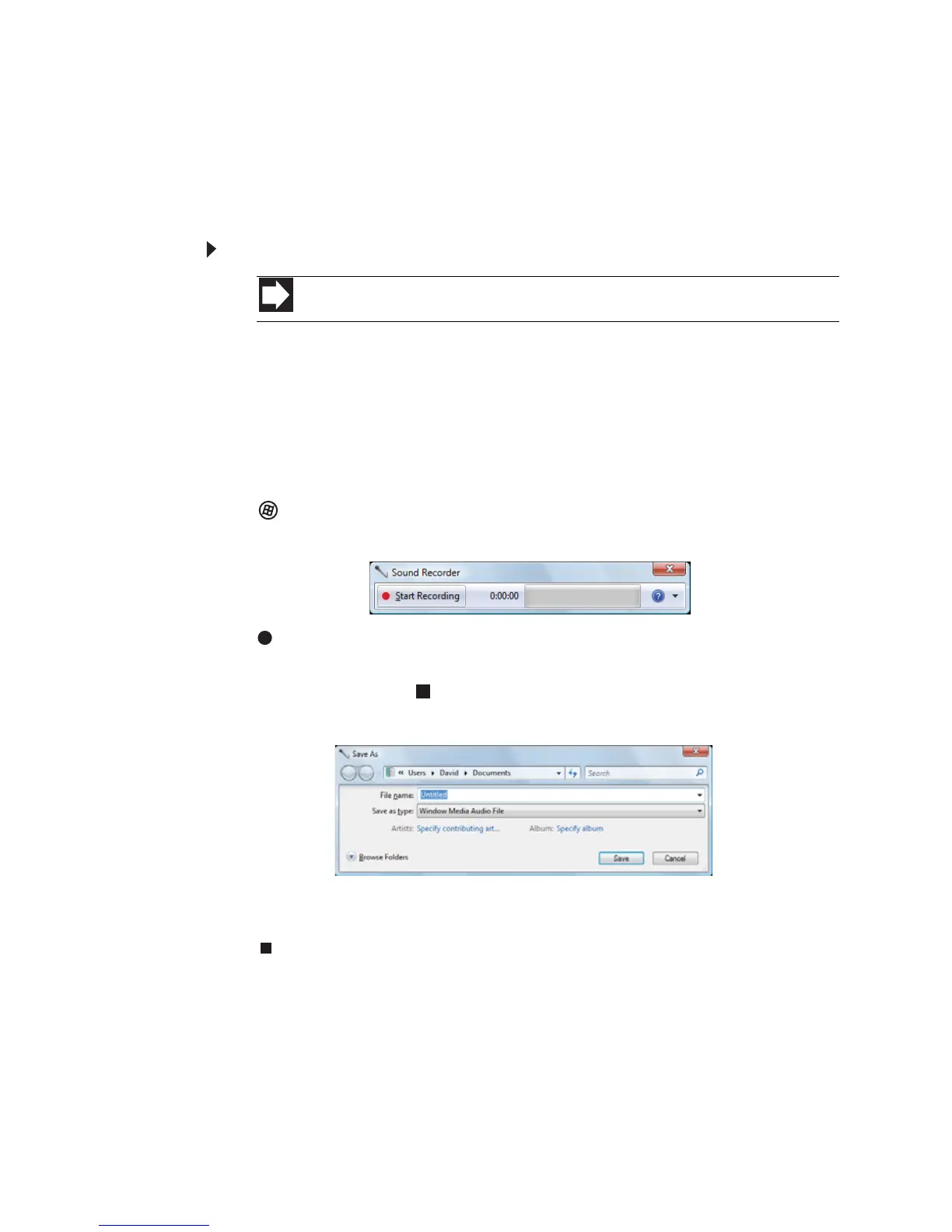第 4 章 : マルチメディアの使用
42
オーディオファイルの録音
サウンドレコーダーは、オーディオファイルの録音および再生を可能にする
簡単な Windows のプログラムです。 オーディオファイルの再生については、
38 ページの「オーディオファイルとビデオファイルの再生」を参照してくだ
さい。
オーディオファイルを録音するには :
1
ノートブック PC のマイクロフォンコネクタにマイクを接続します。 マ
イクロフォンコネクタの場所は、ノートブック PC に付属の『ハードウェ
アリファレンス』を参照してください。
または
一部の Gateway ノートブック PC に付属の内蔵マイクロフォンを使用
します。
2 ( スタート )、[ すべてのプログラム ]、[ アクセサリ ]、[ サウンドレ
コーダー ] の順にクリックします。サウンドレコーダーが開きます。
3 [Start Recording] をクリックし、マイクロフォンに向かって話すか
サウンドを鳴らします。
4 録音が終わったら、 [Stop Recording]をクリックします。 [名前を付け
て保存 ] ダイアログボックスが開きます。
5 録音に名前を入力し、ファイルの種類と保存する場所を指定して、[ 保
存 ] をクリックします。録音が保存されます。
ショートカット
スタート Ö すべてのプログラム Ö アクセサリ Ö サウンドレコーダー