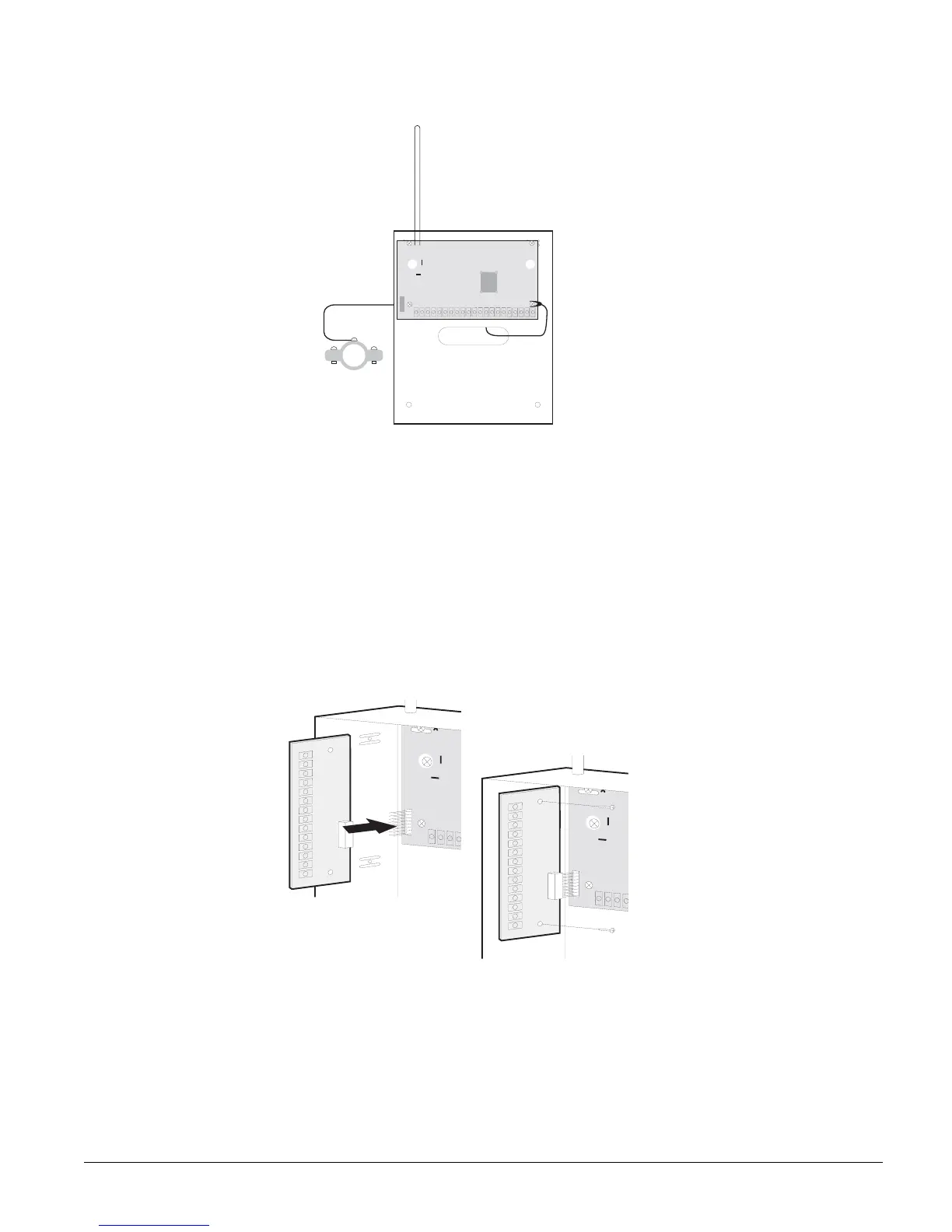Installing the System 8
Note
For best results, it is recom-
mended that you crimp a
spade lug on the wire end at
the panel and secure the lug
under the circuit board
screw as shown in Figure .
Figure 5. Connecting the Panel to Earth Ground
Installing Optional SnapCards
The SnapCard Header on the lower-left side of the panel accepts one of the following SnapCard
models:
• 8Z Input SnapCard—60-757
• 4 Output SnapCard—60-758
• 4Z Input/2 Output Combo SnapCard—60-756
Install the desired SnapCard onto the panel SnapCard Header and secure it in place with two
screws, included with the card (Figure 6).
Connect all necessary input/output wiring using the installation instructions included with the
SnapCard.
Figure 6. Installing a SnapCard
Note
Use of the HIM with the
Concord™ Express panel
has not been investigated by
UL.
Installing Optional Hardwire Input Modules (HIMs)
Each SuperBus 2000 8-Zone Input Module (60-774) adds eight supervised hardwire zones to the
system. Both normally open and normally closed detectors can be wired to module inputs (see
Figure 8).
Connect all necessary input/output wiring using the installation instructions included with the
HIM.
Pipe
Water Pipe
Ground Clamp
Knockout
Antenna Loop
Push SnapCard Connector
Onto Panel Header
Secure SnapCard with
Two Screws
