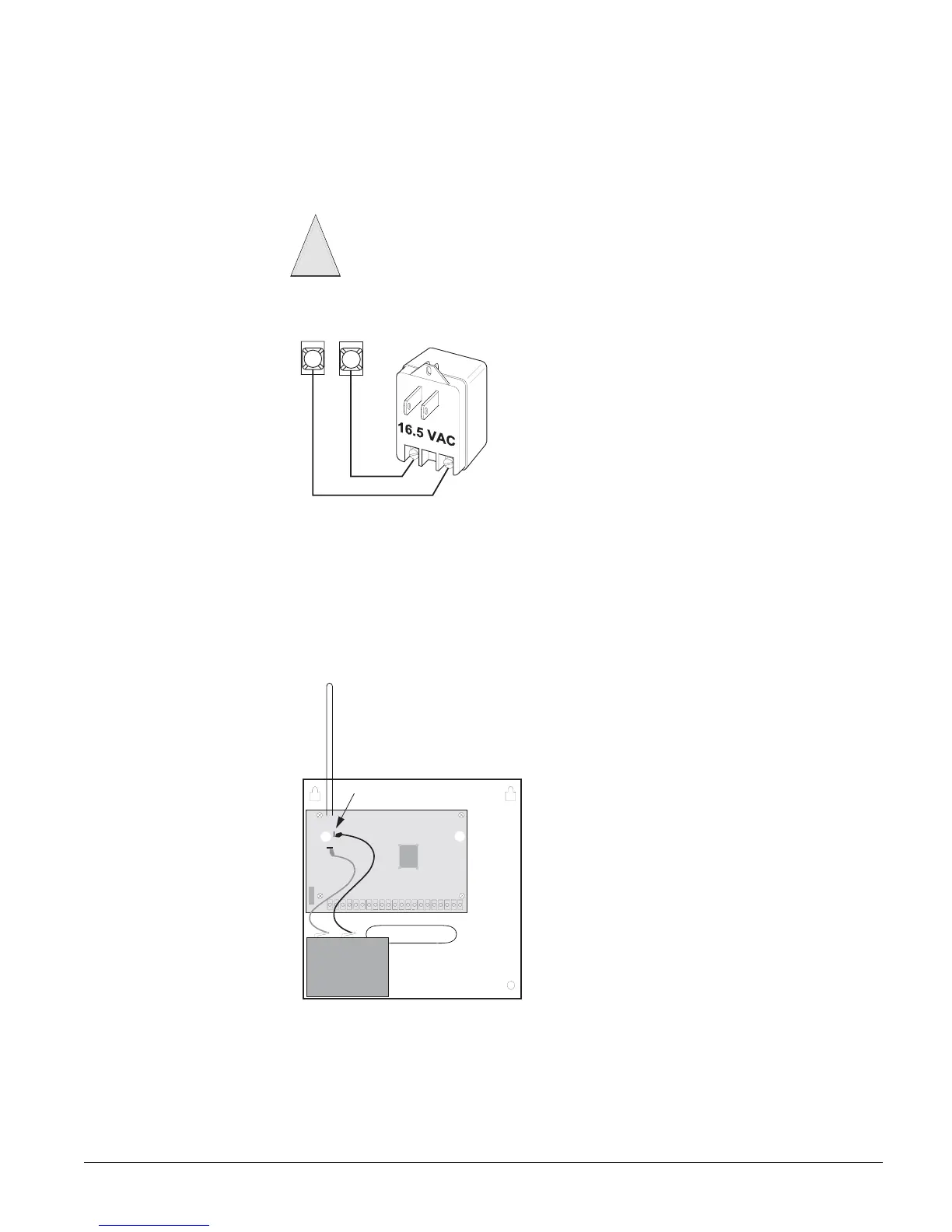Installing the System 16
3. Check the phones on the premises for dial tone and the ability to dial out and make phone
calls. If phones do not work correctly, check all wiring and correct where necessary. Proceed
to the “Troubleshooting” section of this manual if problems persist.
Connecting the AC Power Transformer
Note
If you plan on connecting an
alphanumeric touchpad to
the programming touchpad
header on the panel, do not
connect it until after the
panel is powered up. Refer
to “Entering Programming
Mode.”
The panel must be powered by a plug-in stepdown transformer that supplies 16.5 VAC, 25 VA
(60-822 or 60-679-CN). Connect the power transformer to the panel as shown in Figure 18.
Do not plug in the power transformer at this time. The panel must be powered up using
the sequence of steps described in the following section, “Power Up the Panel.”
Figure 18. Connecting the Power Transformer
Powering Up the Panel
Note
Without AC power, shut-
down will occur if battery
voltage falls below 10.2
VDC.
After installing SnapCards and wiring all devices to the panel, you are ready to apply AC and
backup battery power to the panel.
¾
To power up the panel:
1. Connect the red and black battery leads (included with panel) to the lugs located in the upper-
left area of the panel circuit board (see Figure 19).
Figure 19. Connecting the Backup Battery
2. Connect the battery leads to the battery terminals as shown.
3. Plug the transformer into an outlet that is not controlled by a switch or ground fault circuit
interrupt (GFCI).
Alphanumeric touchpads display
************, SCANNING BUS DEVICES, then a date and time
display. Fixed display touchpads briefly show all text, no text,
BUS SCAN, then a time display.
Caution
!
1
2
1 6 . 5 V A C
Panel Terminals
Backup Battery Connections
Red
Black
Battery
Red
Black
