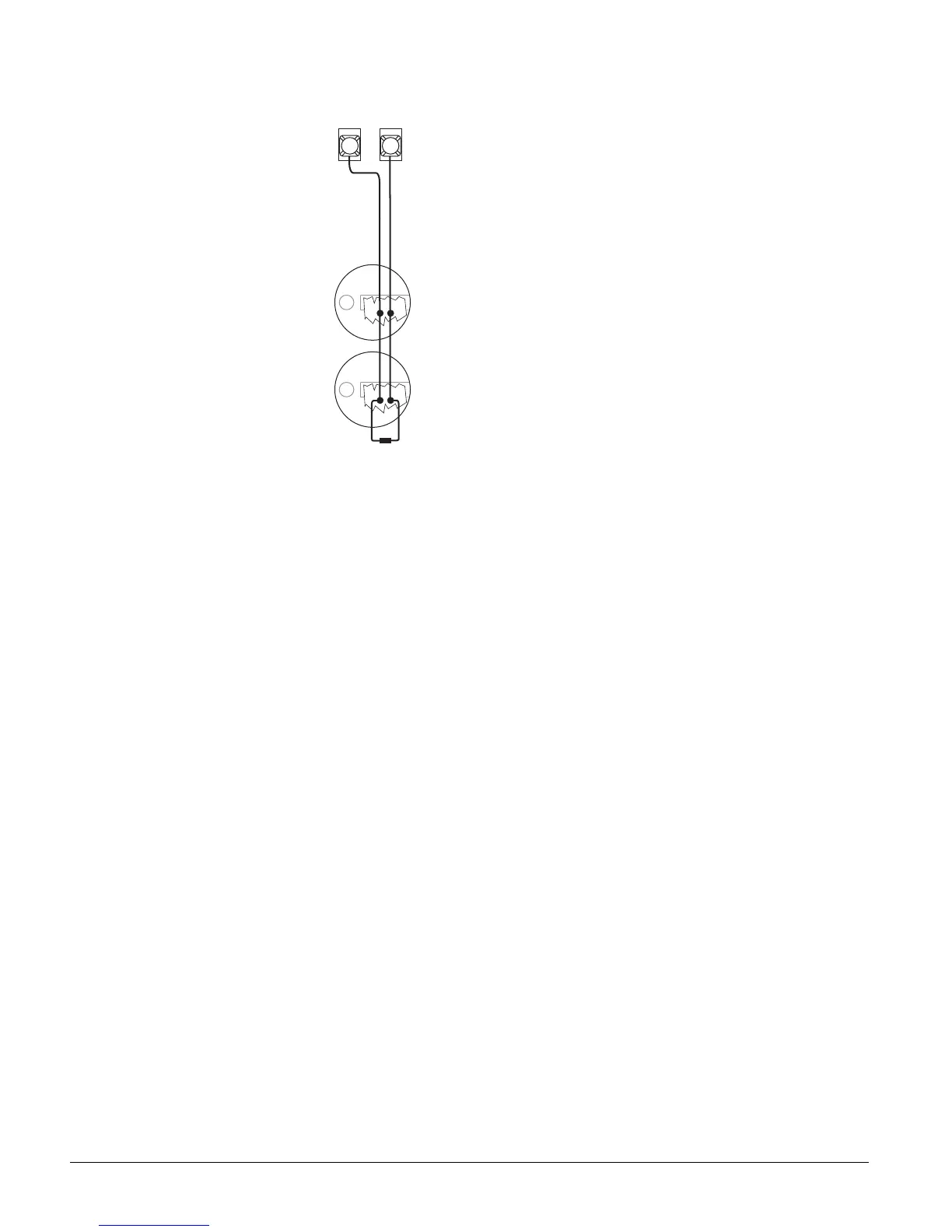Installing the System
11
Figure 10. Connecting 2-Wire Smoke Detectors
Connecting 4-Wire Smoke Detectors
Zone inputs 1 through 6 can be used with 4-wire smoke detectors that latch and remain in the
alarm state until power is removed and then restored to the detector.
The panel provides this power interruption from panel terminal 8 (OUT2/OC) provided that the
output configuration number is set (in program mode) to 01500.
For more information on output configuration numbers, see the section “Programming the Panel”
and the tables in Appendix A. Use only 4-wire smoke detectors that operate on 8.5 to 14.2 VDC.
Note
The Two-Wire Smoke set-
ting (in program mode) must
be off when connecting
4-wire smoke detectors to
zone 6.
For UL Listed systems,
4-wire smoke detectors can-
not be connected to onboard
panel zone inputs.
Connect up to five Sentrol (ESL) model 449AT (ITI part no. 13-360) smoke detectors to panel
power input as shown in Figure 11.
1 6
1 7
Z C O M /
2 W -
Z 6 /
2 W +
+
-
+
-
2k Ohm
EOL Resistor
(49-454)
Locate at
Last Device
Panel
Terminals
