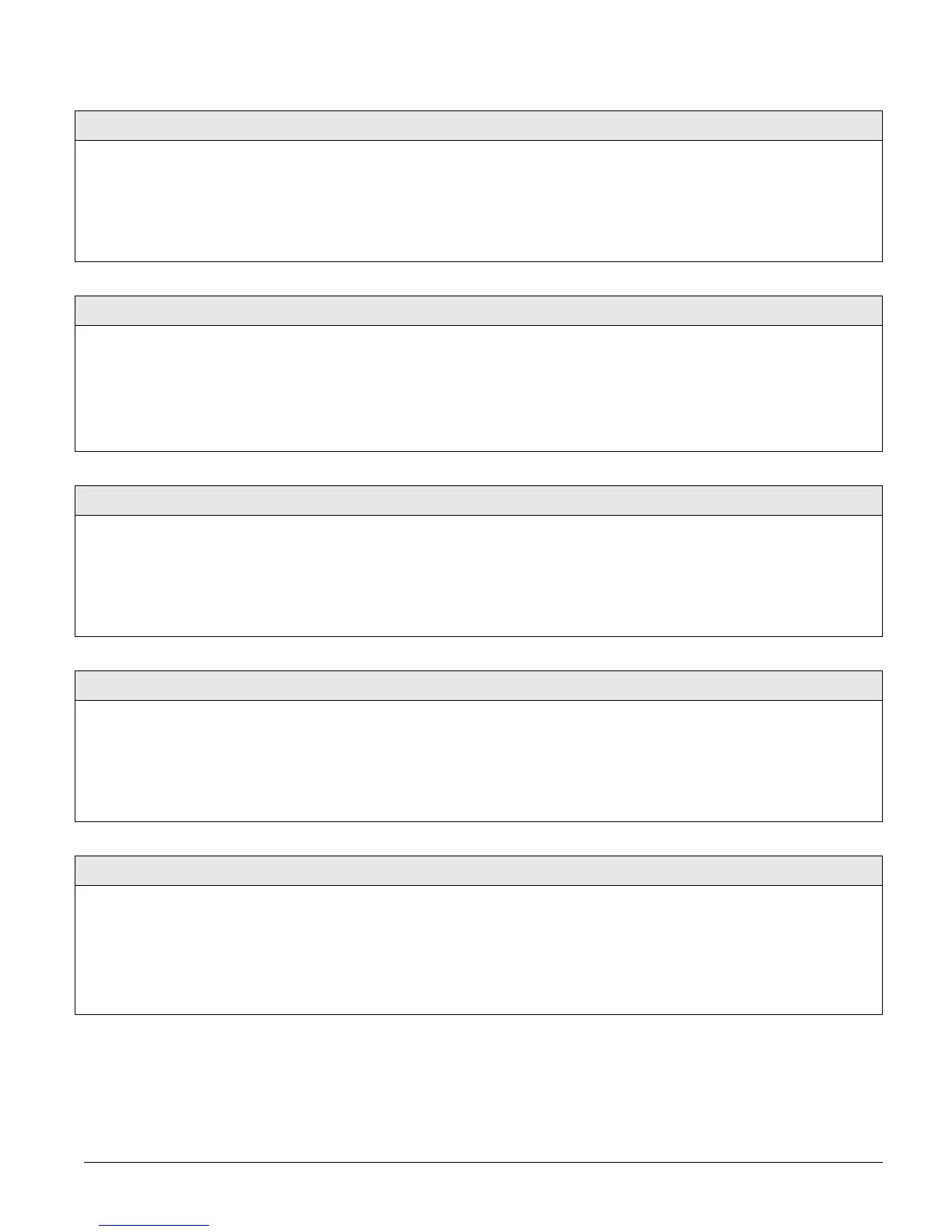Programming the Panel 30
The following describes how to program the Timer settings that appear under PARTITION 1.
Phone Test Freq. (0302)
Timers-Global (Default=7 days)
This setting determines how often the panel sends the automatic phone test
(see “Auto Phone Test” under
PHONE OPTIONS—GLOBAL) to the central station
(or a pager). The phone test frequency can be set to report every 1 to 255 days.
Note
For UL 1635 listed installations, this feature must be set to 1.
¾ To set the Phone Test Freq:
1. With the display showing
PHONE TEST FREQ
nnn DAYS
(current setting), enter the number
of days (1-255). The display flashes the
entered setting.
2. Press
ƒ and the display shows the new set-
ting.
Next Phone Test (0303)
Timers-Global (Default=7 days)
This setting determines how many days (1-255) until the next automatic
phone test occurs. When setting up Phone Test Freq, Next Phone Test must be
set to accurately count the number of days left in the cycle before the next
phone test occurs. This setting should be the same or less than the Phone Test
Freq. setting.
Note
For UL 1635 listed installations, this feature must be set to 1.
¾ To set the Next Phone Test:
1. With the display showing
NEXT PHONE TEST
nnn DAYS
(current setting), enter the number
of days (1-255). The display flashes the
entered setting.
2. Press
ƒ and the display shows the new set-
ting.
Output Trip Time (0304)
Timers-Global (Default=4 sec.)
This setting determines how long onboard and SnapCard outputs are activated
when tripped (if they are configured for a momentary response).
¾
To set the Output Trip Time:
1. With the display showing
OUTPUT TRIP TIME
nn SECONDS
(current setting), enter the num-
ber of seconds (1-12). The display flashes
the entered setting.
2. Press ƒ and the display shows the new set-
ting.
Activity Timeout (0305)
Timers-Global (Default=24 hours)
This setting determines when the system sends a “no activity” report. The
panel can be set to wait from 1-42 hours. If no user interaction or device acti-
vation occurs in that time, the panel sends a report to the central station.
¾
To set the Activity Timeout:
1. With the display showing
ACTIVITY TIMEOUT
nn HOURS
(current setting) enter the desired
2-digit time value (1-42). The display flashes
the entered setting.
2. Press
ƒ and the display shows the new set-
ting.
Daylight Savings (0306)
Timers-Global (Default=on)
This setting determines whether or not the panel clock automatically adjusts
for daylight saving time changes in spring and fall.
¾
To turn Daylight Savings off or on:
1.
With the display showing DAYLIGHT SAV-
INGS OFF/ON
(current setting), press 1 (off)
or 2 (on). The display flashes the entered
setting.
2. Press
ƒ and the display shows the new set-
ting.
