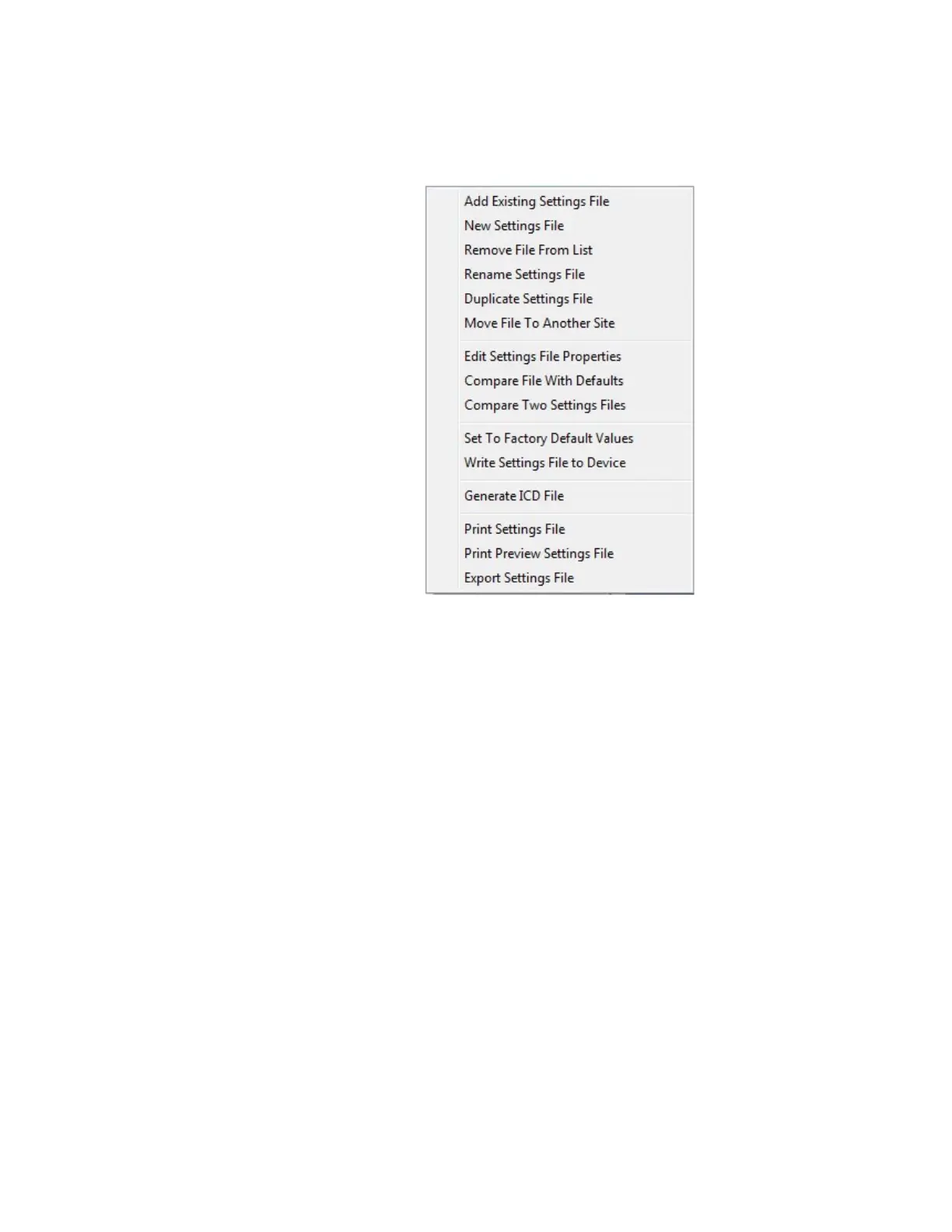3–34 850 FEEDER PROTECTION SYSTEM – INSTRUCTION MANUAL
SOFTWARE INTERFACE CHAPTER 3: INTERFACES
Adding Setpoints Files
to the Environment
The EnerVista 8 Series Setup software provides the capability to review and manage a
large group of setpoint files. Use the following procedure to add an existing file to the list.
1. In the offline pane, right-click on Files and select the Add Existing Settings File item
as shown:
2. The Open dialog box is displayed, prompting to select a previously saved setpoint file.
As for any other MS Windows® application, browse for the file to be added then click
Open. The new file and complete path will be added to the file list.
