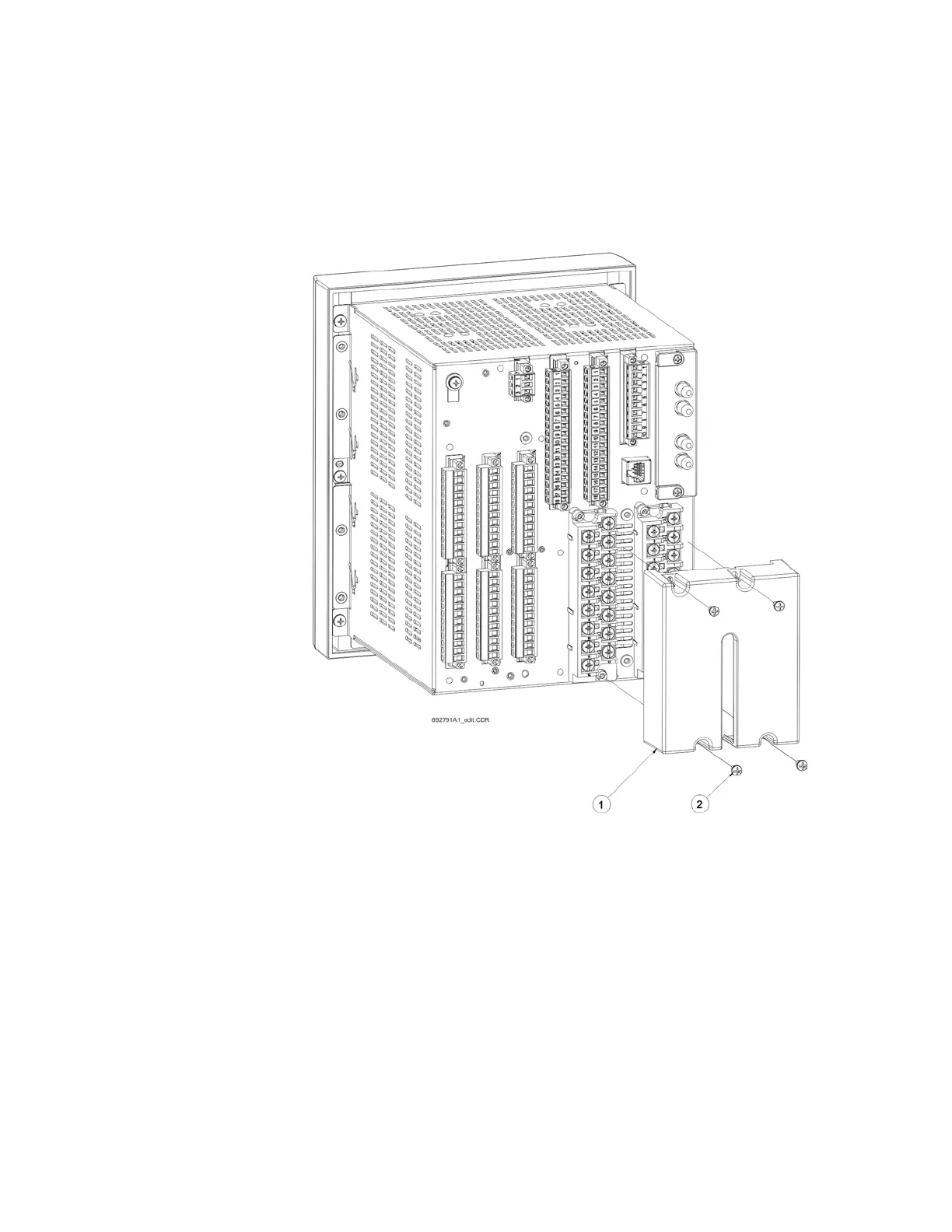2–12 850 FEEDER PROTECTION SYSTEM – INSTRUCTION MANUAL
MECHANICAL INSTALLATION CHAPTER 2: INSTALLATION
IP20 Back Cover
If using the IP20 back cover, follow these installation steps.
1. Place the IP20 cover in the orientation shown over the CT/VT terminal blocks, routing
wiring through the cover slots.
2. Secure the cover with the 4 screws provided. Suggested tightening torque is 8 lb-in.
Figure 2-16: IP20 Back Cover installation