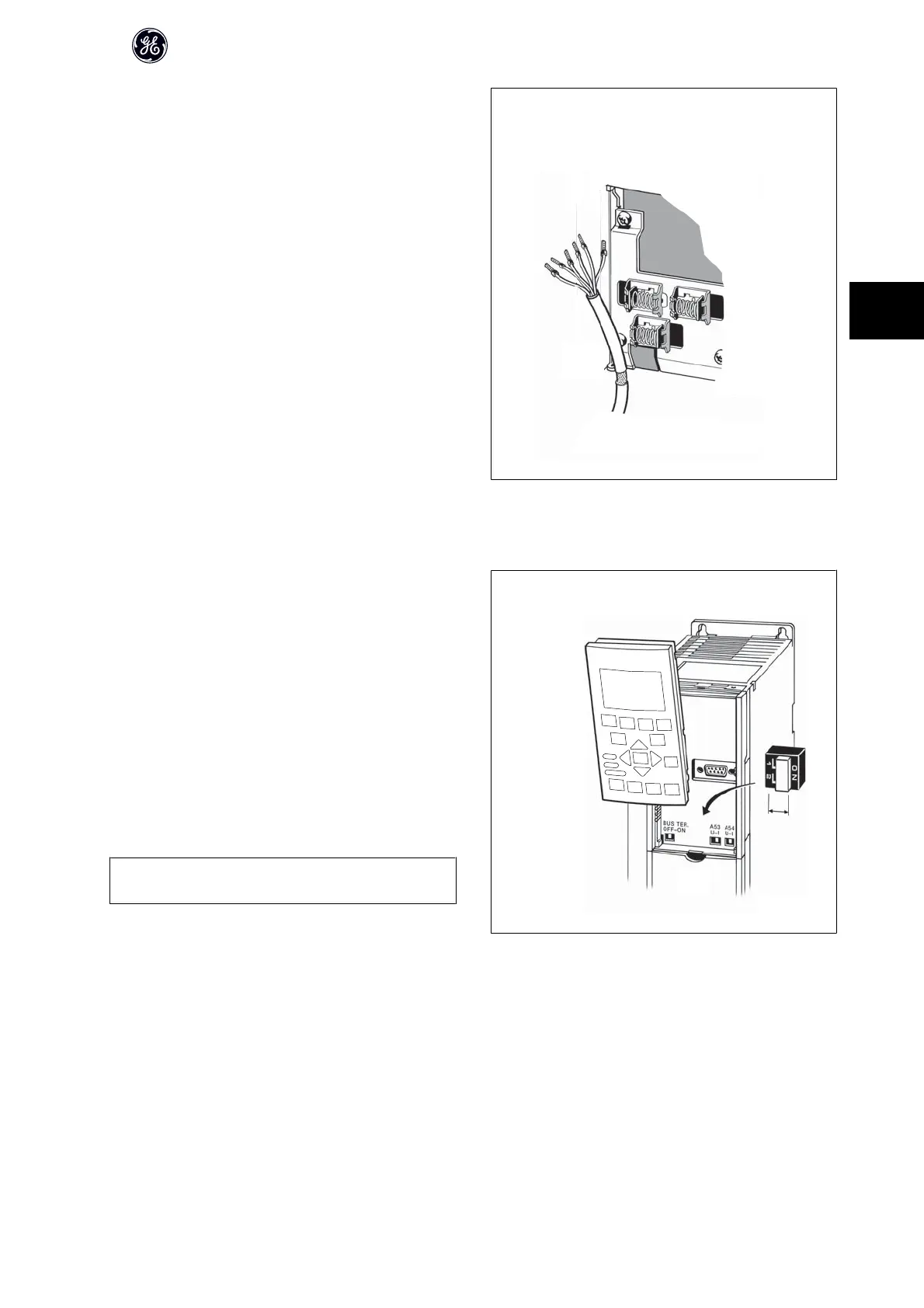1. Use a clamp from the accessory bag to connect the screen to the
frequency converter decoupling plate for control cables.
See section entitled Earthing of Screened/Armoured Control Cables for the
correct termination of control cables.
130BA681.10
130BA681.10
4.2.12 Switches S201, S202, and S801
Switches S201 (A53) and S202 (A54) are used to select a current (0-20 mA) or
a voltage (0 to 10 V) configuration of the analog input terminals 53 and 54
respectively.
Switch S801 (BUS TER.) can be used to enable termination on the RS-485 port
(terminals 68 and 69).
See drawing Diagram showing all electrical terminals in section Electrical In-
stallation.
Default setting:
S201 (A53) = OFF (voltage input)
S202 (A54) = OFF (voltage input)
S801 (Bus termination) = OFF
NB!
It is recommended to only change switch position at power off.
130BT310.10
AF-600 FP Design Guide
81
4
