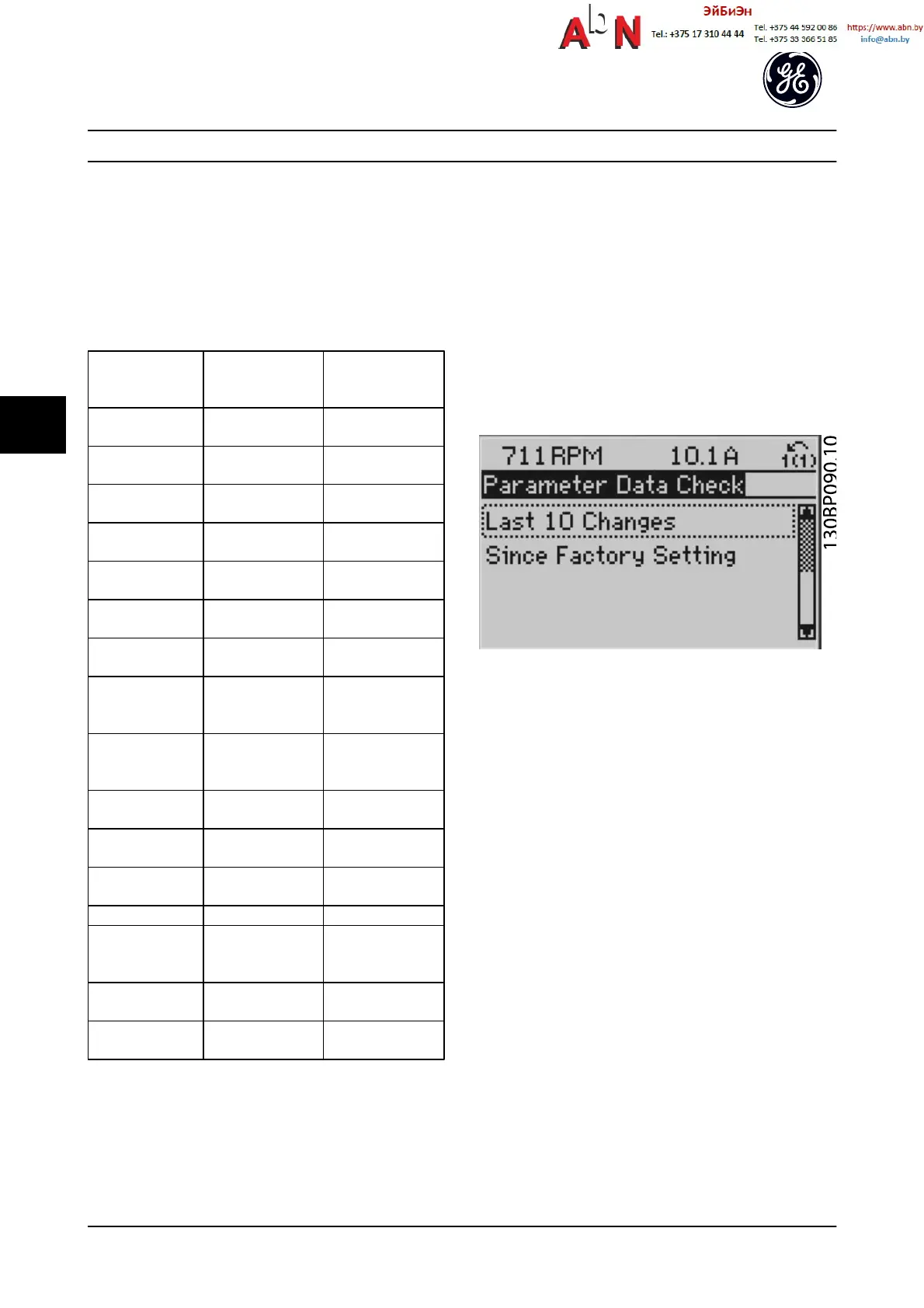5.4 International/North American Default
Parameter Settings
Setting K-03 Regional Settings to [0] International or [1]
North America changes the default settings for some
parameters. Table 5.1 lists those parameters that are
effected.
Parameter International
default parameter
value
North American
default parameter
value
K-03 Regional
Settings
International North America
P-07 Motor Power
[kW]
See Note 1 See Note 1
P-02 Motor Power
[HP]
See Note 2 See Note 2
F-05 Motor Rated
Voltage
230 V/400 V/575 V 208 V/460 V/575 V
F-04 Base
Frequency
50 Hz 60 Hz
F-53 Maximum
Reference
50 Hz 60 Hz
F-54 Reference
Function
Sum External/Preset
F-17 Motor Speed
High Limit [RPM]
See Note 3 and 5
1,500 PM 1,800 RPM
F-15 Motor Speed
High Limit [Hz]
See Note 4
50 Hz 60 Hz
F-03 Max Output
Frequency 1
132 Hz 120 Hz
H-73 Warning
Speed High
1,500 RPM 1,800 RPM
E-03 Terminal 27
Digital Input
Coast inverse External interlock
E-24 Function Relay No operation No alarm
AN-15 Terminal 53
High Ref./Feedb.
Value
50 60
AN-50 Terminal 42
Output
No operation Speed 4–20 mA
H-04 Auto-Reset
(Times)
Manual reset Infinite auto reset
Table 5.1 International/North American Default Parameter Settings
Note 1: P-07 Motor Power [kW] is only visible when K-03 Regional
Settings is set to [0] International.
Note 2: P-02 Motor Power [HP], is only visible when K-03 Regional
Settings is set to [1] North America.
Note 3: This parameter is only visible when K-02 Motor Speed Unit is
set to [0] RPM.
Note 4: This parameter is only visible when K-02 Motor Speed Unit is
set to [1] Hz.
Note 5: The default value depends on the number of motor poles. For
a 4-poled motor, the international default value is 1,500 RPM, and
for a 2-poled motor, 3000 RPM. The corresponding values for North
America is 1800 and 3600 RPM, respectively.
5.4.1 Parameter Data Check
1. Press [Quick Menu].
2. Scroll to Parameter Data Check and press [OK].
Figure 5.12
3. Select Parameter Data Check to view all
programming changes or Last 10 Changes for the
most recent.
5.5 Parameter Menu Structure
Establishing the correct programming for applications
often requires setting functions in several related
parameters. These parameter settings provide the
adjustable frequency drive with system details it needs to
operate properly. System details may include such things
as input and output signal types, programming terminals,
minimum and maximum signal ranges, custom displays,
automatic restart, and other features.
•
See the keypad display to view detailed
parameter programming and setting options.
•
Press [Info] in any menu location to view
additional details for that function.
•
Press and hold [Main Menu] to enter a parameter
number for direct access to that parameter
•
Details for common application set ups are
provided in 6 Application Setup Examples.
About Programming
AF-650 GP
TM
Design and Installation Guide
5-4 DET-767A
5
