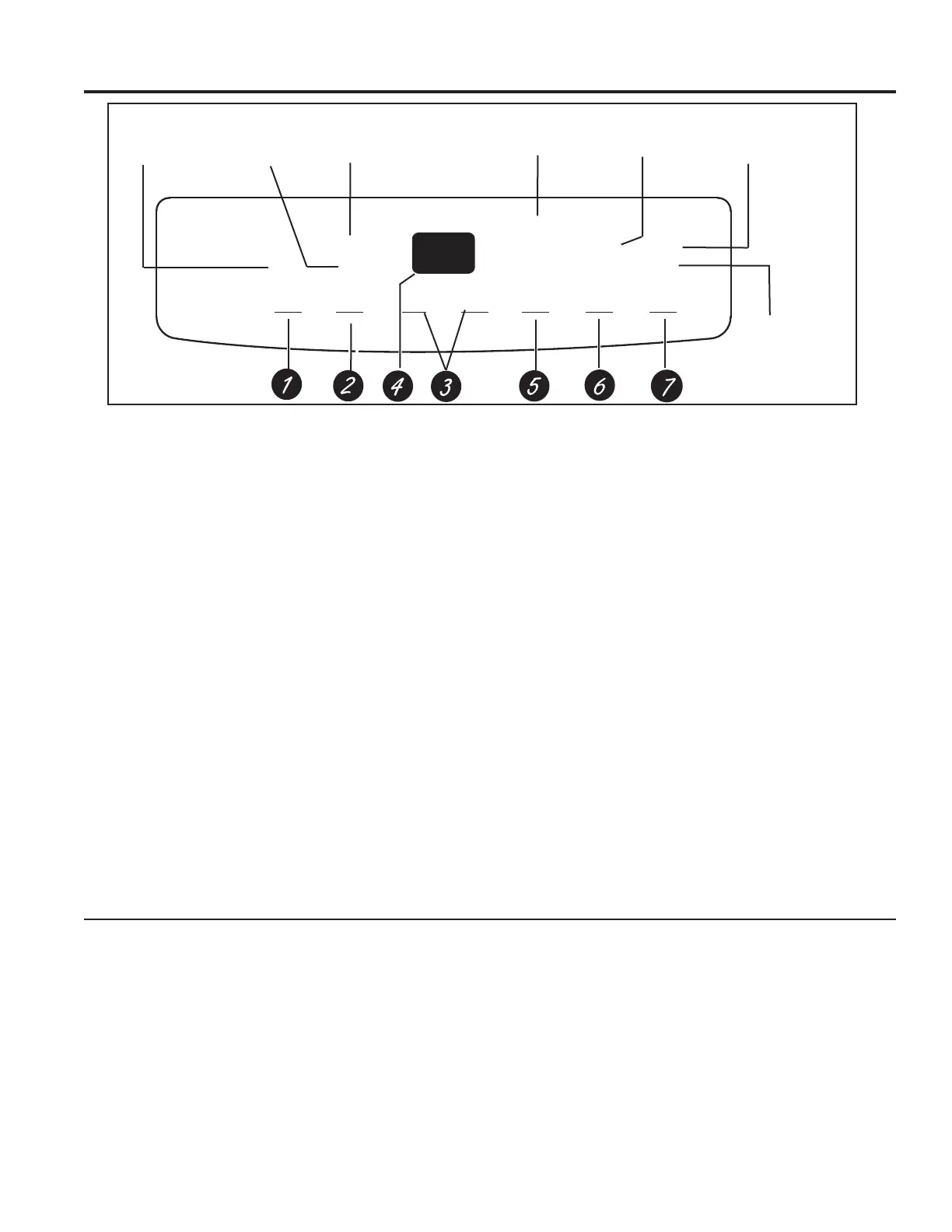49-5000398 Rev. 0
OPERATING INSTRUCTIONS
Controls
Controls
NOTE: When the bucket is full or removed, the controls
cannot be set.
1. Power Pad
3UHVVWRWXUQWKHGHKXPLGLILHURQDQGRII
2. Filter Timer
$IWHUKRXUVRIRSHUDWLRQWKH&OHDQWKH)LOWHU
indicator light will glow to remind you to clean the filter.
Remove the filter and clean it.
3UHVVWRWXUQRIIWKH&OHDQWKH)LOWHUOLJKW6HHWKH&DUH
and Cleaning section.
3. Humidity Set Control Pads
7KHKXPLGLW\OHYHOFDQEHVHWZLWKLQDUDQJHRI
5+5HODWLYH+XPLGLW\WR5+5HODWLYH+XPLGLW\
LQLQFUHPHQWVRUDW16IRUFRQWLQXRXVRSHUDWLRQ7R
set the unit for continuous operation, press the – pad
XQWLOWKHVFUHHQUHDGV16
NOTE: ,I161RQVWRSLVVHOHFWHGWKHGHKXPLGLILHUZLOO
operate continuously at its maximum dehumidification
settings if attached to a hose to drain or until the bucket
is full.
)RUGULHUDLUSUHVVWKH±SDGDQGVHWWRDORZHU
SHUFHQWYDOXH
)RUGDPSHUDLUSUHVVWKH+ pad and set to a higher
SHUFHQWYDOXH
When you first use the dehumidifier, set the humidity
FRQWUROWRRU$OORZDWOHDVWKRXUVIRUWKH
dehumidifier to achieve the humidity level. If you still
have damper air than desired, set the humidity level
WRDORZHUVHWWLQJRUVHOHFW1RQVWRSIRUPD[LPXP
dehumidification.
4. Display
6KRZVWKHVHWKXPLGLW\OHYHOZKLOHVHWWLQJWKHQVKRZV
WKHDFWXDO±DFFXUDF\URRPKXPLGLW\OHYHO
5. Fan Speed Pad
Controls the fan speed.
3UHVVWRVHOHFWHLWKHU+LJK0HGLXPRU/RZIDQ
speed.
Set the fan control to High for maximum moisture
removal. When the humidity has been reduced and
quiet operation is preferred, set the fan control to
0HGLXPRU/RZ
6. Delay Off
While the dehumidifier is in operation, press this pad to
VHWLWWRDXWRPDWLFDOO\WXUQRIILQKRXUVRUKRXUV
7. Pump
$FWLYDWHVWKHLQWHUQDOSXPSIXQFWLRQ3UHVVIRUVHFRQGV
to activate the internal pump for automatic removal of
FRQGHQVDWH7KHLQWHUQDOSXPSLQGLFDWRUOLJKWZLOOUHPDLQ
LOOXPLQDWHGDIWHUVHFRQGV3UHVVWRGHDFWLYDWHWKH
pump.
Other Features
Empty Light
Glows when the bucket is ready to be emptied, or when the
bucket is removed or not replaced in the proper position.
Alarm
If the bucket is full or missing for more than 3 minutes, an
DODUPZLOOVRXQGIRUDERXWVHFRQGVWRUHPLQG\RXWR
empty and replace the bucket.
Auto Shut Off
7KH:DWHU/HYHO&RQWURO6ZLWFKVKXWVRIIWKHGHKXPLGLILHU
when the bucket is full, or when the bucket is removed
or not replaced in the proper position. NOTE: )DQZLOO
continue to run approximately 3 minutes after bucket is
removed.
Auto Defrost
When frost builds up on the evaporator coils, the
compressor will cycle off and the fan will continue to run
until the frost disappears.
Power Outage
In the case of a power outage or interruption, the unit will
automatically restart, in the settings last used, after the
power is restored.
Nonstop
Humidity %
On
Filter
Power
-
+
Fan Pump
Hold 3 Sec To Rest Hold 3 Sec
Requires Hose
Filter
Timer
Delay
Off
Empty
Pump
4 hour
2 hour
Medium
Low
High
%XFNHW)XOOOLJKWLQGLFDWHV
bucket needs to be
emptied or is not in place
in the unit
3XPSOLJKW
indicates
the pump is
activated
KRXURUKRXU
delay off
indicator lights
Continuous
Operation on
indicator light
3RZHU2Q
indicator light
&OHDQWKH)LOWHU
indicator light
High, Medium
DQG/RZIDQ
indicator light
